Introduction
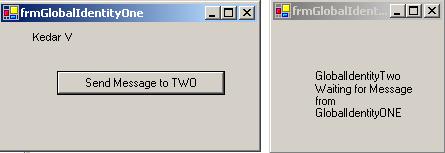
Hi actually i'm not that professional to submit a material, but as our need arises we
do search for program snaps. I have used many programs and studied them.This program
basically is the small part of what i was required to do.But i found this as a small
and easy programm to start with.
This is actually all about windows messanging. While performing a task there arose a
need to develop the application that interact with the other application. This is the
extract that you'd like to see.
<FONT COLOR=black>
the easiest steps for interprocess communication are:--
application one:-
1) declare similar message and register it
2) make an identification of it self so that other application can search that.
using...
Dim Params As CreateParams = New CreateParams
Params.Caption = <caption goes here>
Me.CreateHandle(Params)
3) use wndproc method to listen pre-registered windows message and act accordingly
application two:-
1) declare windows message.
2) Register windows message
3) find window (params used here) to which message are to be issued(actually to windows
message queue)
4) post message using postmessage windows command
</FONT>
<P>
<CODE>
the basic windows api used -
Private Declare Function RegisterWindowMessage Lib "user32" Alias _ "RegisterWindowMessageA" _
(ByVal lpString As String) As IntPtr
Private Declare Function FindWindow Lib "user32" Alias "FindWindowA" _
(ByVal lpClassName As String, ByVal lpWindowName As String) As IntPtr
Private Declare Function PostMessage Lib "user32" Alias "PostMessageA" _
(ByVal hwnd As IntPtr, ByVal wMsg As IntPtr, ByVal wParam As Integer, _
ByVal lParam As Integer) As IntPtr
</CODE>
the constructor -
<CODE>
Public Sub New()
'''''Creating Window based on globally known name, and create handle
'''''so we can start listening to Window Messages.
Dim Params As CreateParams = New CreateParams
Params.Caption = GLOBAL_IDENTITY_ONE
Me.CreateHandle(Params)
End Sub
</CODE>
My special thanks to minja whos post is really helpful.
Your comments and questions are invited.
</P>
</P>
 General
General  News
News  Suggestion
Suggestion  Question
Question  Bug
Bug  Answer
Answer  Joke
Joke  Praise
Praise  Rant
Rant  Admin
Admin 







