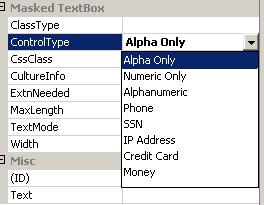
Introduction
Whether it is a web application or a windows application textbox is the most widely used control. The masked textbox is
available for windows forms. But we dont have one for ASP.NET. So I decided to write one for ASP.NET.
Using Extended TextBox control will save a lot of time for developers in writing code for validation.
This control uses the credit card validation script writen by
John Gardner
Using the code
The control is created as WebCustomControl by extending from
System.Web.UI.TemplateControl. By using this control
one can do validation on controls without writing any code. The control is built with intelligence such that, you can just select the controltype. Ex. Alpha only, Numeric Only, Alphanumeric, IP Address, Phone, Social Security Number. If you set
the controltype to SSN then the textbox is masked for Social Security Number. It has the following properties.
ControlType - Type of control to be rendered
ClassType - IP Address class type (applicable only for IP Address textbox)
ExtnNeeded - Telephone number extension needed (applicable only for Telephone)
MaxLength - The maximum number of characters that can be entered (not Applicable for IP Address, Telephone, SSN)
Width - Width of the control (not Applicable for IP Address, Telephone, SSN)
TextMode - The behaviour of textbox (not applicable for IP Address, Telephone, SSN)
CssClass - CSS Class name applied to the control
Text - Gets and Sets the value in textbox
SelectedCard - Gets the selected card
The control types :
Alpha only: On selecting controltype as Alpha only, it will allow anly alpha characters in the textbox.
Numeric Only: On selecting controltype as Numeric Only, it will allow only number in the textbox.
Alphanumeric: On selecting controltype as Alphanumeric, it will allow both number and alphabets in the textbox.
IP Address: On selecting controltype as IP Address, it will allow only IP Address with fixed '.' as in windows. It will allow only numbers to key in. For further validation of IP address Classtype is selected Ex: Class A, Class B... With the respect
to the class type the validation are done. So the developer doesn't need to write code for validations and autofocus.
Phone: On selecting controltype as Phone, it will allow only phone numbers with (NPA-NXX-XXXX). It will allow only
numbers to key in. To enable extentions set ExtnNeeded to true. This can also be turned off.
Social Security Number: On selecting controltype as SSN, it will allow only SSN (Area code - Group number - Serial Number).
Credit Card: On selecting card type and controltype as Credit Card, it will allow only valid Credit card numbers.
Money: On selecting card type and controltype as Money, it will allow only number or decimal values with currency symbol on the right.
Steps to use the control
1. Right click the mouse in the ToolBox, and select Add/Remove Items to open customize Toolbox dialog.
2. Select the tab .NET framework component.
3. Browse for your DLL, check it, then click Ok.
4. Drag the control from the ToolBox into the form and set the properties to the control.
5. Copy the Masked.js to the root folder of the web application.
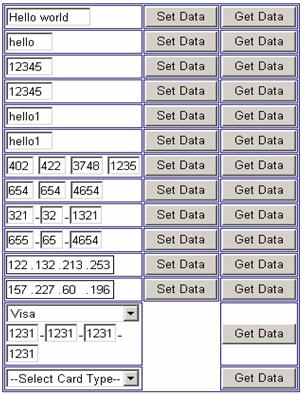
For example :
<cc3:maskedtextbox id="Maskedtextbox11" runat="server" ControlType="IP Address" ClassType="Class A">
</cc3:maskedtextbox>
<cc3:maskedtextbox id="Maskedtextbox10" runat="server" ControlType="SSN"> </cc3:maskedtextbox>
<cc3:maskedtextbox id="Maskedtextbox7" runat="server" ControlType="Phone" ExtnNeeded="True">
</cc3:maskedtextbox>
Limitations
The Credit card control can be used only with EnableViewstate = false.
This member has not yet provided a Biography. Assume it's interesting and varied, and probably something to do with programming.
 General
General  News
News  Suggestion
Suggestion  Question
Question  Bug
Bug  Answer
Answer  Joke
Joke  Praise
Praise  Rant
Rant  Admin
Admin 






