Introduction
This tutorial will show you how to create a very simple program that will actually speak! You will need to download the text-to-speech control if you have not already downloaded it.
Step 1 - Adding the controls
Firstly add a new Standard EXE project. Then change the projects name to TextToSpeech. Change the forms name to frmSpeak. Add the Direct Text-to-Speech control to the form by right clicking on the toolbox and then selecting components. Click on the Microsoft Direct Text-to-Speech item and then click OK.
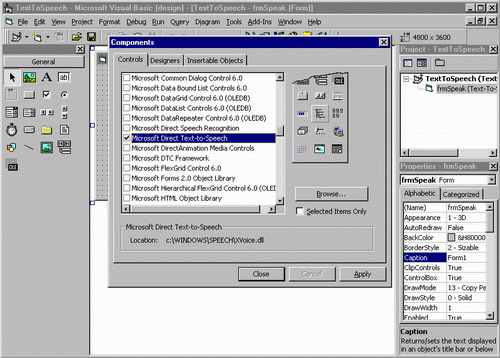
Draw the Text-to-speech control on the form and set its name property to spkSpeak and its visible property to false. Next add 10 buttons. Set their names to btnNumbers and their captions to one greater than their index. Then add a text box and change its name to txtText, its text property to nothing and its multiline property to true. Add a button below the text box. Set its name to btnSpeak and its caption to Speak.
Step 2 - Declaring the constants
The next step is to add the code. This code will say the caption of the button and then run a program depending on which button you clicked. Add this code to the general declarations:
Const Notepad = "c:\windows\notepad.exe"
Const Wordpad = "C:\program files\accessories\Wordpad.exe"
Const Paint = "c:\windows\Pbrush.exe"
Const Calculator = "c:\windows\Calc.exe"
Const Volume = "c:\windows\Sndvol32.exe"
Const InternetExplorer = "C:\Program Files\Internet Explorer\Iexplore.exe"
Const SoundRecorder = "c:\windows\Sndrec32.exe"
Const Clipboard = "c:\windows\Clipbrd.exe"
Const Dialer = "c:\windows\Dialer.exe"
Const Solitaire = "c:\windows\Sol.exe"
Step 3 - The code
Now add this code under the click event of btnNumbers:
spkSpeak.Speak "You clicked button number " & btnNumbers(Index).Caption & "."
Select Case Index + 1
Case Is = 1
Shell Notepad, vbNormalNoFocus
Case Is = 2
Shell Wordpad, vbNormalNoFocus
Case Is = 3
Shell Paint, vbNormalNoFocus
Case Is = 4
Shell Calculator, vbNormalNoFocus
Case Is = 5
Shell Volume, vbNormalNoFocus
Case Is = 6
Shell InternetExplorer, vbNormalNoFocus
Case Is = 7
Shell SoundRecorder, vbNormalNoFocus
Case Is = 8
Shell Clipboard, vbNormalNoFocus
Case Is = 9
Shell Dialer, vbNormalNoFocus
Case Is = 10
Shell Solitaire, vbNormalNoFocus
End Select
Then next piece of code will speak the text typed in the text box. Add this code to the btnSpeak click event:
spkSpeak.Speak txtText.Text

This is how it works: when the button is clicked it says, "You clicked button number" and then it says the caption of the button. It then runs a program depending on which button you clicked. Also, when you type something in the text box, it reads the text and speaks it out. Your form should look something like this:

If you run the program, it should speak the caption of the button you clicked and run a program and if you type something in the text box it should speak what you typed. Have fun!
This member has not yet provided a Biography. Assume it's interesting and varied, and probably something to do with programming.
 General
General  News
News  Suggestion
Suggestion  Question
Question  Bug
Bug  Answer
Answer  Joke
Joke  Praise
Praise  Rant
Rant  Admin
Admin 







 ;P
;P -O
-O


