Introduction
This article describes how to create a chat application. In this application, a total of six pages are used.
Main Page
This page has three frames. The first frame will show the user information and the typed messages (left side). The right side frame will show how many users are online now and their names. The bottom side of the frame will show a textbox with a logout button.
There are three types of objects to store the user information and data:
SessionCookiesApplication
The Session object is used for storing a particular user's information in the server side. The Cookies object is used for storing a particular user's information in a particular client side. And, the Application object can be used across the network.
In this application, I have used the Session object for the login method.
session("UserName")=txtUserName.text
This will create a Session object in the server side. We can check the user's credentials by using this object.(Authentication).
After checking the user's credentials, the application object is created like this:
Application("Chat")=Application("Chat") & name & "$"
If the user types something in the textbox, the form gets refreshed and the Application("chat") value is changed with the new value, and the list of Application("chat") arrays are shown in the main display page.
Th user's input will displayed by using the auto-refresh method in the meta HTTP object.
<meta http-equiv="refresh" content="4">
This will make the page refresh.
List of Users
Application("Users") is used to count the number of users online. The count is taken by splitting the special characters in application("users").
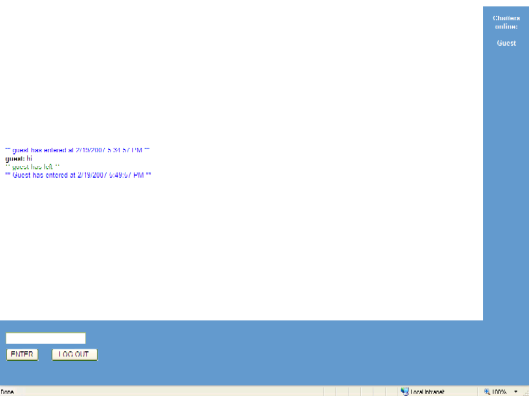
Logout
This logout page is used to clear the session of the user and remove the user name from application("users"). So, the user can close his session from the chat. For private chat, application(user & session("user")) is used to differentiate the other users from the current user.
The left side of the main page shows all the users; when we click on a user, the private page will show a new page with the requested user.
if Con.State = ConnectionState.Open Then Con.Close()
Con.Open()
name = rdname(0)
Con.State = ConnectionState.Open Then Con.Close()Dim cmd_name As New SqlCommand(
"Select Emp_Name From UserAccounts_Master Where UserId = '" & Session("UserId") & "'",
Con)Dim rdname As SqlDataReader = cmd_name.ExecuteReaderWhile rdname.ReadEnd While
rdname.Close()
If name <> "" Then If Application("invite") = name Then
Response.Write("<script language="
</script>")
Application("invite") = " "
'Dim focusString As String = ("<script language="'javascript'">{ window.alert(
</script>") 'Page.RegisterStartupScript("FocusScript",
focusString) 'Session.Timeout = 20000 End If End If
rdname.Close()
Con.Close()
Try this. Thanks!
have been working in web technologies for the last 8 years.
 General
General  News
News  Suggestion
Suggestion  Question
Question  Bug
Bug  Answer
Answer  Joke
Joke  Praise
Praise  Rant
Rant  Admin
Admin 








