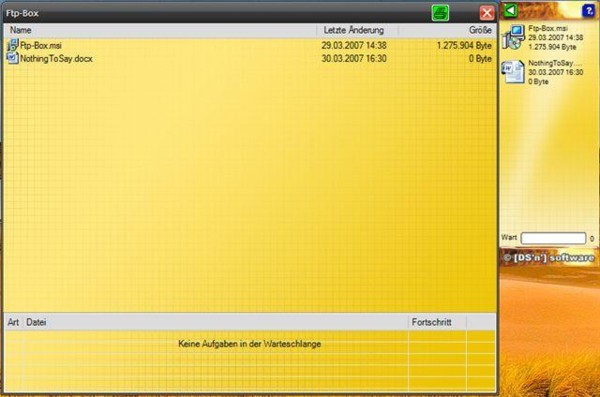
Introduction
FTP-Box is a basic FTP-client for the Windows Sidebar. It supports upload/download/delete commands, drag & drop, periodic file list updating, action progress bars and a detail-view-flyout. The gadget's primary concept is a cross-computer/cross-platform 'clipboard' to quickly access and/or share files.
Background
FTP-box was created in between 2 weeks. It was used to test the implementation of a Blackboard-architecture. However, quite a lot of time had to be spent to cope with technical problems concerning drag & drop as well as the integration of .NET components into the gadget. Speaking of which we explicitly want to thank the authors of the following articles for their valuable hints:
Special kudos go to the authors of the following articles, whose components and code parts have been used in this gadget:
Using the code
The FTP-box-gadget was implemented into .NET as ActiveX-controls and was applied to the gadget's HTML code via the object-tag. The FTP-box's source code consists of two parts: HTML and JacaScript- Code was placed in the 'ftp-box.gadget directory'. The 'assemblies' directory contains the .NET Code solution.
.NET-Code
The solution dissects in multiple projects. The gadget's core project is DSn.FtpBox. The subfolder Impl contains the modules' implementations the gadget is based on.
Build
When building a release, a directory named 'Dist' is created within the FTP-Box' main folder the zipped gadget is placed in. There is an additional .msi file to the .gadget file with which you can install the gadget as a standalone-application. Both install versions are completely independent of one another. Both the Sidebar-gadget and the standalone can be installed individually or together.
Points of Interest
As already mentioned in the 'Build' section, the gadget can also be used as standalone- application. A basic gadget host was implemented for this function's sake, which picks up the FTP-box' components. The result is a standard EXE file which can be run in Windows-versions other than Vista.
This member has not yet provided a Biography. Assume it's interesting and varied, and probably something to do with programming.
 General
General  News
News  Suggestion
Suggestion  Question
Question  Bug
Bug  Answer
Answer  Joke
Joke  Praise
Praise  Rant
Rant  Admin
Admin 





