Introduction
This article discusses how to build an VS2010 project using a SQLite embedded database.
Background
First of all, you'll have to acquire a few files and install a few necessary software packets.
SQLite ADO.NET Provider
I installed this tool in a "C:\Temp" file and I chose not to register the DLL files. This is because I just needed to include the main DLL in my project.
SQLite Admin Tool
I chose the full install of this tool and I'm pleased with the result.
Using the Code
SQLite
First, we create a SQLite dB named "Contact.3db" using the SQLite Admin tool.
I added a table "Contact" with a few fields and inserted a few records of data to play with....
CREATE TABLE [Contact](
[contact_id] INTEGER PRIMARY KEY AUTOINCREMENT NOT NULL,
[FirstName] vARCHAR(50) NULL,
[LastName] vARCHAR(50) NULL )
VS 2O1O & .NET 4.0
Next, I created a VS 2010 project named "Contact" and added a few folders and files. Add a folder [Database] and insert an existing Item [Contact.3db] the database. Change the property "Copy to Output Directory" -> "Copy Always".
Next, I added the essential SQLite DLL to my project.
- System.Data.SQLite.dll
- Change the property "Copy to Output Directory" => "Copy Always"
- SQLite.Interop.dll
- Change the property "Copy to Output Directory" => "Copy Always"
Remark
Both files [System.Data.SQLite.dll, SQLite.Interop.dll] must be included to your project
just under the root element of your project. So when you install on a 3-party PC, they be
in the same directory as the *.exe file.
[see pic. Solution Explore]
Next, I added a folder named "Classes" and created the two classes that handle all dB transactions. [dBFunctions.cs, dBHelper.cs]
[See pic. Solution Explore]
Next, I added a folder named "Forms" and created a few forms to handle the user interaction / interface.
[ContactList.cs, BaseContact.cs, NewContact.cs, EditContact.cs, DeleteContact.cs].
This includes my files within my project.
You can download the source code here.
Small Remark
In the download, I included the "Debug" dierectory because that's where I stored the database which is the topic of this article, which you can see in the first class "dBFunctions".
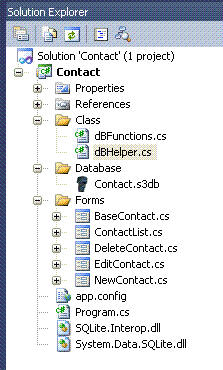
[Pic. Solution Explore]
The Database Classes
In the [dBFunction] class, I stored the connection string and location of the database, which is in the "Debug" directory.
By putting the connectionstring in a separate class, I've given myself the possiblity to create different instances of the [dBHelper] class by only using a single instance of
the connectionString [dBFunctions] class.
Conclusion
- Use the [
dBFunctions] class to connect to the database - Use the [
dBHelper] class to connect to the Tables within the database
With these two classes, all interaction with the database is handled.
dBFunctions.cs
using System;
using System.Collections.Generic;
using System.Linq;
using System.Text;
using System.IO;
namespace Kribo.Class
{
class dBFunctions
{
public static string ConnectionStringSQLite
{
get
{
string database =
AppDomain.CurrentDomain.BaseDirectory + "\\Database\\Contact.s3db";
string connectionString =
@"Data Source=" + Path.GetFullPath(database);
return connectionString;
}
}
}
}
dBHelper.cs
using System;
using System.Collections.Generic;
using System.Linq;
using System.Text;
using System.Data;
using System.Data.SQLite;
namespace Kribo.Class
{
class dBHelper
{
private SQLiteConnection m_connection = null;
private string m_connectionString = "";
private SQLiteDataAdapter m_dataAdapter = null;
private DataSet m_dataSet = null;
private string m_fieldNameID = "";
public DataSet DataSet
{
get { return m_dataSet; }
}
public dBHelper(string connectionString)
{
m_connectionString = connectionString;
}
public bool Load(string commandText, string fieldNameID)
{
m_fieldNameID = fieldNameID;
try
{
m_connection = new SQLiteConnection(m_connectionString);
m_connection.Open();
m_dataAdapter = new SQLiteDataAdapter(commandText, m_connection);
(m_dataAdapter_RowUpdated);
m_dataAdapter.RowUpdated += m_dataAdapter_RowUpdated;
m_dataSet = new DataSet();
if (!string.IsNullOrEmpty(fieldNameID))
{
SQLiteCommandBuilder commandBuilder =
new SQLiteCommandBuilder(m_dataAdapter);
m_dataAdapter.InsertCommand = commandBuilder.GetInsertCommand();
m_dataAdapter.DeleteCommand = commandBuilder.GetDeleteCommand();
m_dataAdapter.UpdateCommand = commandBuilder.GetUpdateCommand();
}
m_dataAdapter.Fill(m_dataSet);
return true;
}
catch (Exception)
{
throw;
}
finally
{
m_connection.Close();
}
}
public bool Load(string commandText)
{
return Load(commandText, "");
}
public bool Save()
{
if (m_fieldNameID.Trim().Length == 0)
{
return false;
}
try
{
m_connection.Open();
m_dataAdapter.Update(m_dataSet);
return true;
}
catch (Exception)
{
throw;
}
finally
{
m_connection.Close();
}
}
void m_dataAdapter_RowUpdated(object sender,
System.Data.Common.RowUpdatedEventArgs e)
{
if (e.StatementType == StatementType.Insert)
{
SQLiteCommand command = new SQLiteCommand
("SELECT last_insert_rowid() AS ID", m_connection);
object newID = command.ExecuteScalar();
if (newID == System.DBNull.Value == false)
{
e.Row[m_fieldNameID] = Convert.ToInt32(nieuweID);
}
}
}
}
}
User Interaction
Next are the forms I created...
The "ContactList" form and the title I forgot to modify "cc" is the main form of this app-demo. It has a toolMenuStrip, dataGridView and contextMenuStrip. The contextMenuStrip is linked to the datGridView.

[Pic. ContactList]

[Pic. ContactList - ContextMenustrip]
Next, I created the forms responsable for all modification to the database, the Insert, Edit and Delete forms. These forms are inhertence based forms upon my base form "BaseContact". So a little example of OOP. To achieve this, one must alter the [BaseContact.Designer.cs] class by altering a few security policies of some methods.

[Pic. BaseContact]

[Pic. NewContact]

[Pic. EditContact]

[Pic. DeleteContact]
Conclusion
For coding details, one can best download the source code from here.
History
- 3rd May, 2011: Initial post
Developer within C#, Dynamics NAV (Navision), Php environments.
 General
General  News
News  Suggestion
Suggestion  Question
Question  Bug
Bug  Answer
Answer  Joke
Joke  Praise
Praise  Rant
Rant  Admin
Admin 









