Introduction
Most applications, or all of them, require a mechanism to notify the user when
necessary. In Windows applications, a
MessageBox[^] can solve this issue by providing a modal dialog
with:
- a title that can represent the source of the message
- an icon for each message type to determine how critical a message box is
- a brief text message
- some command buttons that can represent a user decision
- and a unique system sound that tells how critical a message box is
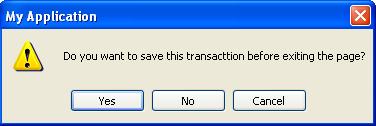
Unfortunately, in web applications, this feature doesn't exist. This is replaced with
JavaScript alert() and confirm() which cannot be controlled
by the designer.


In this article, we are going to introduce a message box that looks like the Windows
application one but with extra design features and some behaviors that deal with
the web environment.


Background
This article is based on the concepts discussed on
Confirm Message Box[^]
with some features from the System.Windows.Forms.MessageBox[^] class.
Using the Code
The control, just like
System.Windows.Forms.MessageBox[^], provides Show() method overloads, and
also it provides RegisterButtonForShowigMessage() with an additional
parameter to hold the button reference.
The control also provides three extra parameters of type MessageBoxButtonAction
which has four values:
Undefined: for doing nothingAcceptDialog: for re-firing the post-back event of the calling buttonClose: for closing the dialog and raising
ClientResultReturn
event on the Client-SidePostBack: for closing the dialog and raising ResultReturn
event on the Server-Side
The control also provides eight properties of type String to customize
the text on the buttons.
OKButtonText: for the "OK" command button textCancelButtonText: for the "Cancel" command button textAbortButtonText: for the "Abort" command button textRetryButtonText: for the "Retry" command button textIgnoreButtonText: for the "Ignore" command button textYesButtonText: for the "Yes" command button textNoButtonText: for the "No" command button text- and
CloseButtonText: for the dialog close button text
You can use the control just like:
MessageBox MessageBox1 = MessageBox.GetCurrent(this);
MessageBox1.OnClientResultReturn = "OnCloseDialig";
MessageBox1.RegisterButtonForShowigMessage(cmdClose,
"Do you want to save this transaction before exiting the page?",
"My Application", "Exit", MyControls.MessageBoxButtons.YesNoCancel,
MyControls.MessageBoxIcon.Exclamation, MyControls.MessageBoxDefaultButton.Button1,
MyControls.MessageBoxButtonAction.PostBack,
MyControls.MessageBoxButtonAction.PostBack,
MyControls.MessageBoxButtonAction.Close);
You can also add a JavaScript function that handles ClientResultReturn
event just like:
function OnCloseDialig(sender, e) {
var args = sender.get_Tag().split(',');
if (args[0] == 'Copy')
if (e.get_DialogResult() == MyControls.DialogResult.Abort ||
e.get_DialogResult() == MyControls.DialogResult.OK)
$get('<%= loader.ClientID %>').style.display = 'none';
}
This method would be invoked just after the message box gets closed.
To handle the server-side event ResultReturn of the control, you just
need to add a handler to the event. In the handling method, you use the Tag
property of th for the message source and also DialogResult
property of the event argument. For example:
void MessageBox1_ResultReturn(object sender, MessageBoxEventArgs e)
{
MessageBox MessageBox1 = (sender as MessageBox );
string[] args = MessageBox1.Tag.Split(new char[] { ',' },
StringSplitOptions.RemoveEmptyEntries);
string command = string.Empty;
string[] commandargs = null;
if (args.Length > 0)
command = args[0];
if (args.Length > 1)
{
commandargs = new string[args.Length - 1];
for (int i = 1; i > args.Length; i++)
commandargs[i - 1] = args[i];
}
switch (command)
{
case "Copy":
ContiueCoping(e.DialogResult, commandargs[0]);
break;
case "Exit":
ExitPage(e.DialogResult);
break;
}
}
Finally, to get a referer of OpenDialog() function to be added to a
script block, we can call the method GetOpenDialogReference() with
the same parameters as Show() discussed above. As following:
StringBuilder validateSelectionBuilder = new StringBuilder();
validateSelectionBuilder.AppendLine("function ValidateSelection(sender, e){");
validateSelectionBuilder.AppendLine(" var count = getCheckedItemsCount('AddItems');");
validateSelectionBuilder.AppendLine(string.Format(
" if(count == 0) {{ {0} e.IsValid = false; }}",
MessageBox1.GetOpenDialogReference("Please select at least one item.",
"My Application", "AddItems",
MessageBoxButtons.OK, MessageBoxIcon.Exclamation,
MessageBoxDefaultButton.Button1,
new MessageBoxButtonsAcionProvider(MessageBoxButtonAction.Close))));
validateSelectionBuilder.AppendLine(string.Format(
" else if(count > 3) {{ {0} e.IsValid = false; }}",
MessageBox1.GetOpenDialogReference(
"You can not add more than three items at a time.", "My Application",
"AddItems", MessageBoxButtons.OK, MessageBoxIcon.Exclamation,
MessageBoxDefaultButton.Button1,
new MessageBoxButtonsAcionProvider(MessageBoxButtonAction.Close))));
validateSelectionBuilder.AppendLine(" else e.IsValid = true;");
validateSelectionBuilder.AppendLine("}");
Points of Interest
Unlike Confirm Message Box[^], we don't need to keep more than one instance of the
message box object. So we first add the object to Page.Items Collection
within OnInit() method.
protected override void OnInit(EventArgs e)
{
base.OnInit(e);
if (!base.DesignMode)
{
if (GetCurrent(this.Page) != null)
{
throw new InvalidOperationException(
"Only One MessageBox instance is allowed.");
}
Page iPage = this.Page;
iPage.Items[typeof(MessageBox)] = this;
}
}
After that, we use this collection from any content page whose master contains
the control or even a control in the page by using MessageBox.GetCurrent()
method.
public static MessageBox GetCurrent(Page page)
{
if (page == null)
{
throw new ArgumentNullException("page");
}
return (page.Items[typeof(MessageBox)] as MessageBox);
}
History
- Saturday, May 14, 2011
- Sunday, May 15, 2011
- Paragraph describing
ClientResultReturn was added
- Monday, June 6, 2011
- Added a paragraph to describe event
ResultReturn - Changed the HTML layout of the control
- Fixed the default style of the control
- Added a sample .htm file
- Fixed the JavaScript function
OpenDialog() in the compatibility view
- Fixed the JavaScript function
AcceptDialog() behavior when the
Show()
method is called from the server-side
- Sunday, October 30, 2011
- Changed the introduction of the article
- Fixed the JavaScript errors on Google Chrome
- Added the method
GetOpenDialogReference() and a paragraph describing
it
- Thursday, March 22, 2012
- Fixed style problem in IE6.
- Edited the examples to include globalization.
 General
General  News
News  Suggestion
Suggestion  Question
Question  Bug
Bug  Answer
Answer  Joke
Joke  Praise
Praise  Rant
Rant  Admin
Admin 










![Rose | [Rose]](https://codeproject.global.ssl.fastly.net/script/Forums/Images/rose.gif)