Introduction
This is a very sweet and simple sample of BRE.
Here I just set the Discount base on the Balance. To do this, I create BRE and implement that on my orchestration by using "Call Rules" shape.
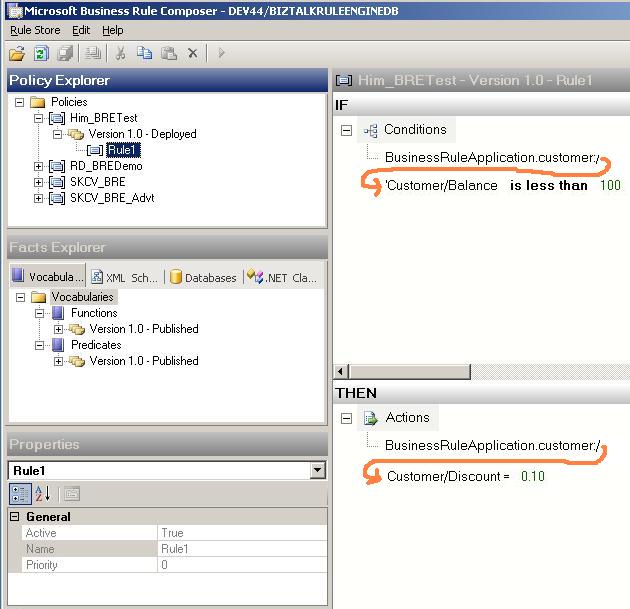
Background
How to create BRE:
- Open the Business Rule Composer by selecting Start -> Programs -> Microsoft BizTalk Server 2006 -> Business Rule Composer.
- Within the Policy Explorer, right-click the Policies node, and click Add New Policy.
- Give the policy a name.
- By default, version 1.0 of the policy is created. You may change the version number if you want by selecting the version, navigating to the Properties window, and setting the
Version property. - Add an optional description for the policy.
- Right-click the version, and choose Save.
Using the Code
- Import Policy by "HimBRE_Policy.xml"
- Set SNK file path
- Build & Deployed BTS App
- Import "Bindings.xml"
Orchestration

Policy Config on Orchestration

Import BRE

History
- 23rd October, 2009: Initial post
Himanshu Thawait is Associate Arch at Sapient Global Markets.
He is expert in developing EAI, BizTalk with EDI(HIPPA)., Web applications, Micro web services, Angular, ASP.NET MVC, C#, VB.NE T, VB 6, SQL Server, Oracle, No SQL, Classic ASP, XML and JavaScript, IBM MQSC, IBM DB2.
 General
General  News
News  Suggestion
Suggestion  Question
Question  Bug
Bug  Answer
Answer  Joke
Joke  Praise
Praise  Rant
Rant  Admin
Admin 






 Thank you --Shrilata
Thank you --Shrilata