Introduction
This article presents an idea for a hashing algorithm that can be used in distributed caching of data in web farms or implementing a distributed hash table (DHT)
The Algorithm
Using state or caching data in memory is usually a problem in high volume web sites because it is difficult to scale. Out-of-the-box ASP.NET offers three ways of storing session information – in process, out of process and using a database but none of them can be easily scaled out. In addition, using a database for storing session state is quite expensive.
Ideally for session management in a large scale web application, we should be able to "plug-in" relatively low spec "cache machines" and have an infrastructure that spreads evenly the data to be cached across the whole pool. The diagram below illustrates what I am referring to.
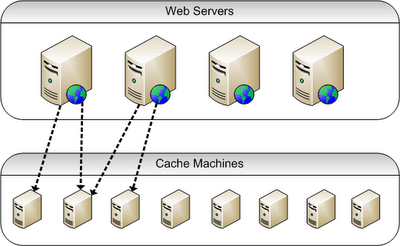
We have a layer of web servers that handle the requests and a pool of machines that are used for caching. Each web server should be able to access any of the cache machines. The tricky aspect here is that when we cache some data as a result of a request to a particular web server, we should be able to retrieve that data from any of the other web servers.
After doing some searching, I came across Memchached, which uses a hashing mechanism to distribute the cached data across the pool of cache machines and also provides a reliable way of retrieving the data. That's what prompted me to try and develop a similar algorithm in C# that can be used in such a scenario.
There are two features that we can benefit from if we use hashing for this type of solution. First of all, when we hash a piece of data the resulting bit array is always of the same length. Secondly, I am not sure if this is applicable to all hashing algorithms but the produced hashes are statistically random so we may assume that they form some kind of a uniform distribution.
Here is what we can do. We want to cache key value pairs and then at a later stage get hold of a cached value by providing the corresponding key. The code below takes a key and produces a hash bit array using SHA1. Then after some transformations we derive an integer number. A given key always produces the same number. In addition, all numbers are uniformly distributed which allows us to "page" them and assign them to a given number of cache machines or "buckets".
With this algorithm, we ensure that each key will always point to the same bucket and all keys will be evenly spread across the pool of cache machines.
KeyDistributor Class
public class KeyDistributor<TKey>
{
private int _numBuckets;
private int _pageSize;
private SHA1 _sha;
public int CalculateBucketIndex(TKey key)
{
if (_numBuckets == 1)
{
return 0;
}
byte[] result;
byte[] data = BitConverter.GetBytes(key.GetHashCode());
result = _sha.ComputeHash(data);
uint n1 = BitConverter.ToUInt32(result, 0);
uint n2 = BitConverter.ToUInt32(result, 4);
uint n3 = BitConverter.ToUInt32(result, 8);
uint n4 = BitConverter.ToUInt32(result, 12);
uint n5 = BitConverter.ToUInt32(result, 16);
uint index = n1 ^ n2 ^ n3 ^ n4 ^ n5;
int bucketIndex = Convert.ToInt32(Math.Floor((double)(index / _pageSize)));
return bucketIndex;
}
public KeyDistributor(int numBuckets)
{
_numBuckets = numBuckets;
if (_numBuckets > 1)
{
_pageSize = Convert.ToInt32
(Math.Ceiling((double)(uint.MaxValue / numBuckets)));
_sha = new SHA1Managed();
}
}
}
Testing the Code
Let's now test this algorithm. The static method below creates a number of buckets and caches items in them. Each item is a key-value pair where the key is a GUID.
static void Main(string[] args)
{
int k = 10000;
int bucketsNum = 8;
List<Dictionary<Guid, string>> buckets = new List<Dictionary<Guid, string>>();
List<Guid> values = new List<Guid>();
for (int i = 0; i < bucketsNum; i++)
{
buckets.Add(new Dictionary<Guid, string>());
}
KeyDistributor<Guid> kd = new KeyDistributor<Guid>(bucketsNum);
for (int i = 0; i < k; i++)
{
Guid guid = Guid.NewGuid();
int bucketIndex = kd.CalculateBucketIndex(guid);
buckets<bucketindex>.Add(guid, guid.ToString());
values.Add(guid);
}
for (int i = 0; i < buckets.Count; i++)
{
Console.WriteLine("Bucket " + i + ": " + buckets[i].Count);
}
for (int i = 0; i < values.Count; i++)
{
Guid guid = values[i];
int bucketIndex = kd.CalculateBucketIndex(guid);
string val = buckets<bucketindex>[guid];
if (String.IsNullOrEmpty(val))
{
throw new Exception("Cached item cannot be found");
}
}
Console.ReadLine();
}
These are the results:
Number of buckets 3, items to cache 10,000.
Bucket 0: 3297
Bucket 1: 3342
Bucket 2: 3361
Number of buckets 8, items to cache 1,000,000.
Bucket 0: 125195
Bucket 1: 125419
Bucket 2: 124767
Bucket 3: 125105
Bucket 4: 124933
Bucket 5: 125086
Bucket 6: 125045
Bucket 7: 124450
As it can be seen, the distribution of items is almost even across the pool of buckets. The code does not raise any errors, which means that we can successfully retrieve each cached item.
Next Steps
In another article, I will illustrate a complete distributed caching prototype using named pipes.
History
- 1st December, 2007: Initial post
 General
General  News
News  Suggestion
Suggestion  Question
Question  Bug
Bug  Answer
Answer  Joke
Joke  Praise
Praise  Rant
Rant  Admin
Admin 







