Introduction
Most of the time when you are doing some development or testing, you might need to know what changes are made in a particular folder. This requirement frequently arises when you are testing /developing software that copies /delete files in the background without user intervention; for example background update and installation/un-installation of software product. It can also be useful when you want to know the intermediate file that a particular application creates in a particular folder.
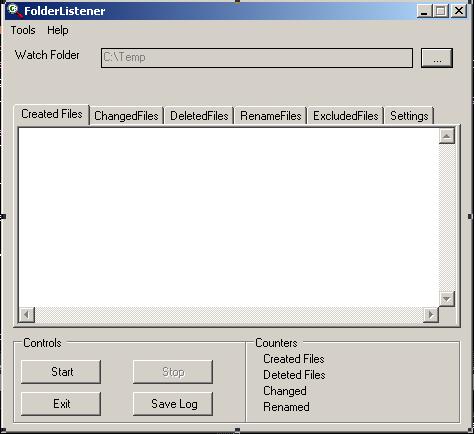
Technology Used
This application is based on Microsoft's .NET Framework 2.0 and is written in C#. .NET Framework provides a component FileSystemWatcher that is used to track and listen to the changes made in a particular folder. You may find several articles on this component, so I am not going to explain the working code. Below is the code segment that allows you to create a FileSystemWatcher.
Using the Code
It uses the FileSystemWatcher component of the .NET Framework. The main code snippet is given below:
FileSystemWatcher fsw = new FileSystemWatcher();
fsw.Path = textBox1.Text;
fsw.NotifyFilter = NotifyFilters.LastAccess | NotifyFilters.LastWrite |
NotifyFilters.DirectoryName | NotifyFilters.FileName;
fsw.Changed += new FileSystemEventHandler(OnChanged);
fsw.Created += new FileSystemEventHandler(OnCreated);
fsw.Deleted += new FileSystemEventHandler(OnChanged);
fsw.Renamed += new RenamedEventHandler(OnRenamed);
fsw.EnableRaisingEvents = true;
Tool Limitations
This tool is designed to listen to a single folder at a time. However in future, I will update it for multiple folders.
Using the Tool
Use of this tool is very simple. Just run the tool and select the folder you want to listen to or track.
History
- 27th January, 2008: Initial post
This member has not yet provided a Biography. Assume it's interesting and varied, and probably something to do with programming.
 General
General  News
News  Suggestion
Suggestion  Question
Question  Bug
Bug  Answer
Answer  Joke
Joke  Praise
Praise  Rant
Rant  Admin
Admin 







