Download demo project - 14 KbDownload source files - 2 Kb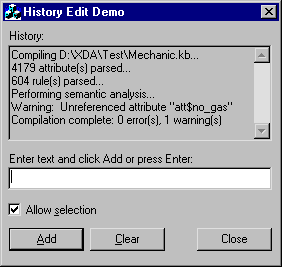
CHistoryEdit is a CEdit derived control that lets you to display a scrolling text history, much like Dev Studio's "Output" window during a compilation. The image presents an example of the control (the "History" window) being used in a dialog box.
CHistoryEdit's AppendString() method appends a text string to the control and automatically scroll the most recent entry into view. Two other methods, AllowSelection() and IsSelectable() allow you to control whether the user may select text in the control.
Using CHistoryEdit in a dialog is quite simple:
- Include
CHistoryEdit.h in your dialog class' header file. - Add member variables of type
CHistoryEdit for every edit control you want to subclass. - Subclass the edit controls in your dialog's
OnInitDialog() method.
m_HistoryEdit.SubclassDlgItem (EDIT_HISTORY, this);
- Append text to the control by using
AppendString().
m_HistoryEdit.AppendString ("Compiling D:\\XDA\\Test\\Mechanic.kb...");
Ravi Bhavnani is an ardent fan of Microsoft technologies who loves building Windows apps, especially PIMs, system utilities, and things that go bump on the Internet. During his career, Ravi has developed expert systems, desktop imaging apps, marketing automation software, EDA tools, a platform to help people find, analyze and understand information, trading software for institutional investors and advanced data visualization solutions. He currently works for a company that provides enterprise workforce management solutions to large clients.
His interests include the .NET framework, reasoning systems, financial analysis and algorithmic trading, NLP, HCI and UI design. Ravi holds a BS in Physics and Math and an MS in Computer Science and was a Microsoft MVP (C++ and C# in 2006 and 2007). He is also the co-inventor of 3 patents on software security and generating data visualization dashboards. His claim to fame is that he crafted CodeProject's "joke" forum post icon.
Ravi's biggest fear is that one day he might actually get a life, although the chances of that happening seem extremely remote.
 General
General  News
News  Suggestion
Suggestion  Question
Question  Bug
Bug  Answer
Answer  Joke
Joke  Praise
Praise  Rant
Rant  Admin
Admin 








