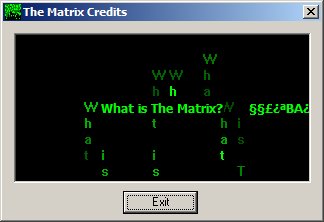
Description:
This is an attempt to create a control which looks a little bit like the credits of the Matrix movie.
While it isn’t the greatest clone of the Matrix credits, it turned out really well.
I decided that I wanted the text on the background to be readable as well, so I didn't use the Matrix font (although it might have looked more realistic that way).
The control is derived from CWnd.
Usage:
Here is how you use this class:
- Insert the .h and .cpp files into your project.
- Add a static control into your dialog resource.
- Add a member variable for that static control.
- Modify the variable declaration.
Change this:
CStatic m_MatrixCtrl;
To this:
CMatrixCtrl m_MatrixCtrl;
- And finally in your InitDialog message handler set some text for the credits:
m_MatrixCtrl.SetCredits("What is The Matrix?, This is The Matrix!, "
"Programmed by, Pablo van der Meer, Pablo Software Solutions, "
"http://www.pablovandermeer.nl");
Contacting the Author
Please send any comments or bug reports to me via
email. For any updates to this article and other cool projects like this, check my site
here.
Revision history
- 18th July 2002 - Initial revision.
- 22th May 2002 - Control is now a little bit easier to use. Fixed initialization problem.
This member has not yet provided a Biography. Assume it's interesting and varied, and probably something to do with programming.
 General
General  News
News  Suggestion
Suggestion  Question
Question  Bug
Bug  Answer
Answer  Joke
Joke  Praise
Praise  Rant
Rant  Admin
Admin 






