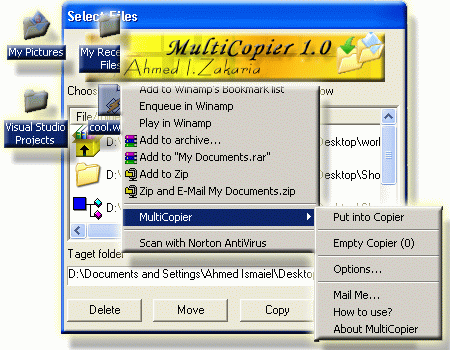
Introduction
The MultiCopier is a the easiest way, that allows user to copy from different sources (partitions or folders) to the destination, in a few clicks with a simple menu extension to shell.
It's 20% faster than Windows copy as it didn't share the CPU in multiple copying operations, but in only a single thread (operation).
Features
The program includes the following features:
- How to implement
IContextMenu and managing shell menu and the files and folder associated with it.
- How to insert Dialogs in DLL's using ATL
- Getting the image list from explorer and manage it in the list control
- A good example of simple MAPI (small function used to send an E-mail to the author
To learn more to use this software, just right click on the file or folder or background to get the menu, then choose MultiCopier->How to use
Registering the DLL
You can register the DLL after compiling it by using this command line in the Run dialog.
regsvr32 "c:\mypath\mydll.dll" \\replace the path with the original path of the DLL
UnRegistering the DLL
Simply by writing the previous line, but with the parameter /u as follows:
regsvr32 /u "c:\mypath\mydll.dll"
Credits
I would like to thank Michael Dunn, for his great tutorial on writing shell extensions and his extremely useful class CShellFileOp for copying and moving files
 General
General  News
News  Suggestion
Suggestion  Question
Question  Bug
Bug  Answer
Answer  Joke
Joke  Praise
Praise  Rant
Rant  Admin
Admin 








 but when I install it and right click on a file in explorer, the explorer crashed
but when I install it and right click on a file in explorer, the explorer crashed I unregistred it and the problem solved.
I unregistred it and the problem solved.  ? I didn't compile it but I use the program in binary format.
? I didn't compile it but I use the program in binary format.