When I’m asked by web developers how they can
get started with HTML5 Video, I ask them, “Why? What are you trying to
solve?”
Almost every time, I hear, “I just want my
video to work on mobile devices.”
Easy.
I’ll show you how to get started.
In most cases, the video content already
exists in one format or another.
A year and a half ago, I wrote about HTML5 video codecs and why I
think H.264 is the clear leader. Nothing’s really changed. You still need to
support a couple of codecs to be compatible with the full suite of modern
desktop and mobile browsers, but as content creators, you get to decide how you
want to encode your video content.
Check out the IE Test Drive Video Format support page
for some examples of how codecs work across different browsers.
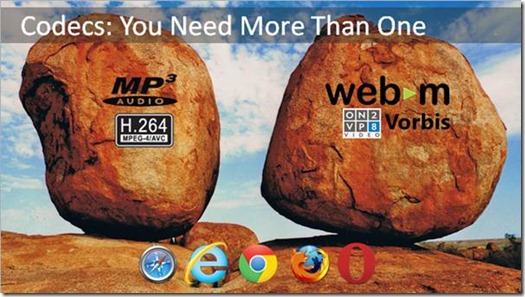
In reality, desktop browsers and web
developers are happy to leave existing solutions in place to play existing
video/audio content using plugins. That’s cool. Just supplement this with HTML5
Video and Audio tags if the browser is able to play your preferred codec natively.
In my experience, the most popular mobile
platforms—H.264, AAC, and MP3—are well supported using HTML5 Video and Audio Tags,
which are already supported by what most people are already using.
Ready to Go? Save Time, Development Cost, and Nerves
Start by learning about the Microsoft Media
Platform (MMP), a frameworks are the glues together
individual pieces of the Microsoft end-to-end media solution. The MMP: Player
Framework (licensed for use under the Microsoft Public License Ms-PL) has recently added a preview of support for HTML5 (API Documentation) that lets you complement
the Silverlight player framework with a HTML5 video experience and reach
additional mobile platforms.

Trust me, I have worked on a number of
large-scale projects based on MMP (like the video platform behind the Rugby World Cup 2011). Two good commercial solutions that do all the work for you are JW Player™ (licensed for commercial use) and SublimeVideo® (Player as a Service).
What If You Want to Roll Your Own Player?
It’s surprisingly easy to roll your own video
solution using default browser controls and codecs supported by the browser.
The markup below shows what you need to play a video in HTML5 with a “Fall
Back” to an unlisted video on YouTube. This WebMatrix is a lightweight IDE for
building HTML5 mark-up. Use it—I find it handy.
Demo

Common Gotchas!
- Video MIME types
- <video>Fall-Back</video>
- Fall-back content (like the YouTube example
above) is only displayed by browsers that do not support the <video>
tag.
- If the browser supports the video tag but
cannot play any of the media types you have requested, the fall-back code
won’t fire. You’ll have to use JavaScript to detect this scenario using
the canPlayType() method and provide fall-back content (shown below).
Demo

- Byte Range Requests (seeking)
- Content should be served from an HTTP
1.1-compatible web server to enable seek ahead to the end of the video.
- If your server is not HTTP 1.1-compatible
(e.g. Azure Storage), you must encode the video with key index frames in
the file and *not* at the end so that seek-ahead still works. The “H.264
YouTube HD” profile in Expression Encoder 4 Pro does this.
- NOTE: If the video file is gzipped, seeking
won’t work. Since, with most codecs, the video/audio data is already
compressed, gzip/deflate won't save you much bandwidth anyway.
- IIS also supports Bit
Rate Throttling to save you bandwidth on the
server side when delivering video content.
Real-World Example
I presented a session last week at Tech·Ed New Zealand, about a new video analysis system my buddies at NV Interactive, Gus
and Zach, are creating for New Zealand Cricket.
The solution uses video in wmv format and
displays in a browser using Windows Media Plugin.
This solution isn’t really supported cross
platform, and it definitely doesn’t work on mobile devices.
Gus and Zach are using H.264 and MediaElement.js to extend their video experience across a greater number of users and
devices.
Like the other commercial players, MediaElement.js
uses the same HTML/CSS for all players. That means the HTML5 and Flash player
experience looks the same for all users.
Watch the video of the solution they’re
working on:

Where Does HTML5 Video Need to Go?
There are currently a few key areas not
addressed by the current W3C Video Standard (full screen support, live
streaming, real-time communication, content protection, metadata, and
accessibility). Recently, the W3C Web
and TV Workshop covered these areas and offered
some early thinking on how they may be adopted as web standards in the future.
Live and adaptive streaming are the big topics
for me. Currently, there are three proprietary solutions that support live and
adaptive streaming we should pay attention to:
Dynamic Adaptive Streaming over HTTP (DASH) is
currently in Draft International Standard. It looks
likely that it will get W3C support if it is
offered royalty free.
DASH supports:
- Live, on-demand, and time-shifted content
delivery and trick modes
- Splicing and ad insertion
- Byte-range requests
- Content descriptors for protection,
accessibility, and rating
What About Real-Time Communications?
On HTML5Labs, you can find a Media Capture Audio Prototype that
implements the audio portion of this W3C
specification. HTML5 Labs is the site where Microsoft
prototypes early and unstable specifications from web standards bodies such as
W3C. Sharing these prototypes helps Microsoft have informed discussions with
developer communities to provide better feedback on draft specifications based
on this implementation experience.
Their next prototype will support speech
recognition and will implement the Microsoft proposal available on the W3C website. After that, the labs
team will deliver another update to the Media Capture prototype that will add
video capture capabilities.
In Conclusion
If you are hosting progressive download video
and audio on the web, you should be looking to support HTML5 video and audio
today to extend the reach of your content.
More Resources
This member has not yet provided a Biography. Assume it's interesting and varied, and probably something to do with programming.
 General
General  News
News  Suggestion
Suggestion  Question
Question  Bug
Bug  Answer
Answer  Joke
Joke  Praise
Praise  Rant
Rant  Admin
Admin 





