Introduction
This is part one of a series documenting my experiments with Kinect for Windows SDK. After the first two or three articles, this series should make quite a good walkthrough
for beginners and a nice reference for more advanced developers.
Series table of contents:
- Initialization
- ImageStreams
- Coming soon...
Background
Kinect is a sensor originally developed for Microsoft's XBOX 360 console. It has a regular video camera, IR camera for depth detection, and an array of microphones.
Here you can find all the information about Kinect and its SDK for Windows.
SDK basics
To use the SDK in your application, you need to reference the Microsoft.Research.Kinect assembly. It contains two namespaces:
Microsoft.Research.Kinect.Nui - Used for visual featuresMicrosoft.Research.Kinect.Audio - Used for audio features
At this point, I will focus on the NUI part of the SDK and its features:
DepthStream - Interface to depth sensorVideoStream - Interface to video cameraSkeletonEngine - Engine for tracing up to two human bodiesNuiCamera - Device info and control (mainly for getting/setting elevation angle)
To start coding, you need to use the Runtime class from the SDK. This class provides an entry point for device enumeration and initialization.
In most cases, all you need is to get an instance of the Runtime class:
Runtime rt = Runtime.Kinects[0];
This will give you control over the first Kinect found in the system. If you have more Kinects connected, you will want to enumerate
the devices using the Runtime.Kinects collection:
foreach (Runtime CurrentRuntime in Runtime.Kinects)
{
}
Runtime initialization
No matter which way you get reference to the Runtime, you must Initialize() it. Failing to remember to do this will cause exceptions while
accessing ImageStreams or SkeletonEngine.
Before calling Initialize(), you should check the status of the runtime and device by examining the Status property.
The documentation describes statuses as:
Connected - The sensor is fully connected and ready.Error - An error has occurred.Disconnected - The sensor is not connected to the USB connector.NotPowered - The sensor is not powered up.NotReady - Some part of the sensor is not yet ready.
You should only proceed if Status is KinectStatus.Connected. The status can be monitored by attaching to the Runtime.Kinects.StatusChanged event.
Upon initialization, several options are passed to Runtime. According to the documentation, their meaning is quite straightforward:
UseColor - Process color information.UseDepth - Process depth information.UseDepthAndPlayerIndex - Process the player index.UseSkeletalTracking - Process skeletal tracking data.
Not enabling some of the features probably will result in performance changes. I will try to verify it later.
The next thing you should do is to Open() the ImageStreams. Again, failing to remember about this will result in exceptions when accessing frames.
Providing wrong parameters will result in an InvalidOperationException.
CurrentRuntime.Initialize(RuntimeOptions.UseDepthAndPlayerIndex
| RuntimeOptions.UseSkeletalTracking
| RuntimeOptions.UseColor
);
CurrentRuntime.VideoStream.Open(ImageStreamType.Video, 2,
ImageResolution.Resolution1280x1024, ImageType.Color);
CurrentRuntime.DepthStream.Open(ImageStreamType.Depth, 2,
ImageResolution.Resolution320x240, ImageType.DepthAndPlayerIndex);
InfoTool
Pieces of code shown above are taken from my first working application - InfoTool. At the moment, all this tool does is:
- Enumerates through devices
- Initializes all devices
- Opens
ImageStreams - Displays all information collected during steps above
Here is a sample output:
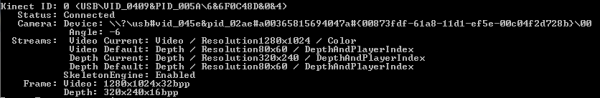
This sample output shows that there is one Kinect available for usage and all initializations were executed successfully.
As you can see, VideoStream and DepthStream have some improper parameters at startup and are changed to the proper ones by calling Open().
Points of interest
My next experiments will include:
- Determining the best way of working with
ImageStreams - Skeletal tracking
- Benchmarking / Performance tuning
History
- 2011-11-20: Initial submission.
- 2012-01-06: Added series TOC and updated source code (common for whole series).
Programming since 10 years old with first commercial app sold in age of 16.
In past got Bachelor's degree in Computer Sciences and worked as Linux administrator and software developer.
Currently slightly over 30 and working as IT Project Manager for Flextronics.
Still coding for fun and/or money.
 General
General  News
News  Suggestion
Suggestion  Question
Question  Bug
Bug  Answer
Answer  Joke
Joke  Praise
Praise  Rant
Rant  Admin
Admin 






