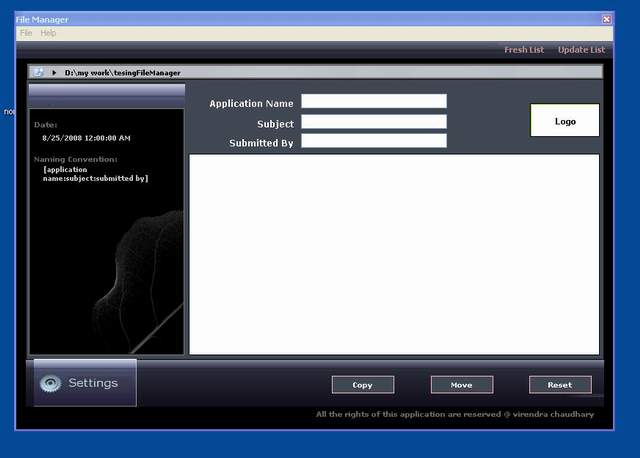


Introduction
This is a tool to manage your files related to uploads on the server. When any one uploads updated files on server, generally he/she gets the backup of old files from server and and also creates a copy of new updated files in any directory. He/she gives the name to these directories according to company's naming convention, corresponding version and release. This tool gives an easy way to automate this process. In this application; there is a settings section where user can set the naming convention, prefix for backup folders and prefix for folders which contains the copy of new uploaded files. After making these settings, the user can use these settings multiple times and the user can also change settings in the future. This application also allows user to drag and drop the files for fast working and all the saved directories are binded in a treeview using a separate thread, so it also supports multiprocessing upto some level. This application uses a Microsoft access file to maintain the track of version and release and uses quick sort to decide on the new version or release.
Using the Code
Just download and run the application. You can also make its setup. This application contains the following sections:
Form1 (which is the default form) Settings (which is opened as a dialog box when user clicks on settings button on Form1)MyMessage (this form is used to display messages)
In this application, I have given a way to set company's naming convention with few fields it can be added as per company's requirement using some modification in source code.
The following function is called from a separate thread to start to bind treeview:
private void Get_nodes()
{
string strPath = glbStrPath;
strFiles = Directory.GetDirectories(strPath);
Guid strguid;
string strKey;
string[] strName;
char ch = Convert.ToChar("\\");
try
{
strName = strPath.Split(ch);
strguid = System.Guid.NewGuid();
strKey = strName[strName.GetUpperBound(0)] + Convert.ToString(strguid);
if (InvokeRequired)
{
BeginInvoke(new Onadd_Field(add_Field), new object[]
{ strKey, strName[strName.GetUpperBound(0)] });
}
if (HasSubDirectory(strPath))
{
Get_nodes(strPath, treeFileExplorer.Nodes[strKey]);
}
BeginInvoke(new ThreadFinishedEvent(ThreadFinished));
}
catch
{
}
}
delegate void ThreadFinishedEvent();
void ThreadFinished()
{
t.Abort();
progressBar1.Visible = false;
lblSearch.Visible = false;
pnlProcess.Visible = false;
timer1.Stop();
progressBar1.Value = progressBar1.Minimum;
}
The following function is a recursive function which is initially called from called from Get_nodes() function:
private void Get_nodes(string strPath, System.Windows.Forms.TreeNode CurrentNode)
{
strFiles = Directory.GetDirectories(strPath);
Guid strguid;
string strNodeKey;
string[] strName;
string[] childs;
char ch = Convert.ToChar("\\");
foreach (string strFile in strFiles)
{
try
{
childs = Directory.GetDirectories(strPath + "\\");
strName = strFile.Split(ch);
strguid = System.Guid.NewGuid();
strNodeKey = strName[strName.GetUpperBound(0)] +
Convert.ToString(strguid);
if (InvokeRequired)
{
BeginInvoke(new Onadd_Node(add_Node), new object[]
{ CurrentNode, strNodeKey, strName[strName.GetUpperBound(0)] });
}
if (HasSubDirectory(strFile))
{
Get_nodes(strFile, CurrentNode.Nodes[strNodeKey]);
}
}
catch
{
}
}
}
The following functions are called from the above functions to add nodes in treeview:
private delegate void Onadd_Field(string key, string item);
private void add_Field(string key, string item)
{
treeFileExplorer.Nodes.Add(key, item);
}
private delegate void Onadd_Node(System.Windows.Forms.TreeNode CurrentNode,
string key, string item);
private void add_Node(System.Windows.Forms.TreeNode CurrentNode,
string key, string item)
{
CurrentNode.Nodes.Add(key, item);
}
Points of Interest
When I was developing this application, I experienced that if we wish to use any windows form control in a separate thread, we have to use "Invoke" or "BeginInvoke" function. To call functions within "Invoke" or "BeginInvoke", we need to make delegate for the function which uses windows form control.
History
This is the first version of this application. Please give me feedback to make its next releases and versions. This is completely free and if any one goes through any other file manager of the same type, obviously those are paid.
I passed my B.Tech. in 2007 from SRMCEM, Lucknow and currently I am working as a software developer in .Net technology.
 General
General  News
News  Suggestion
Suggestion  Question
Question  Bug
Bug  Answer
Answer  Joke
Joke  Praise
Praise  Rant
Rant  Admin
Admin 






