What does your application (or extension) do? What business problem does it solve?
We created a business application for a structural and architectural engineering company. The purpose of the application is to manage all building projects and all parties who are involved in a project. The challenge was to keep a clear overview over the project and all of its properties, because a project contains: Actions, Phases, Parties, states, billing slices, documents,… The second challenge was to structure the workflow within the company, but still give them enough freedom to work the way they like and are used to.
How many screens and entities does this application have?
45 entities and 39 screens.
Did LightSwitch save your business money? How?
Yes of course! Thanks to the speed of developing, we are able to complete more projects in the same amount of time and have more time to test the application or add new features which our clients love! I compared it with developing an Access application and I was +50% faster and Access is already known as a fast developing environment!
Would this application still be built if you didn’t have LightSwitch? If yes, with what?
Yes, we would have built it with Access. But we wanted to try something new and then I read about LightSwitch and I was sold! Especially the feature to deploy it as website attracted us and our customer.
How many users does this application support?
We see no problem is supporting more than 20 users.
How long did this application take to actually build using LightSwitch?
One month and only one developer and the project is 90% complete. We still need to add some reports and the security. For the reports, we use the Devexpress extension and it works great.
Does this application use any LightSwitch extensions? If so, which ones? Did you write any of these extensions yourself? If so, is it available to the public? Where?
DevExpress Editors, DevExpress Reports, Pixata and Bing Maps. We didn’t create extensions but created some custom controls to use the Silverlight Tree View to manage the Project Phases and have a clear overview, Silverlight Charts to view how many registrations a party has made each day, Telerik RadSchedule View to visualize the planning of the different project phases.
How did LightSwitch make your developer life better? Was it faster to build compared to other options you considered?
Thanks to LighSwitch, we can work much faster and we don’t have to give much attention to CRUD operations and dynamic loading of screens. Because LightSwitch combines all the best Microsoft technologies, all those things that cost a lot of time and code are now standard implemented! Like I said, it's +50% faster than Access.
Quick Tour
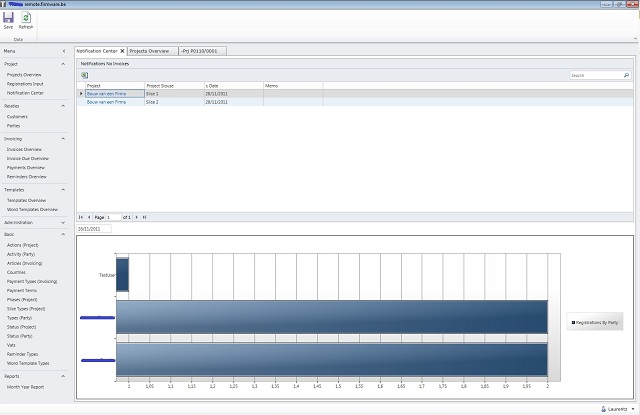
I can’t show all the screens here, but when you see the menu, you already have an idea of all the functionality in this LightSwitch application. The startup screen is our notification center where the user can see which billing slices are handled. When he clicks on one, he goes to the project where he can create an invoice of the billing slice.

To create an invoice, we used Word templates. So the user can download, edit and upload an invoice template. When the Word document is created, we export it to PDF and show it.

When we open a project, we can see all the phases hierarchical in the Silverlight Tree View and in the data grid. When we select a phase in the tree view, the same phase will also be selected in the data grid and vice versa.

On the next tab in the project, we can enter the construction site address so the user can do a quick look up to find out where the construction site is and see its surroundings (Our client loves this feature!).

We also used the Telerik scheduler to create a visual overview of all the planned phases of a project.
Hi we are Firmware a consultancy and software house specialized in developing and implementing custom software for SME.
 General
General  News
News  Suggestion
Suggestion  Question
Question  Bug
Bug  Answer
Answer  Joke
Joke  Praise
Praise  Rant
Rant  Admin
Admin 







