In this blog post, I’ll show you how to use the TFS 2011 API to get the Exploratory Testing & Feedback Manager session information programmatically.
Introduction
TFS 2011 includes Exploratory Testing and Feedback Manager, the first empowers the testers to explore the application and second empowers the stake holders to explore the application. This rhymes a bit… that’s because… under the hood, both use the same infrastructure to drive and store the session information. If you try to run both at the same time on a machine, you will run into the following warning message.
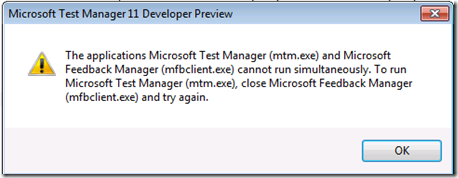
Note both Feedback manager and Exploratory testing store the results in the table [Tfs_DefaultCollection].[dbo].[tbl_Session] in the TFS operational database.

Note: Any direct interaction (including select statements) against the TFS operational databases is strongly discouraged by the Product Team. All such interactions should be done through the TFS SDK.
How to Get the Exploratory Session and Feedback Manager Session Programmatically using TFS API…
Download the working demo… or follow the steps below:

- Add references:
using Microsoft.TeamFoundation.Client;
using Microsoft.TeamFoundation.TestManagement.Client;
- Connect to TFS and select a Team Project:
private TfsTeamProjectCollection _tfs;
private string _selectedTeamProject;
private void ConnectToTfsAndPickAProject()
{
TeamProjectPicker tfsPP = new TeamProjectPicker(TeamProjectPickerMode.SingleProject, false);
tfsPP.ShowDialog();
this._tfs = tfsPP.SelectedTeamProjectCollection;
this._selectedTeamProject = tfsPP.SelectedProjects[0].Name;
}
- Get access to Session Helper:
var tms = _tfs.GetService<ITestManagementService>();
var sessionHelper = tms.GetTeamProject(_selectedTeamProject).SessionHelper;
- Now use the session helper to query for the session Information. For example, in the snippet below, I am simply getting all sessions:
var sessionByQuery = sessionHelper.Query("Select * from Session");
dataGridView1.DataSource = sessionByQuery.ToList();
dataGridView1.AutoGenerateColumns = true;
var sessionQueryExample = sessionHelper.Query("Select * from Session where TestPlanId =3");
BONUS – Go One Step Further...
- Get Session Information by Link Id: In the Links section in a Bug, you can see the test results attachment, you can use the ‘
FindByLinkId’ method to get the details of that session programmatically.
var qBug = @"SELECT
[System.Id],
[System.Links.LinkType],
[System.WorkItemType],
[System.Title],
[System.State],
[Custom.TestingTour],
[Microsoft.VSTS.Common.Priority]
FROM WorkItems
WHERE [System.TeamProject] = '@project'
AND [System.WorkItemType] = 'Bug'"
.Replace("@project", _selectedTeamProject);
var wis = _tfs.GetService<WorkItemStore>();
var queryBug = new Query(wis, qBug);
var bugs = queryBug.RunQuery();
foreach (WorkItem bug in bugs)
{
foreach (Link l in bug.Links)
{
if (l.ArtifactLinkType != null && l.ArtifactLinkType.Name == "Test Result")
{
var sessionByUri =
sessionHelper.FindByLink(new Uri(((ExternalLink)l).LinkedArtifactUri));
}
}
}
You might also enjoy reading => How to customize Process Template In TFS 2011.
Hope you enjoyed this post! Remember to subscribe to http://feeds.feedburner.com/TarunArora.
Enjoy!





