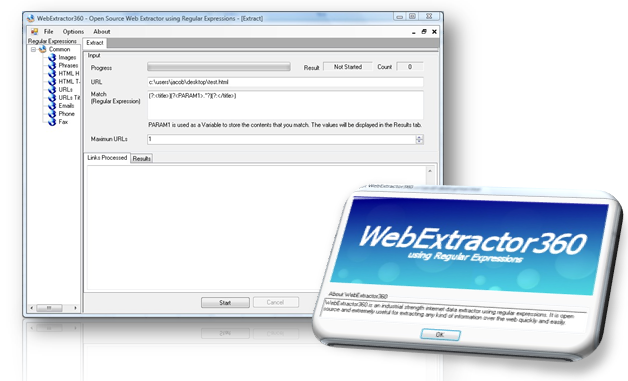
Introduction
What is a Web Extractor
A web extractor is a software that helps you extract information like URL, images, emails, phone and fax from the web. It allows the users to specify a URL to crawl and automatically extract the required information.
WebExtractor360
WebExtractor360 is a free and open source web data extractor. It allows you to extract Images, Phrases, HTML Headers, HTML Tables, URLs (Links), URLs (Keywords), Emails, Phone, Fax and ANY other information on the web by specifying a Regular Expression. The flexibility to specify a custom Regular Expression allows the users to extract any kind of information from the web quickly and easily.
Supported Features
- Extract URLs
- Extract Images
- Extract URL Titles
- Extract HTML Tables
- Extract Phone
- Extract Fax
- Extract Emails
- Extract any web data using a Regular Expression
Using the Code
This project is written in C# (.NET 2.0). The software starts by crawling the specified web URL or any local file resource. All data that maps to the Match (Regular Expression) field will be returned as a result. Upon completion of the matching process for the specified URL, the crawler will continue to process other URLs that the specified URL links to. The entire process is repeated until the Maximum URL has been reached or there are no more URLs to process.
During the crawl, the ExtractorProcessingEngine.cs class is used to perform the regular expression matching. The function that handles the matching is specified below:
override public void doHandleContents(Source source)
{
int counter = 0;
Match m = new Regex(expressions[0], RegexOptions.IgnoreCase).Match(source.Data);
while (m.Success)
{
Console.WriteLine("Results - " + m.Groups[PARAM].ToString());
ResultsValueObject rvo = new ResultsValueObject();
rvo.WebPage = source.Uri.AbsoluteUri.ToString();
rvo.Result = m.Groups[PARAM].ToString();
m_emailList.Add(rvo);
counter++;
m = m.NextMatch();
}
}
The WebProcessingEngine.cs class is used to automatically crawl the specified website by finding all the hyperlinks. The function that finds all the hyperlinks is shown below:
public void HandleLinks( Source source )
{
int counter = 0;
Match m = new Regex(@"(?:href\s*=)(?:[\s""']*)(?!#|mailto|location.|javascript)
(?<PARAM1>.*?)(?:[\s>""'])", RegexOptions.IgnoreCase).Match(source.Data);
while( m.Success )
{
if (Singleton.GetInstance().ShareClientModelHolder.
ShareSearchOptionsVO.ReportLinksFound)
{
ExtractorCurrentResultsValueObject vo =
new ExtractorCurrentResultsValueObject();
vo.NoProgress = 1;
vo.Links = "Links Found - " + m.Groups["PARAM1"].ToString();
Console.WriteLine("MyLinks-" + vo.Links);
m_action.CommonCallBack(vo);
}
if (AddWebPage(source.Uri, m.Groups["PARAM1"].ToString()))
{
counter++;
}
m = m.NextMatch( );
}
}
This tool provides the flexibility for anyone interested in extracting any kind of information from the web using Regular Expressions. The software also provides many commonly used Regular Expressions for extracting data on the web, so that users who do not have any knowledge of Regular Expressions will be able to use the software.
Original Website
For updates and more information on WebExtractor360, please visit the original site for this project: Web Extractor.
History
- 27th March, 2009: Initial version
This member has not yet provided a Biography. Assume it's interesting and varied, and probably something to do with programming.
 General
General  News
News  Suggestion
Suggestion  Question
Question  Bug
Bug  Answer
Answer  Joke
Joke  Praise
Praise  Rant
Rant  Admin
Admin 






