Introduction
SQLDoc Sharp is an interactive tool designed to generate the SQL Server 2005/2008 documentation.
It allows you to export documentation to CHM format (Microsoft Compiled HTML Help).
It is also easy and interactive, which allows multiple database documentation.
For more details, please refer to http://www.amitchaudhary.com/.
Background
Finding the answer to, "Is there any free tool for generating documentation from SQL 2005/2008".
Using the Code
After running the application, the initial UI looks like below:
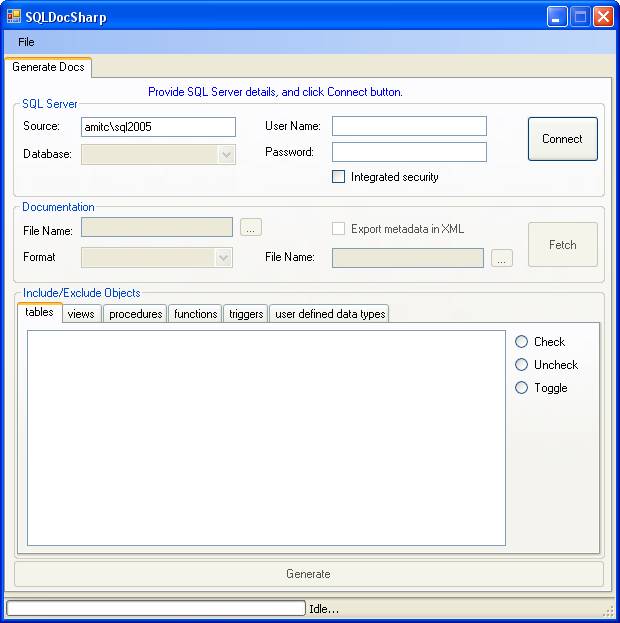
Three steps required to generate the documentation.
Step # 1
In the top section, provide the details about the SQL Server. It includes:
- Source: Instance Name of the SQL Server 2005/2008
- If want to connect with SQL authentication then:
- User Name: Name of the user whose credentials you want to use
- Password: Password of the user whose credentials you want to use
- In case, to connect with Windows authentication then, only check the checkbox (Integrated Security) and your current Windows credentials would be used to connect with the specified SQL Server Instance.
Step # 2
Choose the database name from the Database dropdown list, whose documentation you want to generate and then click on the Fetch button.
Meanwhile you can choose/change the File Name of the CHM file which would be generated. And also if required, you then choose to export the metadata/documentation in the XML format too.
Step # 3
Click on the Generate button. And locate the CHM file at the path specified.
After making the selection the SQLDoc Sharp, the UI should look like:

Screen Shots of the Documentation Generated
Index

Instance Information

Date Source Information

Data Types

Users

Tables

Table Details

Views

Procedures

Functions

Triggers

User Defined Data Types

Points of Interest
At the time of writing the application, I got the opportunity to explore the SQL Server Metadata functions, stored procedures, etc. I also explored ADO.NET GetSchema, MetaCollections, etc.
An engineer with approx. 8 years of excellent experience in middle tier applications, analysis, design, development, testing, and maintenance of various client server/web based applications. Has the ability to handle multiple task(s), work independently as well as in team. Motivated, energetic with demonstrated proficiency for learning new technologies and business environments to provide effective and efficient IT solution(s) that envisage a futuristic approach with distributed and object oriented technologies.
 General
General  News
News  Suggestion
Suggestion  Question
Question  Bug
Bug  Answer
Answer  Joke
Joke  Praise
Praise  Rant
Rant  Admin
Admin 






