Let me get straight to the point. To paraphrase Ferris
Bueller, if you have the means, I highly recommend that you get one. It’s fast,
light, has solid battery life, and is overall well-designed. If your coding
does not require acres of RAM and a blazing-fast processor, you’ll be more than
happy with this kind of device. Most of my coding is text-editing – stuff like
PHP, JavaScript, CSS and HTML – so for me the portability and lightness
balanced with zippy performance is fine.
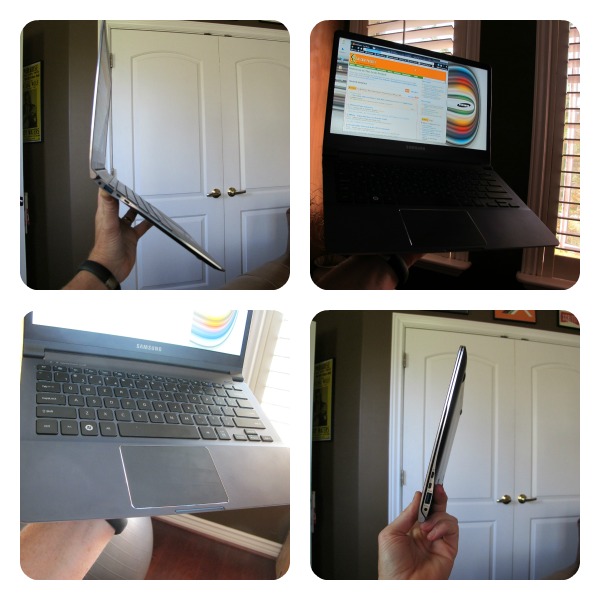
The Ultrabook I am reviewing has a 1.7 GHz Intel I-5
processor and 4 GB of RAM. I also chose the 128 GB SSD. (My exact model is the
Samsung Series 9 NP900X3B-A01US – I believe there’s an even newer version
that’s the NP900X3C-A01US.) I’ve now used SSDs in my last few laptops, and I
can’t imagine not using one now. Here’s my take on SSDs: what you lose in local
on-device storage you more than make up in responsiveness. The SSD rarely makes
me wait for disk access. When I need additional storage, I have an inexpensive
1GB external drive I can carry – and I recently picked up a couple of 64 GB USB
sticks for under $20 each. I’ve also changed my workstyle so that most of my
documents are kept in the cloud – a combination of DropBox and Google Drive –
with only select local copies kept on the Ultrabook for offline access.
Initial Impressions
The Ultrabook is nicely packaged, providing a pleasant
out-of-box-experience. Initial setup was done in only a few minutes, and there
was minimal crapware on the machine. (I uninstalled only the Norton Internet
Security and WildTangent.) The unit came with Skype preinstalled, which is
great since we use it daily to manage our distributed team.
Samsung’s utilities are nice, including a lovely Mac
OSX-like dock and a comprehensive setup utility. One additional big plus: an
included driver and software update utility.


While I love the SSD, and have no desire to go back to
whirling platters, even before I did software and document installation only 70
GB of free space remained. After using it for a while, I’m hovering pretty
steadily at about 30 GB of free space.
Portability and Speed
Again, one of the big advantages to me is that it’s thin and
light (about two and a half pounds). There’s no question this Ultrabook will
turn heads, and the design doesn’t look as if it aped competing products (to
name no names). I’ve used the backlit keyboard in low light, and the screen
itself is bright and reasonably high resolution (1600 x 900).
It’s quick to boot and quick to wake up from sleep, although
it sometimes forgets what my last wireless status was, and the function key
wireless selection seems a bit squirrely. That said, the function key
capabilities are a bit sluggish across the board but still solid.
I find most things about this Ultrabook well above average.
The keyboard – always the Achilles heel of any laptop, let alone Ultrabook – is
good and responsive, but it’s a bit loud and clicky. The trackpad is the best
I’ve used on a laptop: meaning it’s not terrible but still not as responsive as
I’d like.
Battery life is consistently over 4 hours from a full charge
with WiFi on and brightness at about hallway – about enough to get me from my
Salt Lake City home to the office in Toronto. (Longer flights usually have
power plugs anyway.) And the power adapter is petite (slightly bigger than a
pack of cards).
I had some random behavior for a few months where the
Ultrabook would randomly insert the letter z whether I was near the keyboard or
not, but whatever gremlin possessed it has fled elsewhere.
The metal case is made of "Duralumin," which Samsung says is
twice as strong as aluminum. It does feel solid without feeling overly heavy,
but the cover of mine sports a nice dent, and I try to take reasonable care of
my equipment, so perhaps it’s a bit more fragile than it should be.
Despite the size, the sound is solid and the built-in
microphone is responsive.
Finally, I must express my disappointment with the dongles.
Because it’s so slim, the Series 9 has room only for USB slots (one on each
side; the left is USB3). The Ethernet adapter does not work consistently for
me, and neither does the display adapter -- making it difficult to use a
projector or external monitor, to say the least.

There is also some strange behavior where screws on the case
like to work themselves loose (see photo – the left shows the mysteriously
loosened screw; the right is how it should look) and I have to retighten them
periodically to prevent them from falling out and getting lost ... and
disassembling the Ultrabook in the process.
Ultimately, I would recommend the Samsung Series 9 Ultrabook
to anyone whose development needs are adequately served by the I-5/4 GB RAM/128
GB SSD specs. It’s delightfully portable – easy to take to meetings or to get
some "quiet time" away from your desk.
(The Samsung info page on this Ultrabook is at http://www.samsung.com/us/computer/laptops/NP900X3A-A03US)
Jeff started with personal computers in the late seventies, when he learned to program BASIC on an Apple II (not an Apple II Plus, mind you). Since then, he’s learned Pascal, Fortran, COBOL and VB/VB.NET – all of which have been enough to show him that he’s not a born developer, but he can play one on TV, so to speak. (He's not bad at markup (HTML, CSS) but not good at JavaScript.)
Jeff has worked with developers and developer communities for 20 years. He is the former Editorial Director of WordPerfect Magazines (remember macros?). He's also the former Editor in Chief and Publisher of Visual Basic Programmer's Journal, Visual Studio Magazine, Java Pro magazine, Visual C++ Developers Journal, Exchange & Outlook Magazine, Enterprise Architect magazine, and Microsoft Architecture Journal. He also worked on the VBITS/VSLive! conferences and the various related websites for those publications and conferences. He has spoken and presented at many tech and marketing industry conferences and events.
He currently works to help businesses understand and reach developers better.
All things considered, he'd rather be cycling.
 General
General  News
News  Suggestion
Suggestion  Question
Question  Bug
Bug  Answer
Answer  Joke
Joke  Praise
Praise  Rant
Rant  Admin
Admin 







