<Note> Several people flagged this article as "not clear". I was not given the exact reason, but I suspect it's the title. The idea behind the title is that the number 8 is pronounced exactly as the word "ate", and it therefore should read "Windows ate my brain". If you still think that the article is unclear, please shoot me a message, so I can address the problem. (Note to self: avoid puns based on English phonetics in front of international audience).</Note>
A couple of weeks ago, I found time to download the release version of Windows 8 from MSDN that was available since August 15th. I installed in a virtual machine and played with it a couple of times.
I must tell you, I am impressed, and not in a good way. I’ve been using Windows for 20 or so for years, and no previous version was so hard to adjust to. First few hours of using Windows 8 literally caused me a major headache: I got stuck a lot of times and had to Google the simplest things.
Windows as we know it is gone. The trouble with Windows 8 UI is manyfold:
- Many routine tasks are done quite differently from previous versions of Windows.
- Many routine tasks require more clicks then before.
- It is hard to find how to do things. Visual clues to vital UI operations are either subtle or non-existent.
- Efficient operation of the UI requires very precise and swift command of the mouse. Important control elements are tiny, quickly disappear, and may be visible only when the mouse cursor is within very specific and not visually delimited boundaries.
- The UI is not cohesive. E.g., you cannot pin an icon to the task bar from the task bar itself, or you cannot search applications while on the “All apps” screen.
The simplest tasks become major challenges.
How do I turn off the computer properly? It used to be two clicks: Start->Shut Down. Not anymore. “In the Metro interface, hover your mouse over the Zoom icon that appears in the lower right corner of the screen…. Zoom icon? You gotta be kidding me. But that’s only the opening of the rabbit’s hole. It gets strangerer and strangerer from there.
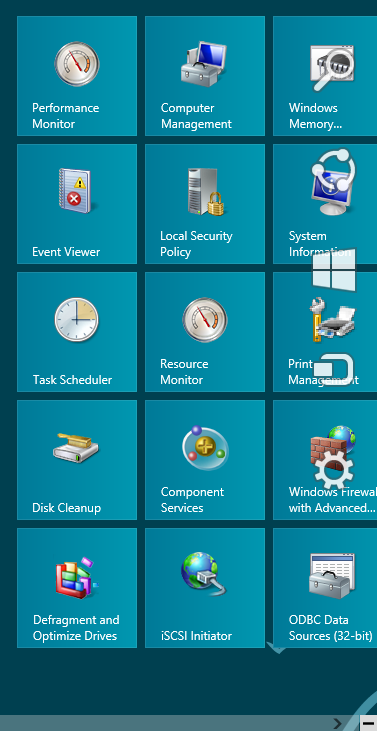 First off, the zoom icon does not appear in the bottom right corner of the screen. Until you move the mouse that is. Then it shows up as a see-through tiny [-]. Don’t panic, that’s a perfectly normal look for a zoom icon in Windowland. Then you hover (don’t click!) the mouse over the icon: this will invoke the “charm bar”. It will appear as a line of textless white icons right on top of the tiles on the right side of your screen. Run, don’t walk your mouse to this ghost of a toolbar, or it will disappear in a second or two. While rushing your mouse, make sure you remain within the boundaries of this still invisible bar, or it will disappear even faster. Pick-a-boo! Once you mastered the great art of catching the charm bar, press the “Settings” icon. This will bring a number of other icons (stationary, thank G-d), one of which looks like a power button. Press on that button and voila! There is a shut down option. Charming, eh? I think they call it “charm bar” for a reason: per Miriam Webster, first meaning of “charm” is “the chanting or reciting of a magic spell”.
First off, the zoom icon does not appear in the bottom right corner of the screen. Until you move the mouse that is. Then it shows up as a see-through tiny [-]. Don’t panic, that’s a perfectly normal look for a zoom icon in Windowland. Then you hover (don’t click!) the mouse over the icon: this will invoke the “charm bar”. It will appear as a line of textless white icons right on top of the tiles on the right side of your screen. Run, don’t walk your mouse to this ghost of a toolbar, or it will disappear in a second or two. While rushing your mouse, make sure you remain within the boundaries of this still invisible bar, or it will disappear even faster. Pick-a-boo! Once you mastered the great art of catching the charm bar, press the “Settings” icon. This will bring a number of other icons (stationary, thank G-d), one of which looks like a power button. Press on that button and voila! There is a shut down option. Charming, eh? I think they call it “charm bar” for a reason: per Miriam Webster, first meaning of “charm” is “the chanting or reciting of a magic spell”.
There is often no visible way out.
Let’s take the e-mail app. On start up, you are presented with a gigantic envelope that covers the whole screen, with no visible way out. The envelope stays there for a couple of seconds and then is replaced with the choice of e-mail providers, still without a hint of a “switch” or “get me home” button. To get back to the start screen, you need to move your mouse to the bottom-left corner (thank G-d there are only four corners), and click on a very non-descriptive pop-up that appears. If you don’t know that, you’re trapped.
Easy and convenient application search is gone.
It’s in the charm bar, and catching that bar is not easy, especially from within the app. Neither the start screen, nor the “all apps” screen have built-in search capabilities.
Metro version of Internet Explorer is dangerously weird.
Perhaps the most irritating “feature” is that you are limited to 10 tabs, and when you try to open the eleventh tab, your oldest tab will be silently closed. Yes, you heard it right: it just disappears off the face of the Earth. Unsaved data, incomplete forms, perhaps unfinished financial transaction? Does not matter. 10 strikes and you’re out. Needless to say, there is no on-screen list of tabs: to switch to another tab you need to right click first, and choose a tab from the list of thumbnails.
The way it opens a new tab is also quite spectacular. Upon “open link in new tab”, a list of tabs briefly appears, and then goes away. You remain on the old tab. Even if you are quick enough to click on the thumbnail for the new tab while it is briefly shown, that has no effect. In the pre-Metro browsers, you know that new tab is open when it appears on the list of tabs. In Metro, there is no list of tabs, so there is no clear indication whether new tab has opened or not. I suspect that the list of tabs is shown just to provide a visual clue that something has happened.
Annoying limitations and poor documentation.
I found that there is a little V-shaped object in the bottom right of the start screen, that I confused for a UI control element a couple of times. It turned out to be part of the background image. I looked how to change background image of start screen, and was greeted with a suggestion to edit some DLL in hex editor, or run some kind of third party tool. I tried Windows help (which is not so easy to find either; F1 button does not work and there is no icon on the start screen). It proudly said that documentation is “preliminary and subject to change” (I thought it’s a final release, no?), and proceeded to describe how to change background of the regular non-Metro desktop. It looks like changing background of the start screen is not possible, so I am stuck with that decorative V-shaped object.
The bottom line is that UI feels not polished and hard to use. Yes, I saw that in previews and release candidates as well, but I hoped the final version will be better. It is not. I expect tremendous backlash from the users once Windows 8 computers hit the market, far greater than we had with Vista. I hope this will help Microsoft to come to its senses.
CodeProject
 General
General  News
News  Suggestion
Suggestion  Question
Question  Bug
Bug  Answer
Answer  Joke
Joke  Praise
Praise  Rant
Rant  Admin
Admin 











