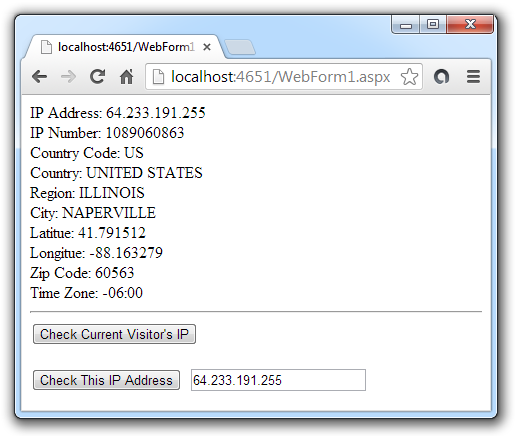
Contents
- Introduction and Setting Up Database
- Using IPLite.cs
- Manually Get the Country Information
Introduction and Setting Up Database
I would like to share a small class that is written by me, (IPLite.cs). It ultilises database provided by https://lite.ip2location.com to identify the Country, Region and City of website's visitors based on their IP address.
The IP database is updated every month and provides the following data of an IP:
- Country Code and Name
- Region
- City
- Latitude and Longitude
- Zip Code
- Time Zone
Download and restore the database to your server. Personal recommendation is: Restore as another separate dedicated database, don't combine it with your main operating database, but this is up to you to decide.
Sample Database Installation Script for MySQL (C#)
lite.ip2location.com provides the database in two format, BIN and CSV. CSV can be imported directly into MySQL server.
There are two common dump files for MySQL. SQL dump file and CSV dump file.
- SQL dump file uses normal
INSERT to import data - CSV uses
LOAD DATA
According to documentation of MySQL on Speed of INSERT Statements [^], LOAD DATA is 20 times faster than INSERT. A benchmark [^] had been carried out by Kevin van Zonneveld and presents that LOAD DATA is 2000%++ faster than INSERT.
C# code for importing CSV dump file
string file = "C:\\backupfolder\\IP2LOCATION-LITE-DB11.CSV";
file = file.Replace("\\", "\\\\");
using (MySqlConnection conn = new MySqlConnection(connectionString))
{
using (MySqlCommand cmd = new MySqlCommand())
{
cmd.Connection = conn;
conn.Open();
cmd.CommandText =
@"CREATE TABLE `ip2location_db11`(
`ip_from` INT(10) UNSIGNED,
`ip_to` INT(10) UNSIGNED,
`country_code` CHAR(2),
`country_name` VARCHAR(64),
`region_name` VARCHAR(128),
`city_name` VARCHAR(128),
`latitude` DOUBLE,
`longitude` DOUBLE,
`zip_code` VARCHAR(30),
`time_zone` VARCHAR(8),
INDEX `idx_ip_from` (`ip_from`),
INDEX `idx_ip_to` (`ip_to`),
INDEX `idx_ip_from_to` (`ip_from`, `ip_to`)
) ENGINE=MyISAM DEFAULT CHARSET=utf8 COLLATE=utf8_bin;";
cmd.ExecuteNonQuery();
cmd.CommandText =
@"LOAD DATA LOCAL
INFILE '" + file + @"'
INTO TABLE
`ip2location_db11`
FIELDS TERMINATED BY ','
ENCLOSED BY '"'
LINES TERMINATED BY '\r\n'
IGNORE 0 LINES;";
cmd.ExecuteNonQuery();
conn.Close();
}
}
More instructions for setting up other databases (MSSQL, PostgreSQL) are available at their website [^].
Using IPLite.cs
Download IPLite.cs.
The rest of the example in this article will demonstrate by using MySQL.
C# + MySQL sample
private void DisplayCurrentVisitorIpInfo()
{
IPLite ipLite = null;
using (MySqlConnection conn = new MySqlConnection(connectionString))
{
using (MySqlCommand cmd = new MySqlCommand())
{
cmd.Connection = conn;
conn.Open();
ipLite = new IPLite(cmd);
conn.Close();
}
}
Response.Write("<b>REMOTE_ADDR</b><br />");
WriteInfo(ipLite.REMOTE_ADDR);
}
void WriteInfo(IpInfo ip)
{
Response.Write("IP Address: " + ip.IpAddress + "<br />");
Response.Write("IP Number: " + ip.IpNumber + "<br />");
Response.Write("Country Code: " + ip.CountryCode + "<br />");
Response.Write("Country: " + ip.CountryName + "<br />");
Response.Write("Region: " + ip.RegionName + "<br />");
Response.Write("City: " + ip.CityName + "<br />");
Response.Write("Latitue: " + ip.Latitude + "<br />");
Response.Write("Longitue: " + ip.Longitude + "<br />");
Response.Write("Zip Code: " + ip.ZipCode + "<br />");
Response.Write("Time Zone: " + ip.TimeZone + "<br />");
Response.Write("<hr />");
}
Above code shows an example of using MySQL.
For other database, just modify the source and change the object of Connection, Command, DataAdapter to your data provider's respective object/class.
Example:
| Database Type | Connection | Command | DataAdapter |
| MSSQL | SqlConnection | SqlCommand | SqlDataAdapter |
| SQLite | SQLiteConnection | SQLiteCommand | SQLiteDataAdapter |
| OleDb | OleDbConnection | OleDbCommand | OleDbDataAdapter |
| PostgreSQL | NpgsqlConnection | NpgsqlCommand | NpgsqlDataAdapter |
| Firebird | FbConnection | FbCommand | FbDataReader |
IPLite.cs has 3 classes contain the information for the client's Public IP. They are:
REMOTE_ADDR HTTP_CLIENT_IPHTTP_X_FORWARDED_FOR
In normal case, REMOTE_ADDR will represent the real Public IP for the client.
If the client uses a proxy server or load balancing server, REMOTE_ADDR might represents the Public IP for the proxy server or load balancing server. Then, we have to refer to HTTP_CLIENT_IP or HTTP_X_FORWARDED_FOR.
If HTTP_CLIENT_IP is detected, it will be the real public IP for him/her. If it is not existed, look for HTTP_X_FORWARDED_FOR.
HTTP_X_FORWARDED_FOR contains a list of IP separated by comma+space. Official format sequence is:
Client IP, Proxy IP 1, Proxy IP 2....
but, unfortunately, not all the manufacturers and operators of proxy server/load balancing server are following this sequence. There are lots of possibilities. However, only one of them is Public IP, else are private IP.
Format of private IP address:
| IP address range | number of addresses |
| 10.0.0.0 - 10.255.255.255 | 16,777,216 |
| 172.16.0.0 - 172.31.255.255 | 1,048,576 |
| 192.168.0.0 - 192.168.255.255 | 65,536 |
| 127.0.0.1 | 1 |
Loop through all the IPs and locate the IP that is out of the range of private IP.
Now, the bad news, all HTTP_xxxx headers can be easily modified by user. For example, this Firefox Add-On [^] allows users to modify http headers and enables them to use any IP address. However, this happens rarely, only minority of your client might do this. (Normal user won't edit their http headers to trick your website). Besides, if clients are accessing HTTPS protocol's website, proxy servers cannot update the HTTP_X_FORWARDED_FOR chain, this is because the headers are encrypted. Therefore, the only reliable IP for identifying the origin of the client's country is REMOTE_ADDR.
If the accuracy of Region and City is important to you and would like to take 1% of chances to receive fake headers, you may check the client's real public IP by following this sequence:
HTTP_CLIENT_IP > HTTP_X_FORWARDED_FOR > REMOTE_ADDR
else, just stick to REMOTE_ADDR for retrieving Country info only.
Lastly, if the user is using VPN (Virtual Private Network), even Public IP of REMOTE_ADDR will not able to reflect his/her real origin of Country.
Manually Get the Country Information
Below explains how IPLite.cs works.
First, getting the visitor's IP address by accessing the Server Variables (http headers) of REMOTE_ADDR, HTTP_CLIENT_IP and HTTP_X_FORWARDED_FOR.
Get IP Address from REMOTE_ADDR
string ipAddress = HttpContext.Current.Request.ServerVariables["REMOTE_ADDR"];
or simply (both return same value in C#)
string ipAddress = HttpContext.Current.Request.UserHostAddress;
Get IP Address from HTTP_CLIENT_IP
string ipAddress = HttpContext.Current.Request.ServerVariables["HTTP_CLIENT_IP"];
Get IP Address from HTTP_X_FORWARDED_FOR
public string GetIPFromHttpXForwardedFor()
{
string ipList = HttpContext.Current.Request.ServerVariables["HTTP_X_FORWARDED_FOR"];
string[] ipArray = ipList.Split(',');
foreach (string ipAddress in ipArray)
{
if (IsPublicIP(ipAddress.Trim()))
return ipAddress;
}
return null;
}
private bool IsPublicIP(string IpAddress)
{
bool isPublic = true;
string[] ips = IpAddress.Split('.');
int w = int.Parse(ips[0]);
int x = int.Parse(ips[1]);
int y = int.Parse(ips[2]);
int z = int.Parse(ips[3]);
if (w == 127 && x == 0 && y == 0 && z == 1)
{
isPublic = false;
}
else if (w == 10)
{
isPublic = false;
}
else if (w == 172 && (x >= 16 || x <= 31))
{
isPublic = false;
}
else if (w == 192 && x == 168)
{
isPublic = false;
}
return isPublic;
}
continue...
Getting IP Number:
Let take this IP address as example:
64.233.191.255
Format of IP Address: W.X.Y.Z
IP Number Calculation Format
= 16777216*W + 65536*X + 256*Y + (1)Z
C# Code
public static long GetIPNumber(string ipAddress)
{
if (ipAddress == "::1")
ipAddress = "127.0.0.1";
string[] ips = ipAddress.Split('.');
long w = long.Parse(ips[0]) * 16777216;
long x = long.Parse(ips[1]) * 65536;
long y = long.Parse(ips[2]) * 256;
long z = long.Parse(ips[3]);
long ipnumber = w + x + y + z;
return ipnumber;
}
Example result:
1089060863
SQL Sample: Getting country code from database:
select * from ip2location_db11 where ip_from <= 1089060863 and ip_to >= 1089060863 limit 0,1;
Example result:
| Columns | Data |
| ip_from | 1089058560 |
| ip_to | 1089060863 |
| country_code | US |
| country_name | UNITED STATES |
| region_name | MICHIGAN |
| city_name | STERLING HEIGHTS |
| latitude | 42.58031 |
| longitude | -83.0302 |
| zip_code | 48310 |
| time_zone | -05:00 |
C# + MySQL sample code
private void GetData()
{
int ipNumber = 1089060863;
DataTable dt = new DataTable();
using (MySqlConnection conn = new MySqlConnection(connectionString))
{
using (MySqlCommand cmd = new MySqlCommand())
{
cmd.Connection = conn;
conn.Open();
cmd.CommandText = @"select * from ip2location_db11 where
ip_from <= " + ipNumber + @" and
ip_to >= " + ipNumber + " limit 0,1;";
MySqlDataAdapter da = new MySqlDataAdapter(cmd);
da.Fill(dt);
conn.Close();
}
}
foreach (DataColumn dc in dt.Columns)
{
string col = dc.ColumnName;
Response.Write(col + ": " + dt.Rows[0][col] + "<br />");
}
}
Programming is an art.
 General
General  News
News  Suggestion
Suggestion  Question
Question  Bug
Bug  Answer
Answer  Joke
Joke  Praise
Praise  Rant
Rant  Admin
Admin 








