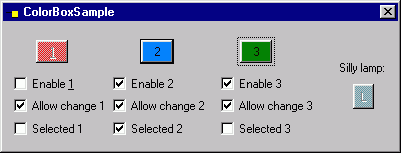
Introduction
CColorBox is a very, very simple control. It shows a color, and when the user clicks on it, the standard color selector in Windows pops up to let the user change the color. It is not much more complicated than that :-).
Background
I once needed a control that shows a color (like the color boxes in the color selector in Windows). Since I didn't find something like that, I tried to do it myself. If you haven't done your own control, just like me before this project, maybe this code is useful. It's small and, hopefully, quite easy to understand.
Using the code
CColorBox is very simple to use. To add a CColorBox in your project, do these:
- Add colorbox.cpp and colorbox.h to your project.
- Select a button in the resource editor and add a
CButton variable for this control.
- Change the variable type from
CButton to CColorBox in the header file.
That's all. Now, it's time to look at the functions you can use.
void SetColor(const COLORREF newColor);
COLORREF GetColor() const;
I assume that these functions don't need much of an explanation :-). Call SetColor to set the color, and GetColor to get the color.
BOOL SelectColor();
void SetCustomColors(COLORREF *customcolors);
If you call SelectColor, the color selector in Windows (CColorDialog) pops up and lets the user change the color. If the user changes the color, the function returns TRUE. In the color selector, the user has the ability to define 16 own colors. If you want to specify and save these colors, you should call SetCustomColors with a pointer to at least 16 COLORREF. The custom colors will then be saved in this memory area.
void SetAllowChange(const BOOL allowchange);
BOOL GetAllowChange() const;
As default, the user can change the color when he clicks on the button (SelectColor is called). If you want to disable this behavior, call SetAllowChange(FALSE).
void SetSelected(const BOOL selected);
BOOL GetSelected() const;
Look at the screen shot. Button 2 has a darker border than the other buttons. That means, it is "Selected". If you look at the boxes in the color selector, you see that the boxes have a similar feature. So, if you want to have a dark border around the button, call SetSelected(TRUE).
History
- 4 August, 2004 - Initial version.
PEK is one of the millions of programmers that sometimes program so hard that he forgets how to sleep (this is especially true when he has more important things to do). He thinks that there are not enough donuts in the world. He likes when his programs works as they should do, but dislikes when his programs is more clever than he is.
 General
General  News
News  Suggestion
Suggestion  Question
Question  Bug
Bug  Answer
Answer  Joke
Joke  Praise
Praise  Rant
Rant  Admin
Admin 







 .
.
 makes statements like "He likes when his programs works as they should do, but dislikes when his programs is more clever than he is"
makes statements like "He likes when his programs works as they should do, but dislikes when his programs is more clever than he is"