Of course, as the name suggests, it is the upcoming version of ASP.NET.
At a Glance…
The next version of ASP.NET has been redesigned from the ground up. It has been designed to provide you with a lean and composable .NET stack for building modern cloud-based apps. The Applications will be faster as well as modular and consume less memory. .NET vNext is the next major release of .NET Framework. .NET vNext will have a cloud optimized mode, which will have a smaller clone of the Framework as compared to the full .NET Framework. ASP.NET vNext will build on .NET vNext.
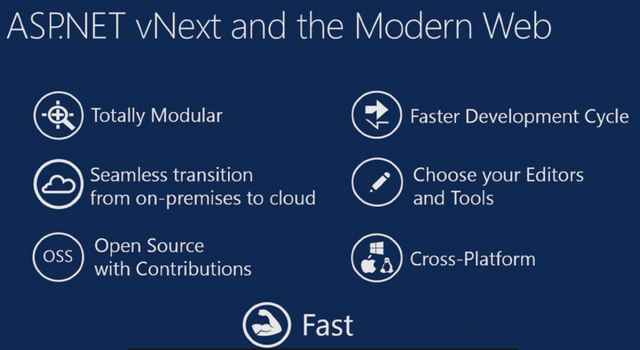
Overview of ASP.NET vNext
Let’s explore some of the features of ASP.NET vNext.
No more System.Web !!!
Could you imagine ASP.NET without System.Web.dll !!! Yes, it’s happening now in the new Version. This dll makes the .NET applications slower and also consumes higher memory. Therefore, there’s no Web Forms in vNext, but Web Form development will continue to be supported in Visual Studio. MVC, Web API and Web Pages have been merged into one framework, called MVC 6. This will follow common programming approach between all these three i.e. a single programming model for Web sites and services. ASP.NET vNext includes new cloud-optimized versions of MVC, Web API, Web Pages, SignalR, and Entity Framework.
First Class Citizen is NuGet
Microsoft’s new strategy is…
“mobile-first, cloud-first”
As a result, the vNext Apps can use a cloud-optimized runtime and subset of the .NET Framework. You will be astonished by the fact, this subset of the framework is about 11 megabytes in size compared to 200 megabytes for the full framework. This is because the .NET Framework is composed of NuGet Packages.
Can you guess what I am going to write next? Yes / no !!! Okay, let me tell you. As the Cloud Optimized Framework is just a composition of NuGet packages, so control is with you. You can select and add the NuGet package, that is necessary for your Application. No need to have the whole Framework added to the App, while you are not even using 10% of it. No unnecessary memory, disk space, loading time, etc. For instance, if your App implements Dependency Injection, then include it, otherwise not.
New Development Experience
Time Elapsed Shown on the Go
Now, in Visual Studio, you can see how much time a particular method or code line takes to execute.

Time Elapsed in Visual Studio
Save and Refresh, no Build
Change code files, don’t build again. Go to browser and refresh. Will it work? Answer is Yes, with vNext. This is a very interesting and time saving feature. As a developer, we know the pain of building the App again and again for any simple change. Now, in vNext, we don’t have to. This is the power of new Open Source Roslyn compiler, which compiles code dynamically. You can even use Notepad or any Text Editor to directly edit the files and just save to see the change. That means we can now build ASP.NET Web Apps without Visual Studio. But Visual Studio provides the best development experience. Click the image below and watch the video to know how this works.

Even, you can now edit code on the go using Visual Studio Online (“Monaco”).

Update Code in vNext
Open Source, Cross Platform
As I mentioned that, we can build projects without Visual Studio, this implies that .NET vNext is open source and cross platform. It can run on Mono, on Mac and Linux. Everything is available at .NET Foundation and Github. You can Follow and Contribute.

vNext Cross Platform
Dependency Injection
Dependency Injection is built into vNext. All of the vNext components like MVC, Web API, SignalR, Entity Framework and Identity will use the same Dependency Injection.
Side by Side Deployment
Framework is with you, so forget System Admin !!!
For upgrading your App to the latest Framework, you always request your System Administrator or Network guy to install the new Framework, so that you can consume that. In the next generation of .NET world, no need to do that. Framework itself comes as NuGet Package and gets included to the project you create. Microsoft would deliver updates for the package and your App can directly get the latest Framework changes. That also means, you can have multiples Apps on a Server, running different .NET Frameworks. Isn’t it interesting !!!
Application is insulated from Server’s Framework Changes
Application on the Production Server would not have any deployment issues further, as it won't be affected by Server’s Framework patch level. That is because, the Application itself has the NuGet Package of certain Framework level attached with it. Even if the Framework on Server changes, it cannot affect the Applications.
But where to start?
There are many more life changing things coming in this new version. Below are the resources you can refer to explore more.
Join Hands with the Team
If you have any questions, suggestions, then you can directly work with the team. Below are the platforms you can use to use.
 General
General  News
News  Suggestion
Suggestion  Question
Question  Bug
Bug  Answer
Answer  Joke
Joke  Praise
Praise  Rant
Rant  Admin
Admin 








