The Sample Dialog
- Original Dialog
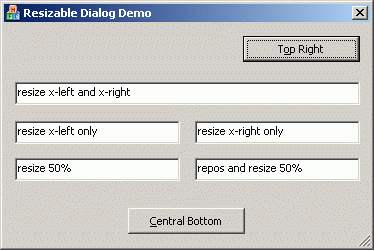
- Dialog after sized bottom-right
![Image 2]()
- Dialog after sized left-top

Introduction
This resizable dialog class can automatically adjusts controls position
and/or size as dialog is sized. the reposition and resize is direction sensitive
(left and right, top and bottom can be handled differently respectively) and
behave one of six ways: NONE, RESIZE, REPOS, RELATIVE, ZOOM, DELTA_ZOOM (see
below for more information).
Background
This class was derived from the Flicker-Free
Resizing Dialog (thanks Andy Brown). Andy Brown had solved the flicker
problem (which really puzzled me once) and his class supports resizing in NONE,
RESIZE, REPOS, RELATIVE mode.
However I need more controllable reposition and/or resize handler, I think
someone else need it too. So I enhanced Andy Brown's class and wrote this class
which added the following features:
- Reposition and resize is direction sensitive. e.g. Andy Brown's class treat
dialog's sizing left and right as the same sizing (x-direction). This class can
treat them differently.
- Zoom control as dialog is zoomed.
- Be able to adjust more than one controls' position and/size respectively,
which are at the same X-/y-level. e.g. this class can resize two controls which
are at the same horizontal line as 50% as dialog's changed-width, in another
words, if dialog's width is increased 10 pixels, this class increase each
control's width 5 pixels.
Using the code
- Add ResizeDlg.cpp and ResizeDlg.h to your project or makefile;
- Add "#Include ResizeDlg.h" to stdafx.h file or your dialog
header file;
- Make your dialog-derived class inherit from
CResizeDlg instead
of CDialog by replacing all instances of "CDialog"
with "CResizeDlg" in your dialog header and implementation files.
- Add a handler for
WM_INITDIALOG in your dialog class if you
haven't done so, as described below.
WM_INITDIALOG (OnInitDialog)
In your OnInitDialog handler you should call the base class's
OnInitDialog and call AddControl for those controls
that are to be automatically repositioned and/or sized when the dialog is sized.
here is an example.
BOOL CMyDialog::OnInitDialog()
{
CResizeDlg::OnInitDialog();
AddControl(IDOK, CST_REPOS, CST_REPOS, CST_NONE, CST_NONE, 1);
AddControl(IDCANCEL, CST_REPOS, CST_REPOS, CST_NONE, CST_NONE, 1);
return TRUE;
}
How Controls Reposition and/or Size
This class allow controls dynamically repositioned and/or sized in each
direction (left, top, right, bottom) as one of the following ways.
CST_NONE | do not reposition and size in this direction; |
CST_RESIZE | size controls as much as dialog's changed-size in this
direction.
ctrlRect.right += deltaX;
|
CST_REPOS | reposition controls as much as dialog's change-size in this
direction.
ctrlRect.left += deltaX;
ctrlRect.right += deltaX;
|
CST_RELATIVE | reposition controls with user-defined proportion (make controls
always at the same proportional position in dialog).
newCx = ctrlRect.Width();
ctrlRect.left = (int)(m_xRatio *
pnRect->Width() - newCx / 2.0);
ctrlRect.right = ctrlRect.left + newCx;
|
CST_ZOOM | reposition and size controls automatically
ctrlRect.left = (int)(1.0 * ctrlRect.left
* (double)pnRect->Width() / pR0->Width());
ctrlRect.right = (int)(1.0 * ctrlRect.right
* (double)pnRect->Width() / pR0->Width());
|
CST_DELTA_ZOOM | reposition and size controls proportionally, both proportion can
be set respectively.
newCx = ctrlRect.Width();
ctrlRect.right = (int)(ctrlRect.left +
deltaX0 * m_xRatio + newCx + deltaX0 * m_cxRatio);
ctrlRect.left += (int)(deltaX0 * m_xRatio);
|
Usage of AddControl
You should call AddControl to set how controls behave as dialog
is sized in OnInitDialog. It's prototype as below:
void AddControl( UINT nID, int xl, int xr, int yt,
int yb, int bFlickerFree = 0,
double xRatio = -1.0, double cxRatio = -1.0,
double yRatio = -1.0, double cyRatio = -1.0 );where
nID | control's resource ID |
xl | how controls reposition and/or resize when dialog resize left.
set it one of CST_xx. |
xr | how controls reposition and/or resize when dialog resize right.
set it one of CST_xx. |
yt | how controls reposition and/or resize when dialog resize top.
set it one of CST_xx. |
yb | how controls reposition and/or resize when dialog resize bottom.
set it one of CST_xx. |
bFlickerFree | whether try to avoid flickering when reposition and/or resize
this control |
xRatio | user-defined x-direction reposition proportion. valid only when
xl or xr is CST_RELATIVE or CST_DELTA_ZOOM. set it to 0.0~1.0. |
cxRatio | user-defined x-direction resize proportion. valid only when xl
or xr is CST_DELTA_ZOOM. set it to 0.0~1.0. |
yRatio | user-defined y-direction reposition proportion. valid only when
yt or yb is CST_RELATIVE or CST_DELTA_ZOOM. set it to 0.0~1.0. |
cyRatio | user-defined y-direction resize proportion. valid only when yt
or yb is CST_DELTA_ZOOM. set it to 0.0~1.0. |
Typical use of AddControl
- keep a edit control resize horizontally as dialog sized.
AddControl(edit-ID, CST_RESIZE, CST_RESIZE,
CST_NONE, CST_NONE, 1);
- keep a top-right button at the same top-right position.
AddControl(button-ID, CST_REPOS, CST_REPOS,
CST_NONE, CST_NONE, 1);
- Keep a button at the fixed distance to bottom and horizontal-center.
AddControl(button-ID, CST_RELATIVE, CST_RELATIVE,
CST_REPOS, CST_REPOS, 1, 1.0);
- two edit controls are in a horizontal-line, make left edit control resize
and right one keep the same size when dialog left-sized, or left one keep the
same size and right one resize when dialog size right.
AddControl(left-edit-ID, CST_RESIZE,
CST_NONE, CST_NONE, CST_NONE, CST_NONE, 1);
AddControl(right-edit-ID, CST_REPOS,
CST_RESIZE, CST_NONE, CST_NONE, 1);
- two edit controls as example 4. make them size share the same of dialog's
changed-width. In another words, if dialog's width increase 10 pixels, then each
of the edit-control increase its width 5 pixels respectively.
AddControl(left-edit-ID, CST_DELTA_ZOOM, CST_DELTA_ZOOM,
CST_NONE, CST_NONE, 1, 0.0, 0.5);
AddControl(right-edit-ID, CST_DELTA_ZOOM, CST_DELTA_ZOOM,
CST_NONE, CST_NONE, 1, 0.5, 0.5);
where 0.0, 0.5 means
left-edit control do not change its position and resize as 50% as dialog's
changed-width. 0.5, 0.5 means right-edit control change its
position as 50%, because left control resize, so it must reposition, and resize
as 50% as dialog's changed-width.
Attention
- Resize-grip (
 , at the bottom-right of dialog) 's resource ID (IDC_DLGSIZEBOX) is
defined in ResizeDlg.h. You should set it another unused resource ID if you have
used it in somewhere else.
, at the bottom-right of dialog) 's resource ID (IDC_DLGSIZEBOX) is
defined in ResizeDlg.h. You should set it another unused resource ID if you have
used it in somewhere else.
- Do not set flicker-free for group-controls in dialog (set
bFlickerFree to 0 in calling AddControl).
History
- Sep 26, 2004 -Initial public release.
This member has not yet provided a Biography. Assume it's interesting and varied, and probably something to do with programming.
 General
General  News
News  Suggestion
Suggestion  Question
Question  Bug
Bug  Answer
Answer  Joke
Joke  Praise
Praise  Rant
Rant  Admin
Admin 












