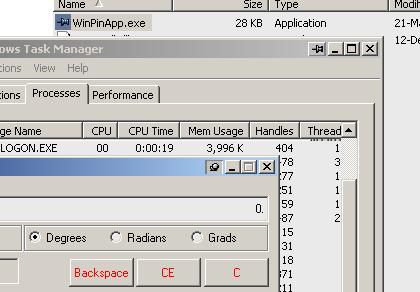
Introduction
This is the mixed version tool of "CPushPinButton v1.13 - A Push Pin Implementation", the article by P.J. Naughter and "Iconizer", the article by Bart Gysens. This tool has very much simpler code. I have eliminated most of the complicated stuffs.
This tool places a PushPin like button on any windows through system wide hook. The clicked window will be on top of all windows. This is very useful when you have some thing from one window to see and type to another huge window.
Source
Source ZIP file includes two projects.
- WinPinApp - Executable to start the hook.
- WinPinDll - System wide hooking DLL.
Additional Note
On the WinPinDll project if you define FRAME_CONTROL, this DLL will draw a blank button using DrawFramControl API on all window caption. If you undefine FRAME_CONTROL, DLL will draw PushPin like bitmap button on all window captions (see the above figure).
Execute
Place the WinPinApp.Exe and WinPinDll.Dll in to one folder and execute the exe. Immediately you can PushPin button on all your windows.
This member has not yet provided a Biography. Assume it's interesting and varied, and probably something to do with programming.
 General
General  News
News  Suggestion
Suggestion  Question
Question  Bug
Bug  Answer
Answer  Joke
Joke  Praise
Praise  Rant
Rant  Admin
Admin 








