Background
With the advent of SP1 of WSS 3.0 and MOSS 2007, developers can now make use of ASP.NET AJAX 1.0 (formerly ATLAS) in their applications. This is a good news for the SharePoint user community since they can use partial postbacks to update the back-ends (usually SQL Server 2005) in a flash rather than waiting for the full postback of SharePoint, which can be painfully slow sometimes.
Introduction
This article describes how to build an RSS Reader Web Part which supports ASP.NET 2.0 AJAX 1.0 and makes use of the AJAX Control Toolkit to implement multiple RSS readers in Tab Panels.
Software needed
- MOSS 2007 SP1
- Visual Studio 2005
- ASP.NET 2.0
- AJAX 1.0
- AJAX Control Toolkit
Note
Since the source code of this Web Part is too big, I am not going to post and explain the whole code. Instead, I will focus on the main areas like the implementation of the AJAX and RSS readers only. This articles assumes knowledge of developing Web Parts with custom properties. First, you need to configure your MOSS web application for AJAX. I am not going to repeat it here since this is already described in this MSDN article: http://msdn2.microsoft.com/en-us/library/bb861898.aspx.
Screenshots
This is what we are going to develop. Looks pretty cool ... isn't it?
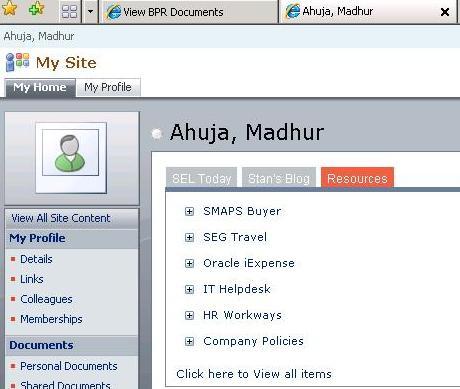

About the Web Part
The input to our Web Part will be multiple RSS URLs (maximum 4) and the corresponding image URLs (optional) which will be displayed next to the RSS feeds.
Each RSS feed will be displayed in a separate tab, and each item as a collapsible item with description. The collapsibility is almost the same as that of out of the box Web Parts except that we will make use of + and – signs to indicate collapsibility using client script.
We will also have custom properties for Update Interval – The interval after which the Web Part will update itself without a postback.
Now, it's time to start coding the Web Part. To separate the presentation from the implementation, we will implement the RSS Reader in a different class than the Web Part.
This class contains a static method GetFeeds which accepts an RSS URL (SharePoint only) and returns a DataTable containing four columns with rows=number of items+2. The last two rows contain the timestamp, title of the list, and the URL to the list.
Here is the code for the same, I have tried to make it as simple as possible:
class RSSRead
{
internal static System.Data.DataSet GetFeeds(string url)
{
System.Data.DataSet ds = new System.Data.DataSet();
System.Data.DataTable dtFeeds = new System.Data.DataTable();
dtFeeds.Columns.Add("Title");
dtFeeds.Columns.Add("Url");
dtFeeds.Columns.Add("PublishDate");
dtFeeds.Columns.Add("Content");
System.Data.DataTable info = new System.Data.DataTable();
info.Columns.Add("Title");
XmlDocument doc = null;
try
{
doc = new XmlDocument();
WebClient wc = new WebClient();
wc.UseDefaultCredentials = true;
string xml = wc.DownloadString(url);
xml = xml.Substring(3);
doc.LoadXml(xml);
XmlNode nRoot = doc.DocumentElement;
XmlNodeList nNodes = nRoot.SelectNodes("channel/item");
System.Data.DataRow dr2 = info.NewRow();
dr2["Title"] = nRoot.SelectSingleNode("channel/title").InnerText; ;
info.Rows.Add(dr2);
dr2 = info.NewRow();
dr2["Title"] = nRoot.SelectSingleNode("channel/link").InnerText;
info.Rows.Add(dr2);
foreach (XmlNode node in nNodes)
{
System.Data.DataRow dr = dtFeeds.NewRow();
dr["Title"] = node.SelectSingleNode("title").InnerText;
dr["Url"] = node.SelectSingleNode("link").InnerText;
dr["PublishDate"] = node.SelectSingleNode("pubDate").InnerText;
dr["PublishDate"] = Convert.ToDateTime(
dr["PublishDate"].ToString()).ToUniversalTime().ToString();
dr["Content"] = node.SelectSingleNode("description").InnerText;
dtFeeds.Rows.Add(dr);
}
}
catch (Exception ee)
{
System.Data.DataRow dr2 = info.NewRow();
dr2["Title"] = ee.Message;
info.Rows.Add(dr2);
ds.Tables.Add(info);
return ds;
}
System.Data.DataRow dr1 = info.NewRow();
dr1["Title"] = DateTime.Now.ToLongTimeString();
info.Rows.Add(dr1);
ds.Tables.Add(dtFeeds);
ds.Tables.Add(info);
return ds;
}
}
To start with, we will setup the custom properties for our Web Part. I have taken a string array of length four to implement the eight properties for each tab: RSS URLs and image URLs. Coming to the structure of our Web Part, we will have an UpdatePanel control. Inside the UpdatePanel, we would have four TabPanels containing a label each for the formatted output.
We will also have the UpdateProgress control to display a simple animating image while the data is updating, and a Timer control to refresh the UpdatePanel whenever the time interval elapses.
So graphically, this would be the layout of the Web Part:
- Web Part control
UpdateProgress control- Timer control
Here is the code for declaring our class level variables (snipped):
private string []_rssurl=new string[4];
private string[] _rssimgurl = new string[4];
TabPanel []tabs=new TabPanel[4];
TabContainer tc;
Label[] rsstext = new Label[4];
UpdatePanel rsspanel;
UpdateProgress rssprogress;
Timer ajaxtimer;
int _updateinterval=120;
int _imgpanelwidth = 0;
[DefaultValue("")]
[WebPartStorage(Storage.Shared)]
[FriendlyNameAttribute("1st RSS Feed URL")]
[Description("Put 1st the RSS Feed URL")]
[Browsable(true)]
[XmlElement(ElementName = "RSSUrl")]
public string RSSUrl
{
get
{
return _rssurl[0];
}
set
{
Uri url=new Uri(value,UriKind.Absolute);
if (url.GetLeftPart(UriPartial.Path).Contains(rssstr))
{
_rssurl[0] = value;
}
}
}
[DefaultValue("")]
[WebPartStorage(Storage.Shared)]
[FriendlyNameAttribute("1st Tab Image URL")]
[Description("Put 1st Tab Imag URL")]
[Browsable(true)]
[XmlElement(ElementName = "RSSimgUrl")]
public string RSSImgUrl
{
get
{
return _rssimgurl[0];
}
set
{
_rssimgurl[0] = value;
}
}
To work with AJAX, we need to declare the ScriptManager object. We will make use of the OnInit() function of the Web Part to initialize the ScriptManager and initialize the TabContainer and TabPanel. The code below retrieves the already existing ScriptManager object on the page, and if none is found, a new one is created. We also have a stylesheet attached to the TabContainer to style our control.
protected override void OnInit(EventArgs e)
{
ScriptManager scriptManager = ScriptManager.GetCurrent(Page);
if (scriptManager == null)
{
scriptManager = new ScriptManager();
scriptManager.EnablePartialRendering = true;
scriptManager.ID = "sm";
if (Page.Form != null)
{
for (int controlIndex = 0; controlIndex <
Page.Form.Controls.Count; controlIndex++)
{
if (Page.Form.Controls[controlIndex].GetType() ==
WebPartManager.GetType())
{
Page.Form.Controls.AddAt(controlIndex + 1, scriptManager);
}
}
}
}
tc = new TabContainer();
tc.ID = "tc";
tc.BorderWidth = Unit.Pixel(0);
for (int i = 0; i < 4; ++i)
{
tabs[i] = new TabPanel();
tabs[i].HeaderText = "Tab "+i.ToString();
tabs[i].ID = "tabs" + i.ToString();
tabs[i].BorderWidth = Unit.Pixel(0);
tc.Tabs.Add(tabs[i]);
}
rssprogress = new UpdateProgress();
rssprogress.ID = "rssprogress";
rssprogress.ProgressTemplate =
new MyTemplate(this.Page.ClientScript.GetWebResourceUrl(this.GetType(),
"RSSReaderAjax.activityanimation.gif"));
this.Controls.Add(rssprogress);
this.ChromeType = System.Web.UI.WebControls.WebParts.PartChromeType.None;
base.OnInit(e);
}
This is our Web Part property panel:

We will now implement the CreateChildControls() function which initializes all the controls and places the controls in the Controls collection in the correct order. The function also checks if the RSS URL is given to the Web Part, and if not, disables the tab, which renders the tab invisible.
protected override void CreateChildControls()
{
base.CreateChildControls();
#region Ajax_start
EnsurePanelFix();
rsspanel = new UpdatePanel();
rsspanel.ID = "rsspanel";
rsspanel.UpdateMode = UpdatePanelUpdateMode.Conditional;
rsspanel.ChildrenAsTriggers = true;
ajaxtimer = new Timer();
ajaxtimer.Enabled = true;
ajaxtimer.ID = "ajaxtimer";
ajaxtimer.Interval = UpdateInterval*1000;
#endregion
string content = "<script language="'javascript'"> " +
togglescript + "</script>";
System.Web.UI.ScriptManager.RegisterClientScriptBlock(Page,
this.GetType(), "madhur", content, false);
plusimage = this.Page.ClientScript.GetWebResourceUrl(this.GetType(),
"RSSReaderAjax.plus.gif");
minusimage = this.Page.ClientScript.GetWebResourceUrl(this.GetType(),
"RSSReaderAjax.minus.gif");
string css = this.Page.ClientScript.GetWebResourceUrl(this.GetType(),
"RSSReaderAjax.StyleSheet.css");
string link = "<link rel='stylesheet' type='text/css' href='" +
css + "'/>";
Page.Header.Controls.Add(new LiteralControl(link));
rsspanel.ContentTemplateContainer.Controls.Add(tc);
rsspanel.ContentTemplateContainer.Controls.Add(ajaxtimer);
for (int i = 0; i < 4; ++i)
{
if (GetRSSUrl(i) == null)
{
tc.Tabs[i].Enabled = false;
tabs[i].Controls.Add(new LiteralControl("Please specify " +
"the URL of the RSS feed in webpart properties.<br>"));
}
else
{
rsstext[i] = new Label();
rsstext[i].ID = "rsstext" + i.ToString();
rsstext[i].Text = RSSBind(GetRSSUrl(i),i);
tabs[i].Controls.Add(rsstext[i]);
}
}
this.Controls.Add(rsspanel);
AjaxControlToolkit.UpdatePanelAnimationExtender anim =
new UpdatePanelAnimationExtender();
anim.ID = "anim";
anim.TargetControlID = rsspanel.ID;
}
Let's now implement our final function, which will take the RSS URL and will return a string containing the formatted RSS output. The returned string will make use of the image URL and RSS which have been specified in the Web Part. The function will call the GetFeeds() function defined above to retrieve the feeds and format it properly so that they are ready to be rendered.
public string RSSBind(string url,int index)
{
System.Text.StringBuilder sb = new System.Text.StringBuilder();
System.Data.DataSet ds = RSSRead.GetFeeds(url);
if (ds.Tables.Count == 1)
{
sb.Append("Error occured: " + ds.Tables[0].Rows[0][0].ToString());
return sb.ToString();
}
System.Data.DataTable dtFeeds = ds.Tables[0];
System.Data.DataTable info = ds.Tables[1];
int count = 1;
string divnonestyle = "style=display:none";
string divid = string.Empty;
string parentdivid = string.Empty;
string funccall = string.Empty;
sb.Append("<table>");
sb.Append("<tr>");
string s = GetRSSImage(index);
if (!string.IsNullOrEmpty(s))
{
sb.Append("<td width='"+ImgPanelWidth+
"' valign='top'>");
sb.Append("<img src='" + GetRSSImage(index) +
"' valign='top'/>");
sb.Append("</td>");
}
sb.Append("<td>");
foreach (System.Data.DataRowView drv in dtFeeds.DefaultView)
{
divid = this.ID+index.ToString()+ count.ToString();
parentdivid = "ctl_" + divid;
funccall = "javascript:ToggleItemDescription('" + divid +
"','" + plusimage + "','" +
minusimage + "')";
sb.Append("<table>");
sb.Append("<tr>");
sb.Append("<td>");
sb.Append("<img onclick=" + funccall +
" valign=bottom border=0 style='cursor:hand;'id=\"" +
parentdivid + "\" src=\"" + plusimage + "\"/>");
sb.Append("</td>");
sb.Append("<td>");
sb.Append("<a href=\"" + funccall+"\">" +
drv["Title"].ToString() + "</a>");
sb.Append("</td>");
sb.Append("</tr>");
sb.Append("</table>");
sb.Append("<div id=\"" + divid +
"\"" + divnonestyle + ">");
drv["Content"] =
drv["Content"].ToString().Replace("<b>Body:</b>", string.Empty);
drv["Content"] = drv["Content"].ToString().Replace('Â', ' ');
sb.Append(drv["Content"].ToString());
sb.Append("Published on: " + drv["PublishDate"].ToString());
sb.Append("</div>");
count++;
}
sb.Append("<a href=\"" + info.Rows[1][0].ToString() +
"\"><br>Click here to View all items</a><br>");
sb.Append("</td>");
sb.Append("</tr>");
sb.Append("</table>");
int j=info.Rows[0][0].ToString().IndexOf(':');
if (j != -1)
tc.Tabs[index].HeaderText = info.Rows[0][0].ToString().Substring(j + 2);
else
tc.Tabs[index].HeaderText = info.Rows[0][0].ToString();
return sb.ToString();
}
I have tried to make the Web Part as simple as possible. Some of the points to be worth noted:
- This Web Part is designed only for consuming SharePoint RSS URLs only. Although, you are free to modify the code to suit your needs.
- The Web Part does not take user permissions into account while reading the RSS URL.
Click here to download the source code for this Web Part.
I am working in Wipro Technologies as a developer with expertises in Microsoft Office SharePoint products. My interests include working on ASP.NET, AJAX, Javascript Object Notation (JSON), XML web services, Algorithm Optimization, Design Patterns.
 General
General  News
News  Suggestion
Suggestion  Question
Question  Bug
Bug  Answer
Answer  Joke
Joke  Praise
Praise  Rant
Rant  Admin
Admin 






