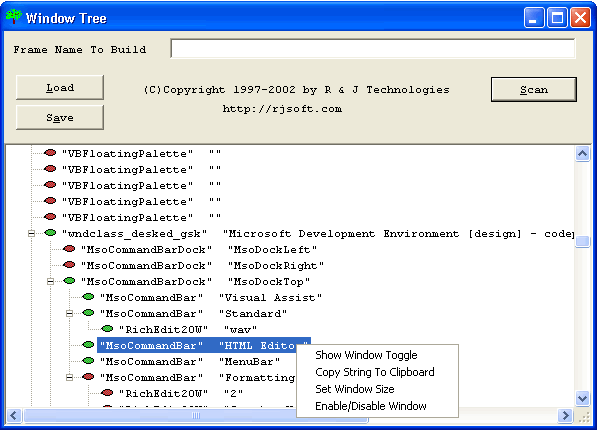
Introduction
ShowWindowTree is a utility like Spy++ that will display the window hierarchy by
class name and text values of your current system. It does not only display
them, but will allow you to make some modifications to windows along with the
ability to saving the order to a file to pull back in at a later time for
reference.
Features
-
See the entire window hierarchy by window class name and title of the Windows
system
-
View windows that are hidden
-
Enable or Disable a window
-
Hide or Show a window
-
Resize a window
-
Copy the class name and Text
-
Save hierarchy window lists to retrieve at a later time
When you boot the program the display will be blank. Click on the [Scan] button
when you want to build or refresh the tree view. Optionally, you can enter a
top level window class name in the "Frame Name to Build" edit which will cause
the scan to only contain windows nested under the class name you specified.
This must be a top level window however (a window the API FindWindow() will be
able to locate).
The display will show the class name of the window along with any text that may
be found by issuing a WM_GETTEXT to the window. This was the only information
of importance to me at the time I created it.
To the left of each entry is a red or green oval. The red oval means the window
is hidden while the green means it is shown.
You can right click on an entry that you have already selected and it will give
you a menu of options. The functionality of those options should be obvious.
Enjoy..
 General
General  News
News  Suggestion
Suggestion  Question
Question  Bug
Bug  Answer
Answer  Joke
Joke  Praise
Praise  Rant
Rant  Admin
Admin 








