ASP Time Management
Download sourcecode
Overview
The goal was to create an easy to use web-based time management application using ASP (Active Server Pages) and the Microsoft Access database for the backend.
Setting it up
Setting up is simple as long as you have met the basic requirement of having webspace that supports ASP and Access database connections via DSN.
Edit the file admin.php change the logincode = "123" on line 2 to your own password that you will use to access the system online.
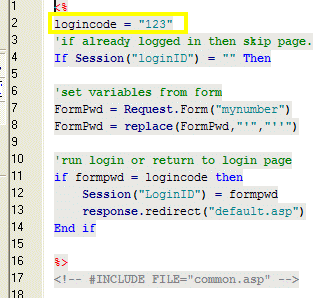
The next file you may edit, depending on your preference and web host setup is the the path to your database. This is set on line 80 of the file common.asp.

The default is set to "map" the path to the current directory. It is suggested for security reasons that you move the database file and update this path with the physical path on your server. One of the reasons the password is NOT stored in the database is for this very reason. If someone downloads your database, they can't recover your password. I generally prefer this security model on simple applications to make them easier to setup with less worry about making sure the database is in a secure location. ala Dick Cheney :)
Once you have the files copied, and the password changed from the default, go ahead and open your favorite web browser and visit the location on the web where you copied the files (default.asp). You will be shown the login screen.

Login with your password and you will then be in your new time management app.
Adding New Items
Adding new items is very simple, fill in the form and hit the "add" button.

One feature I really liked was the "copy event" checkbox. I wanted to keep the application very simple, but this was one "extra" feature I thought was really needed. Many times you may have a meeting at the same time for a few days in a row. Simple click to edit the meeting, make changes (such as the date or time) and then make sure you check the "copy event" check box.

And then the event is then easily copied.
The Calendar View
This was the inspiration for the whole project. I had finally come across an easy and easily codeable calendar display in ASP.(thanks to http://www.exjune.com/downloads/") Click on the "view calendar link" on the top of the screen to view all your appointments right there in calendar format.
I took the calendar code and modified it so that as the calendar loops through each day of the month, it loops through an array from the database and if there is a match, it prints out the appointment information for that day.
<pre lang="vbscript">MainSQL = "Select ID,eventdate,eventtime,eventname,eventdesc from tblcalendar where eventdate between # " & godatefirst & "# AND #" & godatelast & "# AND active = 1 order by eventdate,eventtime;"
set Conn = server.createobject("adodb.connection")
Conn.Open "PROVIDER=MICROSOFT.JET.OLEDB.4.0;DATA SOURCE=" & dbPath
Set RS = Server.CreateObject("ADODB.recordset")
RS.Open mainSQL, Conn, 1, 3
recordcount = rs.recordcount
if recordcount > 0 then
eventnumber = "<DIV>" & recordcount & " events from " & godatefirst & " - " & godatelast & "</DIV>"
data = RS.GetRows()
iRecFirst = LBound(data, 2)
iRecLast = UBound(data, 2)
else
eventnumber = "<DIV>No Events Found"
end if
rs.Close
set rs = nothing
conn.close
set conn = nothing</DIV></pre>
<p style="width: 700px">That is where the "magic" happens in this app.
</p><p><img src="time-management/06-calendar.gif" border="1"></p>
<p style="width: 700px">Yes it
<p style="width: 700px">Enjoy!</p>
<p>If you prefer PHP, here is a php version of time management. <a href="http://phptime.us/" title="time management php">PHP Time Management</a></p>
 General
General  News
News  Suggestion
Suggestion  Question
Question  Bug
Bug  Answer
Answer  Joke
Joke  Praise
Praise  Rant
Rant  Admin
Admin 






