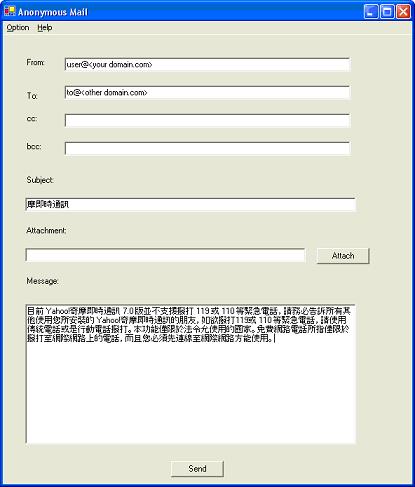

Introduction
This article is to show the reader how easy it is to send an email using the .NET framework. Not only can the user determine the format of the email (HTML or text), non-ASCII characters can also be sent with relatively simple coding. A Windows email client application along with the source code can be found in this article.
Configuring a PC to use the application
Some configuration needs to be done before you can make use of the application.
- IIS needs to be installed. You can install it by clicking the Internet Information Service check box in ‘Control Panel’->‘Add/Remove Windows Components’. Also, make sure the SMTP Service check box is checked in the IIS details.
- In Administrative tools -> Internet Information Services, right click on 'SMTP Virtual Server' and select Properties in the context menu. Make sure the IP address points to the local host (127.0.0.1) or is set to (Unassigned).

- Under the Access tab, click on the Relay button and check on the box “All except the list below”.

- Under the Message tab, you will find the directory where all the bad mails are stored.

Using the code
In order to make use of the mail services from .NET, you need to have a reference to System.Web in your solution explorer. This reference is added to the ASP.NET application by default but is not present when you create a Windows application.
First, you need to create a MailMessage object:
MailMessage mm = new MailMessage();
Next, you need to set the members of the MailMessage object you created:
mm.To = toText.Text;
mm.From = fromText.Text;
mm.Cc = ccText.Text;
mm.Bcc = bccText.Text;
mm.Subject = subjectText.Text;
mm.Body = messageText.Text;
switch (settingDialog.PrEnum)
{
case Priorities.High:
mm.Priority = MailPriority.High;
break;
case Priorities.Normal:
mm.Priority = MailPriority.Normal;
break;
case Priorities.Low:
mm.Priority = MailPriority.Low;
break;
default:
break;
}
switch (settingDialog.EdEnum)
{
case Encodings.ASCII:
mm.BodyEncoding =Encoding.ASCII;
break;
case Encodings.Unicode:
mm.BodyEncoding =Encoding.Unicode;
break;
case Encodings.UTF7:
mm.BodyEncoding =Encoding.UTF7;
break;
case Encodings.UTF8:
mm.BodyEncoding =Encoding.UTF8;
break;
default:
break;
}
mm.BodyFormat = MailFormat.Html;
if (!attachText.Text.Equals(""))
{
MailAttachment ma = new MailAttachment(attachText.Text);
if (ma != null)
{
mm.Attachments.Add(ma);
}
}
To send the mail, make use of the Send method:
SmtpMail.Send(mm);
As you can see, to send a mail with .NET is really that simple.
Known Issues
- When I set the priority to high, Outlook Express still shows it as a normal priority mail.
This is a known issue with .NET. The priority will work with Microsoft Outlook but not with Outlook Express.
Troubleshooting
- An exception is thrown: "Could not access 'CDO.Message' object'"
Make sure you follow point #2 in the section “Configuring the PC” above.
- Mail cannot be sent.
Make sure you are not behind any firewall that disrupts the sending of the mail. Make sure your port 25 is not blocked. You can check if there are any bad mails or mails under queue in your mailroot directory. Usually, this folder can be found in “C:\Inetpub\mailroot”.
- After disabling the firewall, my email still failed to be sent.
Make sure there isn’t any mail under the queue in your mailroot directory. You may also want to make sure that the string in “SmtpMail.SmtpServer” is referring to the localhost.
- Email sent with Unicode encoding cannot be received.
You may want to use UTF8 encoding instead. Check if the email is being stored in the queue folder in your mailroot directory. You may want to open the .eml attachment to see if the Unicode message is being encoded correctly.
This member has not yet provided a Biography. Assume it's interesting and varied, and probably something to do with programming.
 General
General  News
News  Suggestion
Suggestion  Question
Question  Bug
Bug  Answer
Answer  Joke
Joke  Praise
Praise  Rant
Rant  Admin
Admin 







