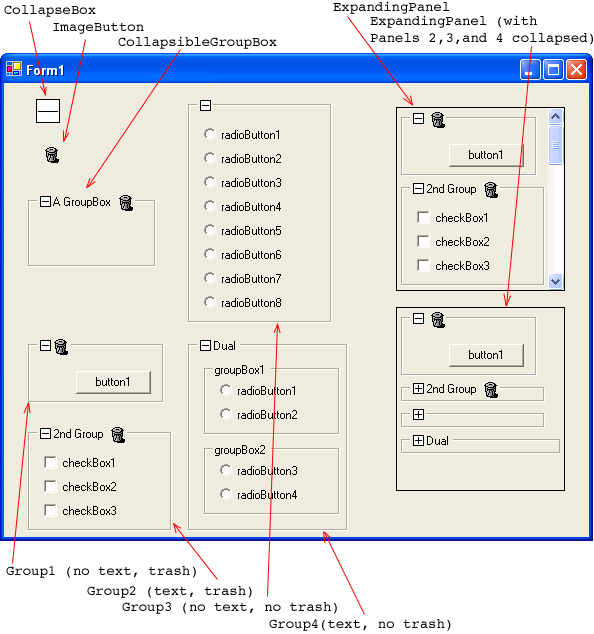
Introduction
I am working on a project that needs to display groups/containers of editable data (data not just for display), and I came up with the idea for this library of controls. I looked into using a PropertyGrid control but it didn't have the elegance I was looking for, so here are the fruits of my labor.
Background
Years ago, I worked on a project for the Macintosh using Symantec's TCL (Think Class Library, not Tcl/Tk). TCL has a view and pane architecture where one would create a pane containing controls (or anything for that matter) and add the panes to a CScroller. While searching CodeProject for something suitable, I came across Rollup Control and 3D Studio Max like Slidable DialogBar, but both are written in C++/MFC, and my project is in C#.
Using the code
After opening your C# Windows Application solution, open a Form, right-click in the Toolbox, and select the "Add/Remove Items..." menu item. After the "Customize Toolbox" dialog comes up, select the "Browse..." button, and navigate to the \CollapsibleGroupBox_1_2\bin\Release directory, and select UIToolbox.dll. If you navigate to the "My User Controls" group in the Toolbox, you will notice that several items have been added.
Go back to the Solution Explorer, right-click on your project, and select the menu item Add\Add New Item. Select a user control and edit its code. Change the base class from System.Windows.Forms to UIToolbox.CollapsibleGroupBox, save it, and then switch back to its design view.
At this point, you should see something that looks like the following:

Feel free to resize it and add some controls.
Go back to the form you wish to add an ExpandingPanel to (in the design view), and add an ExpandingPanel (from the "My User Controls" group of the Toolbox), and you should see something like this:

Switch to the form's code and add supporting code to add the CollapsibleGroupBox to the ExpandingPanel:
public Form1()
{
InitializeComponent();
expandingPanel1.AddGroup(new UserControl1());
}
That's it. You're ready to build and run it now. The controls automatically take care of collapsing, expanding, deleting themselves, and scrolling.
Points of interest
If you explore CollapsibleGroupBox.cs, you will notice that although it contains a control for the collapse button and a control for the trash can button, it doesn't contain a GroupBox control. Instead, it 'fakes' a group box and draws it itself. Why? The first draft used a GroupBox control, and everything seemed to work fine. That is, until I created a panel derived from ExpandingPanel, added some controls, and then built it. When the project was built, the derived panel seemed to 'eat' the controls. It turns out that the bug had to do with the embedded group box and the ownership of the controls, so now the CollapsibleGroupBox draws the group box itself.
Known issues
- Fonts - I've only used the default 8.25pt Microsoft Sans Serif with the controls. It __should__ work correctly with any font, but it uses
Graphics.MeasureString() to get the width, and I've noticed MeasureString() doesn't always work correctly.
ExpandingPanels and CollapsibleGroupBoxes are sometimes missing - If a form contains an ExpandingPanel or CollapsibleGroupBox control, I've noticed that sometimes they disappear the next time I open the project. A workaround that I've found that usually works is to close the form (both designer and code) and then reopen it. I haven't figured out why, but this seems to fix the problem.
- Trash can layout - When playing with the
Caption and ContainsTrashCan properties of a CollapsibleGroupBox, I've noticed that the trash can icon doesn't always appear in the correct position. Usually building the project solves this.
Future enhancements
Here are some potential enhancements I may make in the future:
Drag & Drop: It would be cool if ExpandingPanel supported drag and drop and allowed you to d&d within an ExpandingPanel to resort its items, or d&d to move a CollapsibleGroupBox from one ExpandingPanel to another. The UI would look something like this:

Add panes instead of CollapsibleGroupBoxes: For my project, I only needed group boxes, but for a more general purpose, I might change ExpandingPanel to add a more generic type (Pane?):
public class Pane : System.Windows.Forms.UserControl
{
.
.
.
}
public class CollapsibleGroupBox : Pane
{
.
.
.
}
public class ExpandingPanel : System.Windows.Forms.Panel
{
.
.
.
public void AddGroup(UIToolbox.Pane thePane)
{
.
.
.
}
.
.
.
}
FAQ
History
- 25th June, 2004, 1.0
- 3rd January, 2006, 1.2
- Built with Visual Studio .NET 2003.
- Added monkfinger's fix for resizing (see message board).
- Added Doug Case's request to programmatically set a
GroupBox to a collapsed state.
- Removed commented code from CollapsibleGroupBox.cs.
In a nutshell, my forte is Windows, Macintosh, and cross-platform development, and my interests are in UI, image processing, and MIDI application development.
 General
General  News
News  Suggestion
Suggestion  Question
Question  Bug
Bug  Answer
Answer  Joke
Joke  Praise
Praise  Rant
Rant  Admin
Admin 












