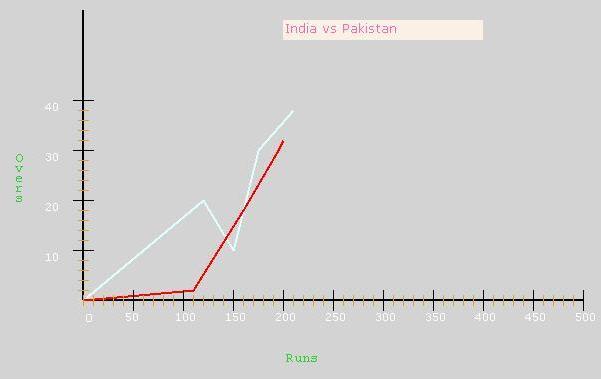
Introduction
This article shows you how to create a line chart for web forms using C#. I think there are several third party components available for creating line chart and graphs. It wouldn't get you a knowledge on how internally it works. Hence I have created a line chart using GDI+ in C#. Besides this, you will be able to create a line chart in a quick manner.
Using the code
Below are the code for functions used to create the line chart:
Line2D.cs
Declaration section: declare these variables.
private int m_Width = 700;
private int m_Height = 400;
private ArrayList m_XAxis;
private ArrayList m_YAxis;
private Color m_graphColor = Color.Red;
private float m_XSlice = 1;
private float m_YSlice = 1;
private Graphics objGraphics;
private Bitmap objBitmap;
private string m_XAxisText = "X-Axis";
private string m_YAxisText = "Y-Axis";
private string m_Title = "Line Graph";
private Color m_TitleBackColor = Color.Cyan;
private Color m_TitleForeColor = Color.Green;
The next step is to create a property variable which facilitates the user to get or set values for the line chart.
public int Width
{
get { return m_Width;}
set
{
if ( value > 200)
m_Width = value;
}
}
public int Height
{
get { return m_Height;}
set
{
if ( value > 200)
m_Height = value;
}
}
public ArrayList XAxis
{
set
{
m_XAxis = value;
}
get { return m_XAxis;}
}
public ArrayList YAxis
{
set { m_YAxis = value;}
get { return m_YAxis;}
}
public Color GraphColor
{
set { m_graphColor = value;}
get { return m_graphColor;}
}
public float XSlice
{
set { m_XSlice = value;}
get { return m_XSlice;}
}
public float YSlice
{
set { m_YSlice = value;}
get { return m_YSlice;}
}
public string XAxisText
{
get { return m_XAxisText;}
set { m_XAxisText = value;}
}
public string YAxisText
{
get { return m_YAxisText;}
set { m_YAxisText = value;}
}
public string Title
{
get { return m_Title;}
set { m_Title = value;}
}
public Color TitleBackColor
{
get { return m_TitleBackColor;}
set { m_TitleBackColor = value;}
}
public Color TitleForeColor
{
get { return m_TitleForeColor;}
set { m_TitleForeColor = value;}
}
The above code snippet shows the following: creates Graphics object, initializes the Graph, draws rectangle region and fills the region, draws X-Axis line and Y-Axis line, draws Origin (0,0) point and sets Axis text and creates title.
public void InitializeGraph()
{
objBitmap = new Bitmap(Width,Height);
objGraphics = Graphics.FromImage(objBitmap);
objGraphics.FillRectangle(new SolidBrush(Color.LightGray),0,0,Width,Height);
objGraphics.DrawLine(new Pen(new SolidBrush(Color.Black),2),
100,Height - 100,Width - 100,Height - 100);
objGraphics.DrawLine(new Pen(new SolidBrush(Color.Black),2),
100,Height - 100,100,10);
objGraphics.DrawString("0",new Font("Courier New",10),
new SolidBrush(Color.White),100,Height - 90);
SetAxisText(ref objGraphics);
CreateTitle(ref objGraphics);
}
This function creates Graph by calling SetPixel function which draws the line in the rectangle region. Pass Color for the line Graph as input parameter.
public void CreateGraph(Color _GraphColor)
{
GraphColor = _GraphColor;
SetPixels(ref objGraphics);
}
This function gets the bitmap image of the graph drawn.
public Bitmap GetGraph()
{
SetXAxis(ref objGraphics,XSlice);
SetYAxis(ref objGraphics,YSlice);
return objBitmap;
}
This function draws the axis line for the Graph.
private void PlotGraph(ref Graphics objGraphics,
float x1,float y1,float x2,float y2)
{
objGraphics.DrawLine(new Pen(new SolidBrush(GraphColor),2),
x1 + 100, (Height - 100) - y1 ,x2 + 100,(Height - 100) - y2 );
}
This function plots X and Y axis slices with given value ranges..
private void SetXAxis(ref Graphics objGraphics,float iSlices)
{
float x1 = 100,y1 = Height - 110,x2 = 100,y2 = Height - 90;
int iCount = 0;
int iSliceCount = 1;
for(int iIndex = 0;iIndex <= Width - 200;iIndex += 10)
{
if(iCount == 5)
{
objGraphics.DrawLine(new Pen(new SolidBrush(Color.Black)),
x1+iIndex,y1,x2+iIndex,y2);
objGraphics.DrawString(Convert.ToString(iSlices * iSliceCount),
new Font("verdana",8),new SolidBrush(Color.White),
x1 + iIndex - 10,y2);
iCount = 0;
iSliceCount++;
}
else
{
objGraphics.DrawLine(new Pen(new SolidBrush(Color.Goldenrod)),
x1+iIndex,y1+5,x2+iIndex,y2-5);
}
iCount++;
}
}
private void SetYAxis(ref Graphics objGraphics,float iSlices)
{
int x1 = 95;
int y1 = Height - 110;
int x2 = 105;
int y2 = Height - 110;
int iCount = 1;
int iSliceCount = 1;
for(int iIndex = 0;iIndex < Height - 200;iIndex+=10)
{
if(iCount == 5)
{
objGraphics.DrawLine(new Pen(new SolidBrush(Color.Black)),
x1 - 5, y1 - iIndex,x2 + 5,y2 - iIndex);
objGraphics.DrawString(Convert.ToString(iSlices * iSliceCount),
new Font("verdana",8),new SolidBrush(Color.White),
60,y1 - iIndex );
iCount = 0;
iSliceCount++;
}
else
{
objGraphics.DrawLine(new Pen(new SolidBrush(Color.Goldenrod)),
x1, (y1 - iIndex),x2,(y2 - iIndex));
}
iCount ++;
}
}
This function plots the points (x,y) in the graph.
private void SetPixels(ref Graphics objGraphics)
{
float X1 = float.Parse(XAxis[0].ToString());
float Y1 = float.Parse(YAxis[0].ToString());
if(XAxis.Count == YAxis.Count)
{
for(int iXaxis = 0,iYaxis =0;(iXaxis < XAxis.Count - 1
&& iYaxis < YAxis.Count - 1);iXaxis++,iYaxis++)
{
PlotGraph(ref objGraphics,X1,Y1,
float.Parse(XAxis[iXaxis + 1].ToString()),
float.Parse(YAxis[iYaxis + 1].ToString()));
X1 = float.Parse(XAxis[iXaxis + 1].ToString());
Y1 = float.Parse(YAxis[iYaxis + 1].ToString());
}
}
else
{
}
}
This function sets the text for both X and Y axis.
private void SetAxisText(ref Graphics objGraphics)
{
objGraphics.DrawString(XAxisText,new Font("Courier New",10),
new SolidBrush(Color.LimeGreen),
Width / 2 - 50,Height - 50);
int X = 30;
int Y = (Height / 2 ) - 50;
for(int iIndex = 0;iIndex < YAxisText.Length;iIndex++)
{
objGraphics.DrawString(YAxisText[iIndex].ToString(),
new Font("Courier New",10),new SolidBrush(Color.LimeGreen),
X,Y);
Y += 10;
}
}
This function is used to set the Title text for the graph.
private void CreateTitle(ref Graphics objGraphics)
{
objGraphics.FillRectangle(new SolidBrush(TitleBackColor),
Height - 100,20,Height - 200,20);
Rectangle rect = new Rectangle(Height - 100,20,Height - 200,20);
objGraphics.DrawString(Title,new Font("Verdana",10),
new SolidBrush(TitleForeColor),rect);
}
Code for the Webform1.aspx.cs
The code for the class file is over and now we need to create an instance of this file in a Web Form which needs line graph, and set appropriate properties. Here I'm using Score Comparison report as an example (India Vs. Pakistan) to draw a line graph to compare the runs scored by both teams using line graph.
Line2D line2d = new Line2D();
line2d.Height = 400;
line2d.Width = 700;
line2d.XSlice = 50;
line2d.YSlice = 10;
line2d.XAxisText = "Runs";
line2d.YAxisText = "Overs"
line2d.Title = "India vs Pakistan";
line2d.TitleBackColor = Color.Linen;
line2d.TitleForeColor = Color.HotPink;
line2d.InitializeGraph();
ArrayList arX = new ArrayList();
ArrayList arY = new ArrayList();
arX.Add(0);arX.Add(120);arX.Add(150);arX.Add(175);arX.Add(210);
arY.Add(0);arY.Add(100);arY.Add(50);arY.Add(150);arY.Add(190);
line2d.XAxis = arX;
line2d.YAxis = arY;
line2d.CreateGraph(Color.LightCyan);
arX = new ArrayList();
arY = new ArrayList();
arX.Add(0);arX.Add(110);arX.Add(160);arX.Add(195);arX.Add(200);
arY.Add(0);arY.Add(10);arY.Add(90);arY.Add(150);arY.Add(160);
line2d.XAxis = arX;
line2d.YAxis = arY;
line2d.CreateGraph(Color.Red);
Bitmap bmp = line2d.GetGraph();
bmp.Save(Response.OutputStream,ImageFormat.Jpeg);
This member has not yet provided a Biography. Assume it's interesting and varied, and probably something to do with programming.
 General
General  News
News  Suggestion
Suggestion  Question
Question  Bug
Bug  Answer
Answer  Joke
Joke  Praise
Praise  Rant
Rant  Admin
Admin 










