Title: Microsoft local report engine
Author: Dimitar Nikolaev Madjarov
Email: madjarov_d_n@yahoo.com
Environment: Microsoft Visual Studio 2005, Windows 2000, XP, 2003
Keywords: Report's Engine
Level: "Intermediate"
Description: An article for local report engine incorporate in MS VS 2005
Section ASP.NET
SubSection Reporting
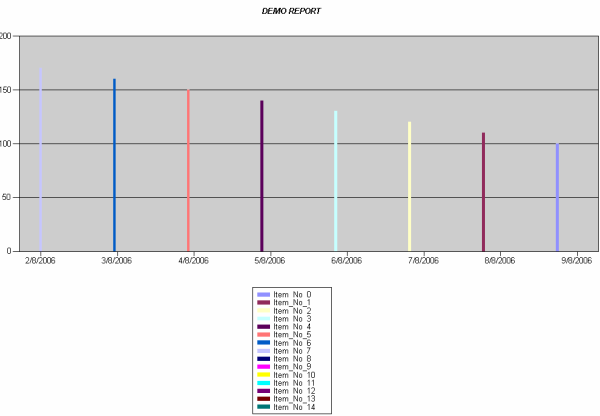
Introduction
In this article I will try to show you the magnificent functionality of the local report engine, which the Microsoft Corporation incorporated in the new version of MS Visual Studio 2005.
Every developer knows very well how important it is to have at one’s disposal a powerful, flexible and user friendly report engine. It doesn’t matter what type of project
we develop, because in 95% of all possible projects, we will need to implement some kind of report functionality. Knowing this fact, Microsoft incorporated in their new version of the
MS Visual Studio v.2005 this functionality. The local reports are similar to the Microsoft Reporting Services under MS SQL 2005. A few months ago I wrote an article on
this topic." The new reporting horizons with Microsoft Reporting Services 2005" The best options of this local report engine are that when you make local reports you may
easily switch to and convert them to "remote" reports and run them as part of the Microsoft Reporting Services engine. Another powerful functionality
of the local reports is the possibility to use many data sources in a handy and flexible way. And last, but not least, all this power is free. You do not need to buy or install
any additional licenses to support many users or applications. Fantastic, right?
Creating an report's dataset


Our first task is to create a dataset with all tables and relations, which will be the basis for building our report. We may skip this stage and provide directly our dataset to
the report engine, but we need this dataset for our next steps. When we create and design a report, we need to see visually all available tables, their fields and data type
of the tables’ fields. This will make our life as developers easier. For the purpose of the current demo, I will create a simple dataset with only one simple table.
Please forgive me!
Creating an report

Our next step and task is to create and design a report. This can be done by going to the project's folder and by right clicking of the mouse choose "Add a new item" and
from the list menu selecting an empty report file for creating a report using Microsoft reporting technology. You have to set the name of this new report and location. In our case
I will give the name "demoReport.rdlc" and location the "Rdl" folder from my demo project root folder. Below, I will show you a few important things in my code. If you keep them I promise you that your life will be easier working with Microsoft reporting technology.
protected void rptViewer_Init(object sender, EventArgs e)
{
rptViewer.ProcessingMode = ProcessingMode.Local;
rptViewer.LocalReport.EnableExternalImages = false;
rptViewer.LocalReport.EnableHyperlinks = false;
rptViewer.Visible = true;
rptViewer.ShowBackButton = true;
rptViewer.ShowDocumentMapButton = true;
rptViewer.ShowExportControls = true;
rptViewer.ShowFindControls = true;
rptViewer.ShowParameterPrompts = false;
rptViewer.ShowReportBody = true;
rptViewer.SizeToReportContent = true;
rptViewer.ShowToolBar = true;
rptViewer.ShowZoomControl = true;
rptViewer.DocumentMapCollapsed = true;
}
protected void rptViewer_DataBinding(object sender, EventArgs e)
{
string fD = fromDate.VisibleDate.ToString("dd/MM/yyyy").Trim();
string tD = toDate.VisibleDate.ToString("dd/MM/yyyy").Trim();
DataTable dt = new DataTable();
dt = GetData();
<CODE>
string bindDs_name = "dsReports_myReport";
string reportName = "demoReport.rdlc";
rptViewer.LocalReport.DisplayName = "Demo Report";
rptViewer.LocalReport.ReportPath = "Rdl/" + reportName;
ReportParameter from_Date = new ReportParameter();
ReportParameter to_Date = new ReportParameter();
ReportParameter filterFromDate = new ReportParameter();
ReportParameter filterToDate = new ReportParameter();
from_Date.Name = "pFromDate";
to_Date.Name = "pToDate";
filterFromDate.Name = "filterFromDate";
filterToDate.Name = "filterToDate";
from_Date.Values.Add(fD);
to_Date.Values.Add(tD);
filterFromDate.Values.Add(fromDate.SelectedDate.ToString());
filterToDate.Values.Add(toDate.SelectedDate.ToString());
ReportParameter[] myReportParams = new ReportParameter[] {from_Date, to_Date, filterFromDate, filterToDate};
rptViewer.LocalReport.SetParameters(myReportParams);
if (dt != null)
{
rptViewer.LocalReport.DataSources.Clear();
rptViewer.LocalReport.DataSources.Add(new ReportDataSource(bindDs_name.Trim(), dt));
dt.Dispose();
}
}
</CODE>
using Microsoft.Reporting.WebForms;
Conclusion
As final words, I would like to thank you for your patience and I hope that this article will be really useful to you and will give you the right direction
when you try to implement Microsoft reporting technology and compare which approach is better. To use local reports or Microsoft Repoting Services.
Please download the sources from this article, and take a look.
N.B I would like to express my special gratitude to my best colleague Mr. Svilen Donev for his valuable support.
 General
General  News
News  Suggestion
Suggestion  Question
Question  Bug
Bug  Answer
Answer  Joke
Joke  Praise
Praise  Rant
Rant  Admin
Admin 







 , thanks for article
, thanks for article )
)