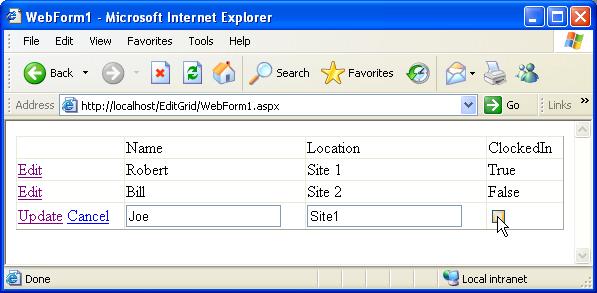
Introduction
This article outlines the fastest and simplest way to develop an ASP.NET 1.1 editable DataGrid using Visual Studio 2003.
Making an EditGrid
This article assumes a DataSet has been added to your page from the toolbox or an adapter. See http://vsnetdatabinding.blogspot.com/ for info on adding a DataSet and Adapter to your page.
1. Drag/Drop a DataGrid
Drag a DataGrid from the Toolbox onto your form.

2. Set the Datasource
Right click the DataGrid and click Property Builder.

Set the DataSource, DataMember, and DataKey fields to the DataSet on your page.

3. Add an EditCommandColumn
Switch to the Columns tab. Add the Edit, Update, and Cancel button columns.

4. (Optional) Create TemplateColumns for custom editors
If you need any non-label textbox controls, then you will need to create template columns. In this example, we have a boolean column, so we will add a checkbox control template. In order to keep the template column from being duplicated automatically, unselect the Create Columns Automatically checkbox and add every column to the Selected Columns list. Select the column needing a custom editor and click Convert this column into a Template Column. Click Ok to exit the Property Builder.

Right click on the grid and select Edit Template. Select the template column you just converted.

Delete the textbox in the EditItemTemplate. Drag/drop the appropriate control into the EditItemTemplate from the Toolbox. Bind the control's Value property to the appropriate Container/Data Item/Column. In this example, the CheckBox's Checked property is bound to the ClockedIn column.

If you also desire a non-editable display other than text, then follow the above procedure for the ItemTemplate. In this example, the Label is replaced with a CheckBox. The CheckBox's Enabled property is then set to false to disallow edits.
To exit Template Edit mode, right click on the grid and select End Template Editing.

Let's Write Some Code
5. Fill/Cache/Retrieve your dataset
Do this on the page load. On no postback, you will fill and cache the dataset. On postback, you will retrieve the cached dataset.
Private Sub Page_Load(ByVal sender As System.Object, _
ByVal e As System.EventArgs) Handles MyBase.Load
If Not Me.IsPostBack Then
With Me.DatasetEditGrid1.EditGrid
.AddEditGridRow("Robert", "Site 1", True)
.AddEditGridRow("Bill", "Site 2", False)
.AddEditGridRow("Joe", "Site1", True)
End With
Me.ViewState("DatasetEditGrid1") = Me.DatasetEditGrid1
Else
Me.DatasetEditGrid1 = CType(Me.ViewState("DatasetEditGrid1"), _
DatasetEditGrid)
End If
End Sub
6. Create an EditCommand handler
Switch to the code-behind and add an EditCommand handler for the DataGrid.

Set the EditItemIndex here.
Private Sub DataGrid1_EditCommand(ByVal source As Object, _
ByVal e As System.Web.UI.WebControls.DataGridCommandEventArgs) _
Handles DataGrid1.EditCommand
Me.DataGrid1.EditItemIndex = e.Item.ItemIndex
End Sub
7. Create a CancelCommand handler
Reset the EditItemIndex (-1 denotes no EditItem).
Private Sub DataGrid1_CancelCommand(ByVal source As Object, _
ByVal e As System.Web.UI.WebControls.DataGridCommandEventArgs) _
Handles DataGrid1.CancelCommand
Me.DataGrid1.EditItemIndex = -1
End Sub
8. Create an UpdateCommand handler
Copy the generic SetDatasetValuesFromGrid reverse binding code. You should add a new ElseIf section for each type of control you will be using in the grid. This instance handles TextBoxes and CheckBoxes.
Private Sub SetDatasetValuesFromGrid(ByVal DataTable As DataTable, _
ByVal DataTableColumnName As String, _
ByVal DataGridItem As DataGridItem, _
ByVal DataGridCellIndex As Integer)
For Each control As Control In DataGridItem.Cells(DataGridCellIndex).Controls
If TypeOf control Is CheckBox Then
Me.DatasetEditGrid1.EditGrid(DataGridItem.DataSetIndex)(DataTableColumnName) _
= CType(control, CheckBox).Checked
Exit For
ElseIf TypeOf control Is TextBox Then
Me.DatasetEditGrid1.EditGrid(DataGridItem.DataSetIndex)(DataTableColumnName) _
= CType(control, TextBox).Text
Exit For
End If
Next
End Sub
Call the SetDatasetValuesFromGrid for each cell in the edit row. Use an enum to correlate the dataset column names to the grid's column indexes. Save the dataset to your datasource using an adapter.update (not done in this example). Reset the EditItemIndex.
Private Sub DataGrid1_UpdateCommand(ByVal source As Object, _
ByVal e As System.Web.UI.WebControls.DataGridCommandEventArgs) _
Handles DataGrid1.UpdateCommand
UpdateDatasetFromGrid()
Me.DataGrid1.EditItemIndex = -1
End Sub
Private Enum DatasetColumnNameToGridColumnIndex
Name = 1
Location = 2
ClockedIn = 3
End Enum
Private Sub UpdateDatasetFromGrid()
For Each ColName As DatasetColumnNameToGridColumnIndex _
In System.Enum.GetValues(GetType(DatasetColumnNameToGridColumnIndex))
SetDatasetValuesFromGrid(Me.DatasetEditGrid1.EditGrid, ColName.ToString, _
Me.DataGrid1.Items(Me.DataGrid1.EditItemIndex), ColName)
Next
End Sub
9. Bind the crid (Very important!)
Bind the grid in the PreRender event to ensure the most recent dataset changes are reflected in the grid.
Private Sub DataGrid1_PreRender(ByVal sender As Object, _
ByVal e As System.EventArgs) Handles DataGrid1.PreRender
Me.DataGrid1.DataBind()
End Sub
Conclusion
After following these steps, you can run the application and test the results. Please comment on anything that needs further clarification, or with any questions on implementing this. Also, please provide suggestions before rating the article less than a 5.
Enjoy!
Sacramento, CA based Senior .Net and SharePoint Solution Architect for
Kiefer Consulting
(1-800-794-1928)
B.S. in Mathematics from UCDavis
.NET Wizard - Experts-Exchange
MCSD, MCTS: MOSS 2007 Config
Some of the bigger questions:
1. What is the meaning of my life?
To satisfy the purpose of your creator(s). (Meaning must derive from purpose. Those who create you, give you meaning.)
2. Who is my creator?
Ultimately, God is your creator. God designed and created the universe and everything in it. You and others in your life can also be a part of your creation, overriding or furthering God's purpose.
3. What is God's purpose for me?
To love and be loved by your creator and others and to enjoy the life you've been given.
This can be distinguished two ways.
a. Use your built in common sense (morality/feelings)
b. Use the creator's handbook. Fortunately our creator did not abandon us. He is with us now and even lived and died as one of us. Check out his biography in "The Bible"
Note on free-will vs. predetermination:
God exists outside the constraints of time. He exists at every point in time simultaneously and knew of your birth and every decision you will/have made. But this does not mean God predetermined any of it. Pre and post are time related concepts that do not apply to God. God always has been and always will be. He determines our universe to exist, gives it the parameters of natural law, and allows us to make our own way through it (free-will). Note that these are all present tense, it would be more appropriate to use past, present, and future tense combined. God's purpose is for us to love him and one another. But a prerequisite of love is the free-will to love. So even though God wants us to love him/others, he can not ensure it. He can, however, help us if we allow him to. A miracle is God modifying natural parameters in response to human will.
 General
General  News
News  Suggestion
Suggestion  Question
Question  Bug
Bug  Answer
Answer  Joke
Joke  Praise
Praise  Rant
Rant  Admin
Admin 








