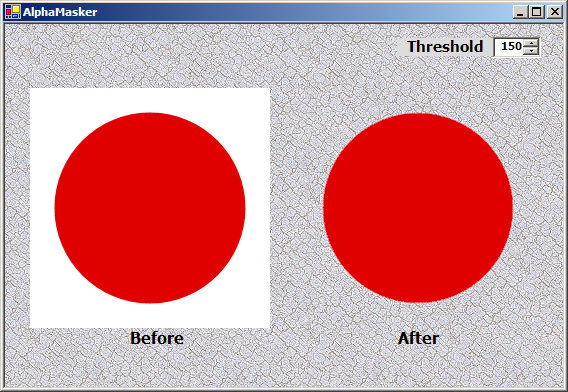
Introduction
During a recent project at work, I needed a quick solution to apply transparency on-the-fly to a flat raster image provided by the user. After Googling like a mad man for ten minutes, I opted for a hand-rolled solution. This app demonstrates the use of the exceptionally inefficient, but effective result.
Using the Code
The sample app's single method goes through the source image pixel-by-pixel, takes a sampling of the surrounding pixels, and uses the mathematical mean of this sampling to calculate the base alpha value for that pixel. The lighter the sampling, the lower the calculated alpha value... e.g. a sampling that equals pure white would render the given pixel as fully transparent (alpha 0).
for(int i=0; i<9; i++)
{
Color sample;
switch(i)
{
case 0:
sample = (x>0 && y>0) ?
oldBitmap.GetPixel(x-1,y-1) :
oldBitmap.GetPixel(x,y);
sampleGrid[i] = (sample.R + sample.G + sample.B)/3;
break;
case 1:
sample = (y>0) ?
oldBitmap.GetPixel(x,y-1) :
oldBitmap.GetPixel(x,y);
sampleGrid[i] = (sample.R + sample.G + sample.B)/3;
break;
It then weighs that pixel's computed alpha value against a user-set threshold... if the value is above the threshold, the pixel is given full opacity (alpha 255). This could be easily modified to treat the darker parts of an image as transparent.
int A = 0;
for(int i=0; i<9; i++)
A += sampleGrid[i];
A = 255 - (A/9);
if (A > (int)this.numThreshold.Value)
A = 255;
newBitmap.SetPixel(x,y, Color.FromArgb(A, color));
Points of Interest
I am quite certain that there are better ways to have implemented this, but I was on an insanely tight schedule, and this sufficed for the task at hand. If anyone would care to demonstrate a better implementation, I would greatly appreciate your feedback.
History
- 15th March, 2007: Initial post
This member has not yet provided a Biography. Assume it's interesting and varied, and probably something to do with programming.
 General
General  News
News  Suggestion
Suggestion  Question
Question  Bug
Bug  Answer
Answer  Joke
Joke  Praise
Praise  Rant
Rant  Admin
Admin 






