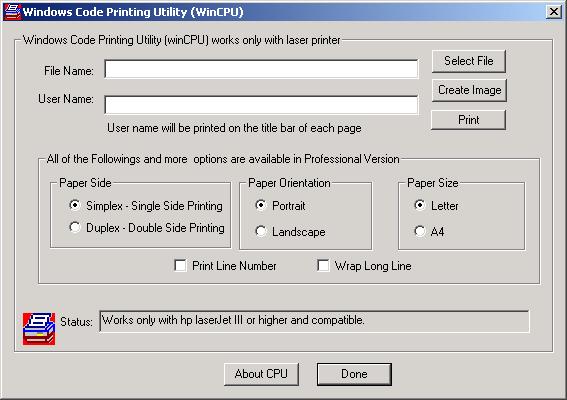
Introduction
The CPU (Code printing Utility) is a source code printing utility designed by a Programmer for Programmers to save time and money. It takes care of formating and printing your source code while you concentrate on writing code. Therefore it saves your time. It prints upto 94 lines per page, 130 characters per line and both sides of the page, so it saves upto about 75% of your paper thereby saves money. It can speak and understand any language as long as your code is a text file. That means you may print source code of any language like C, C++, Visual Basic, Cobol, Algol, PL/SQL, Transact SQL and many others. You can print even any text file as well. The print out gives you the complete picture of your source, easy to read, lot of information in one page.
The CPU is especially helpful for people using network printer. In a network environment, from the print out, it is impossible to identify the owner, and usually mixed up with the print out of other people. The CPU has solution for that. It prints user name, page number, filename, date time etc. in the title bar of each page. So it is easy to identify the owner and will not mixed up as the print out have filename and page number.
How to use it
Please note that this utility works ONLY with laser printer(HP LeserJet III or higher or compatible).
Follow the following steps to print your source code:
Step1: Select a source code or text file by clicking on "Select File" button.
Step2: Enter your name in the "User Name" text box (Optional).
Step3: Click on "Create Image" button to create the image file.
It will create an image file in the same directory as the source file.
An extension .cpu will be added to the new file name.
Step4: Finally click on "Print" button.
Please note that not all the options are available in this demo version. Full version is still under development. UNIX version is available.
<p> </p>
<h2>Legal/Illegal Notice:</h2>
The CPU (Code Printing Utility) is copy righted product and intended for personal use only not for corporate use. It's not illegal to distribute it to your friends, however you are not allowed to sell it or bundle it with any other products. This is a trial product and may not have all the functionality or options. It may expire after a certain number of use or period.The product is believed to be bug free, however author does not take any responsibility of breaking you hardware or software or anyware in any way.<br><br>
<p>
</p><p></p>
This member has not yet provided a Biography. Assume it's interesting and varied, and probably something to do with programming.
 General
General  News
News  Suggestion
Suggestion  Question
Question  Bug
Bug  Answer
Answer  Joke
Joke  Praise
Praise  Rant
Rant  Admin
Admin 














 :
:



