Introduction
Have you ever wondered how to create a cool application that runs in the background like a screen capture?
About the demo
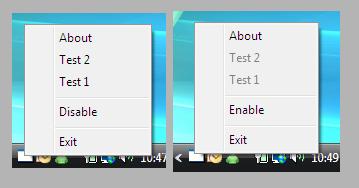
The demo is a basic systray application with a popup menu and disable/enable option. It is the basic skeleton for anyone who wants to create a systray application.
How to create a systray (taskbar) application
Include the ShellAPI library
#include <shellapi.h>
Init the NOTIFYICONDATA struct
nidApp.cbSize = sizeof(NOTIFYICONDATA);
nidApp.hWnd = (HWND) hWnd;
nidApp.uID = IDI_SYSTRAYDEMO;
nidApp.uFlags = NIF_ICON | NIF_MESSAGE | NIF_TIP;
nidApp.hIcon = hMainIcon;
nidApp.uCallbackMessage = WM_USER_SHELLICON;
LoadString(hInstance, IDS_APPTOOLTIP,nidApp.szTip,MAX_LOADSTRING);
Show the systary icon
Shell_NotifyIcon(NIM_ADD, &nidApp);
Response to the message
Now our application gets a callback message when the mouse is moving over the systray icon. In our window callback function:
switch (message)
{
case WM_USER_SHELLICON:
switch(LOWORD(lParam))
{
case WM_RBUTTONDOWN:
Now we are monitoring the right button click.
Create a dynamic popup menu
UINT uFlag = MF_BYPOSITION|MF_STRING;
GetCursorPos(&lpClickPoint);
hPopMenu = CreatePopupMenu();
InsertMenu(hPopMenu,0xFFFFFFFF,MF_BYPOSITION|MF_STRING,IDM_ABOUT,_T("About"));
if ( bDisable == TRUE )
{
uFlag |= MF_GRAYED;
}
InsertMenu(hPopMenu,0xFFFFFFFF,uFlag,IDM_TEST2,_T("Test 2"));
InsertMenu(hPopMenu,0xFFFFFFFF,uFlag,IDM_TEST1,_T("Test 1"));
InsertMenu(hPopMenu,0xFFFFFFFF,MF_SEPARATOR,IDM_SEP,_T("SEP"));
if ( bDisable == TRUE )
{
InsertMenu(hPopMenu,0xFFFFFFFF,
MF_BYPOSITION|MF_STRING,IDM_ENABLE,_T("Enable"));
}
else
{
InsertMenu(hPopMenu,0xFFFFFFFF,MF_BYPOSITION|MF_STRING,IDM_DISABLE,_T("Disable"));
}
InsertMenu(hPopMenu,0xFFFFFFFF,MF_SEPARATOR,IDM_SEP,_T("SEP"));
InsertMenu(hPopMenu,0xFFFFFFFF,MF_BYPOSITION|MF_STRING,IDM_EXIT,_T("Exit"));
SetForegroundWindow(hWnd);
TrackPopupMenu(hPopMenu,TPM_LEFTALIGN|TPM_LEFTBUTTON|TPM_BOTTOMALIGN,
lpClickPoint.x, lpClickPoint.y,0,hWnd,NULL);
When the application is closed
We need to delete the systray.
Shell_NotifyIcon(NIM_DELETE,&nidApp);
A word from the author
More information can be found from the MSDN site: http://msdn.microsoft.com/library/default.asp?url=/library/en-us/shellcc/platform/shell/reference/functions/shell_notifyicon.asp.
 General
General  News
News  Suggestion
Suggestion  Question
Question  Bug
Bug  Answer
Answer  Joke
Joke  Praise
Praise  Rant
Rant  Admin
Admin 









![Rose | [Rose]](https://codeproject.freetls.fastly.net/script/Forums/Images/rose.gif)