Download demo project - 192 Kb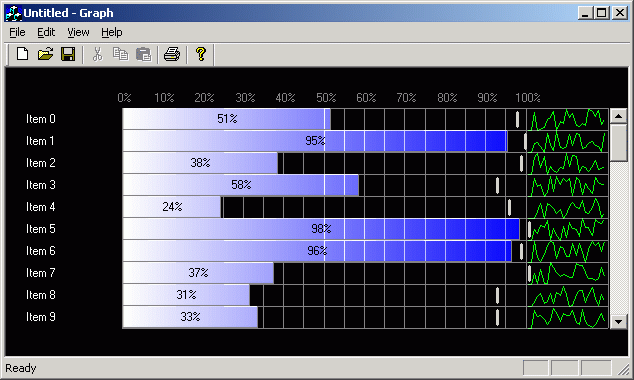
Background
The following code is based on a
application I wrote
to monitor Processes and Threads. I visually displayed the CPU percentages against processes/threads
running on a Windows system.
When I released the application to Code Project, many people contacted via
email for either the code to do the drawing or the code to enumerate the
processes. Well this is step one, the drawing code.
Implemention
To implement the CGraphFX frameworks, include GraphFX.h, GraphFX.cpp,
Screen.h, Screen.cpp, ItemArray.h, ItemArray.cpp, Item.h and Item.cpp to your
project.
GraphFX.h, GraphFX.cpp, Screen.h, and Screen.cpp implement the
View and Drawing code.
The screen class is responsible for drawing the screen (as the name suggests)
the drawing code for the bars text etc, is found in CItem (each item is
responsible for drawing itself).
Next add the view header file to your projects view header file
#include "GraphViewFX.h"
Then derive your view from CGraphViewFX.
class CGraphView : public CGraphViewFX
Nice and easy!
ItemArray.h, ItemArray.cpp and there names states, is a container for
the CItem objects.
Item.h and Item.cpp contain the numerical information.
I've set my own array of items to show as example.
The OnDraw function in your own view must call the CGraphViewFX::OnDraw base
class implentation first - see code.
The CGraphFX class is responsible for Scrolling, Drawing and Hit-testing the
items on the page - see code.
You can add your own functionality to CItem to expand on what I have created
here, ideally CItem would be a base class.
That's it - I hope you like.
 General
General  News
News  Suggestion
Suggestion  Question
Question  Bug
Bug  Answer
Answer  Joke
Joke  Praise
Praise  Rant
Rant  Admin
Admin 








