Introduction
In this last part, you will see a Windows Forms application. This application can enumerate device classes, enumerate devices from device classes and show information about device resources. You can download source code for Borland C# Builder and Visual Studio C#.
Device resources
Every device can use some hardware resources for its work. There are four standard types of resources:
- Memory Resource
- I/O Port Resource
- DMA Resource
- Interrupt Resource
The type of resources used depends on the device. For example, serial port uses I/O Port Resource and Interrupt Resource. Display (Video adapter), as a rule, uses I/O Port Resource, Interrupt Resource and Memory Resource. Device Manager can show information about resources for every device from configuration.
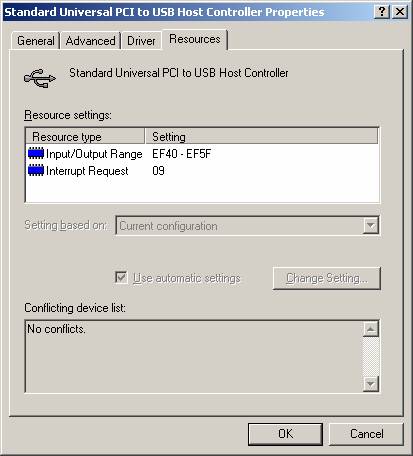
So how to get information about resources.
- Get class
Guid using device class name (SetupDiClassGuidsFromNameA function)
- Get device info set for device class (
SetupDiGetClassDevsA function)
- Get device info data for every device (
SetupDiGetClassDevsA function, second parameter for this function is sequential device index in the device class, so call this function in circle with device index = 0, 1, etc.).
- Get information about current configuration (
CM_Get_First_Log_Conf function)
- Get resource descriptor from current configuration (
CM_Get_Next_Res_Des function, do this and follow steps for every resource till they exist)
- Get information about size of resource data (
CM_Get_Res_Des_Data_Size function)
- Get resource data (
CM_Get_Res_Des_Data function)
- Marshal resource data in suitable structures (class
Marshal, methods PtrToStructure; structure IntPtr, method ToInt32 and vice versa to IntPtr)
You can find details in the source code for the application that you see on the next picture:

Configuration and Device Manager
Configuration Manager includes functions from cfgmgr32.dll and Device Management functions include most functions from setupapi.dll. Using these functions, you can recreate system Device Manager (if you really need it) and a lot other things. You can use it for Windows 98/Me/NT4/2000/XP with unmanaged code as well as managed. You can't use this way for early Windows versions. In Windows 95, Configuration Manager is not a DLL but a VXD driver. And I don't know about using it for Windows Server 2003.
What about WMI
WMI is really a very useful and suitable thing. It was developed for such tasks that I examine in these articles also. But WMI is native beginning from Windows 2000. If you want to use WMI for Windows 98/NT4, you need to install WMI Core. Here there is a problem, at least I had a problem. WMI Core is localized but there is no WMI Core for Russian Windows98, for example. Beside this, WMI is not magus, WMI also uses Win32 API to access device configuration.
Registry, Registry and Registry again
Really, Windows Registry is a Central Windows database for all system information. So even if we use cfgmgr32.dll or/and setupapi.dll, anyway in most cases we work with Registry data. It means if you know where to find configuration data in Registry and how to collect and marshal them, you can access data via Win32 Registry API. Of course, you can find even computer name using this API directly but I suppose that GetComputerName Win32 API function is more suitable.
Summary
As you see, some ways exist to get information about device configuration. I examined only one of these. And it is the end of my story about "child language" C#, P/Invoke and device configuration.
References
Information about Configuration and Device Managers are on Microsoft Library site.
I am C++ Builder developer.
I am interesting in WMI, Shell, some deep
COM interface. Beside these I am Brainbench
Win32 API Master.
Now I very like Microsoft .NET and C#. I made some firsts OPOS drivers for Ukrainian fiscal printers.
 General
General  News
News  Suggestion
Suggestion  Question
Question  Bug
Bug  Answer
Answer  Joke
Joke  Praise
Praise  Rant
Rant  Admin
Admin 







 Can you please help me ?
Can you please help me ? 

