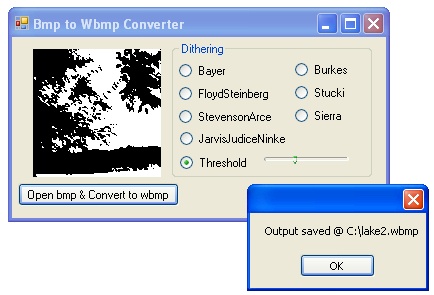
Introduction
This code will load a picture and convert it into WBMP format. The first version of the program supported only monochrome BMPs with width, height < 127. Currently, you can load color pictures as well, and pictures with width, height > 127.
Background
WBMP is an image format used in wireless devices. The pictures in the WBMP format are saved in bit format. That is every pixel of an image is saved as 1 bit. Thus, an 8 x 8 pixel image will require only 64 bits (8 bytes). The limitation of this format is that it can save images in Black and White only (no support for color or grey scale). Thus, if you load any non-monochrome picture, it will be internally converted to monochrome using Dithering Algorithms (using the AForge library for this purpose).
Using the code
The main part of this program is concerned with reading a pixel from a black and white BMP picture, checking whether each pixel is either black or white, and then writing either a '0' or '1' into the output WBMP. Thus, every 8 pixels of the input BMP will get compressed into one byte (8 bits), which is then written into the WBMP file.
If for example the first pixel in the BMP is black, a '0' is written into the first location of the output byte. If the second pixel in the BMP is white, a '1' is written into the second location of the output byte. If the third pixel is white, a '1' is written to the third location of the output byte...
The above is repeated until the whole output byte has been written to (which will correspond to 8 pixels in the input BMP). This output byte is then written to the WBMP file. The whole process is then repeated until all the pixels in the input BMP has been 'compressed' and written into the output WBMP file.
The original code for converting the monochrome image to WBMP looks as follows:
for (int y = 0; y < inputBmp.Height; y++)
{
byteLocation = 0;
data = 0;
for (int x = 0; x < inputBmp.Width; x++)
{
Color color = inputBmp.GetPixel(x, y);
byte BW = (byte)((color.R + color.G + color.B) / 3);
if (byteLocation > 7) byteLocation = 0;
bool black = false;
if(BW > 125)
{
black = true;
}
switch (byteLocation)
{
case 0:
if (black)
{
data |= (byte)128;
}
break;
case 1:
if (black)
{
data |= (byte)64;
}
break;
case 2:
if (black)
{
data |= (byte)32;
}
break;
:
:
case 7:
if (black)
{
data |= (byte)1;
}
bw.Write(data);
data = 0;
break;
}
byteLocation++;
}
if (byteLocation != byteLength + 1)
{
bw.Write(data);
}
}
After receiving some feedback from 'Willi Deutschmann', the above code was simplified to the following. Now, instead of a switch structure, we are using this single line of code: data |= (byte)(128 >> byteLocation);.
for (int y = 0; y < inputBmp.Height; y++)
{
byteLocation = 0;
data = 0;
for (int x = 0; x < inputBmp.Width; x++)
{
Color color = inputBmp.GetPixel(x, y);
byte BW = (byte)((color.R + color.G + color.B) / 3);
if (byteLocation > 7) byteLocation = 0;
if(BW > 0)
{
data |= (byte)(128 >> byteLocation);
}
if (byteLocation == 7)
{
bw.Write(data);
data = 0;
}
byteLocation++;
}
if (byteLocation != byteLength + 1)
{
bw.Write(data);
}
}
Points of Interest
I am not sure what the proper method of writing bits into a byte in C# is. I guess in C, for example, there is an option for specifying bit fields in a structure and then writing to every bit separately. So what I am doing above is using a bitwise OR operation in C# to write to the separate bits of a byte. In the earlier version, this was done as follows: to write a '1' into the bit location 8 of a byte, I used something like data |= (byte)128;. To write a '1' into the bit location 7 of a byte: data |= (byte)64; etc. In the new code, this has been modified to data |= (byte)(128 >> byteLocation);.
To convert a color image to monochrome, use the AForge Library for which a sample program is available here @ http://www.codeproject.com/cs/media/Image_Processing_Lab.asp.
You can check whether a WBMP image created is alright using any of the online emulators. First, create a .wml file with the WBMP image. Upload the WML file and the WBMP image to a website, and give the URL of the .wml file to the emulator. Several sample WBMP pictures created with this application can be accessed @ http://sajjitha.atspace.com/lake2.wml and http://sajjitha.atspace.com/forest.wml.
Limitation / Modification...
The program has been tested for monochrome and Color images. Several WBMP files produced by this application were uploaded into a WAP emulator and they displayed OK...
History
 General
General  News
News  Suggestion
Suggestion  Question
Question  Bug
Bug  Answer
Answer  Joke
Joke  Praise
Praise  Rant
Rant  Admin
Admin 








