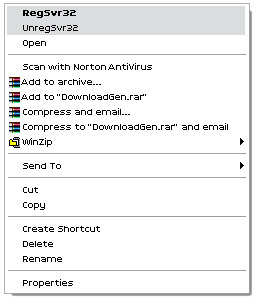
Introduction
Have you ever wanted to register dll files from Explorer? DLL files that export the
DllRegisterServer and
DllUnregisterServer (as COM dll files do) can easily be controlled from the Explorer while selected. You can register/unregister it as seen in the image above. To enable this feature add subkeys to the registy under
HKEY_CLASSES_ROOT\dllfile\shell as in the following:
Registry Editor

RegSvr32

UnregSvr32

What is regsvr32?
Regsvr32 is an executable file that gets a Dll file name as an argument and runs its DllRegisterServer function to allow pages on that server to access its functions
This member has not yet provided a Biography. Assume it's interesting and varied, and probably something to do with programming.
 General
General  News
News  Suggestion
Suggestion  Question
Question  Bug
Bug  Answer
Answer  Joke
Joke  Praise
Praise  Rant
Rant  Admin
Admin 







