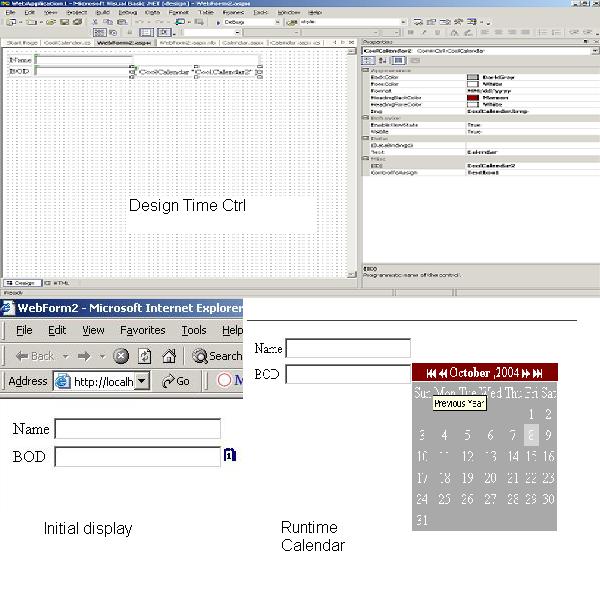
Introduction
I would like to thank Microsoft for shipping Calendar control in .NET that helps us to solve many problems, but it has many limitations and drawbacks. I have seen many articles just to improve this control. Many articles suggest Popup window. but I found that many users don't like popups. Second, we have to write JavaScript to deal with it. Second problem with Calendar control itself is it doesn't provide navigation by year. Imagine when you have to enter some date of 10 years back. Even for 2 years, user has to click at least 24 times and so 24 round trips. Even for same year but 10 months back, at least 10 round trips. I was annoyed with this fact and started thinking about a better solution. At last, I have listed out the requirement for the best calendar.
- It should provide navigation for month as well as year.
- It should provide combobox for month as well as year to select past dates.
- It should not appear as popup.
- It should occupy as little as possible space on the form.
- It should assign value to control automatically, no JavaScript need to be written.
And here we go, I have tried my best to fulfill all the above requirements in this article.
Hope it will be useful to you.
Using the code
As I said, there is no need to write a single line of JavaScript code any more. Add a reference of CoolCalendar control in toolbox. Just drag the control on the page, assign the control (control to which, you want to assign the value) to CoolCalander, and enjoy...!!!!!!!!!!!!!
Points of Interest
Sounds interesting...!!! So, let's start exploring the magic behind this control. It is a composite control. It's a combination of Label(s), LinkButton(s) and a Calendar control. As it's a composite control, I have derived my class from Control class. First, list out the points that we have to keep in mind:
- We need navigation button for previous, next month as well as year.
- We need dropdown box for year as well as month, but it should display only when user clicks on month or year..!!
- We need calendar, without postback event on each day.
- Define the property which can take reference of the control to assign selected date.
- Define the property to specify date format.
- The control should occupy less space on the page.
Core of control
As this is a composite control, we need not implement/ override Render method. In fact, the main core function of the control is CreateChildControls. So, whenever the control is initialized, it will call this method after Init and before PreRender events. I have created all my child controls here. The code is self explanatory.
protected override void CreateChildControls() {
Calendar cal=new Calendar();
cal.VisibleDate=DateTime.Today;
cal.ShowTitle=false;
cal.BackColor=BackColor;
cal.ForeColor=ForeColor;
cal.Attributes.Add("style","z-index:0");
if(ViewState["visibility"]==null)
ViewState["visibility"]=false;
if(Img=="")
Controls.Add(new
LiteralControl(@"<div style='position:absolute;z-index:0' id='"+
this.ID+@":Div1' onClick=""ShowCal('"+this.ID+
@":Cal')"">Select Date</div><div " +
@"style='position:absolute;z-index:0;BACKGROUND-COLOR:"+
HeadingBackColor.Name +";visibility:hidden' id='"+
this.ID+@":Cal' ><table cellpadding=0 " +
@"cellspacing=0><tr><td vAlign=""middle"" align=center>"));
else
Controls.Add(new
LiteralControl(@"<div style='position:absolute;z-index:0' id='"+
this.ID+@":Div1' onClick=""ShowCal('"+this.ID+
@":Cal')""><img src='"+ Img +
"'></img></div><div " +
"style='position:absolute;z-index:0;BACKGROUND-COLOR:"+
HeadingBackColor.Name +" ;visibility:hidden' id='"+this.ID+
@":Cal' ><table cellpadding=0 " +
@"cellspacing=0><tr><td vAlign=""middle"" align=center>"));
DropDownList cboyear = new DropDownList();
DropDownList cboMonth= new DropDownList();
Label lblMonth=new Label();
Label lblYear=new Label();
lblMonth.Text = cal.VisibleDate.ToString("MMMM").PadRight(12,' ')+",";
lblYear.Text=cal.VisibleDate.ToString("yyyy");
for(int i=2050;i>1049;i--)
cboyear.Items.Add(i.ToString());
cboMonth.Items.Add("January");
cboMonth.Items.Add("February");
cboMonth.Items.Add("March");
cboMonth.Items.Add("April");
cboMonth.Items.Add("May");
cboMonth.Items.Add("Jun");
cboMonth.Items.Add("July");
cboMonth.Items.Add("Auguest");
cboMonth.Items.Add("September");
cboMonth.Items.Add("October");
cboMonth.Items.Add("November");
cboMonth.Items.Add("December");
cboMonth.AutoPostBack=true;
cboyear.AutoPostBack =true;
cboMonth.SelectedIndexChanged += new
EventHandler(cboMonth_SelectedIndexChanged);
cboyear.SelectedIndexChanged += new
EventHandler(cboyear_SelectedIndexChanged);
LinkButton lblFirst=new LinkButton();
LinkButton lblPrev=new LinkButton();
LinkButton lblNext=new LinkButton();
LinkButton lblLast=new LinkButton();
lblFirst.Font.Name="Webdings";
lblPrev.Font.Name="Webdings";
lblNext.Font.Name="Webdings";
lblLast.Font.Name="Webdings";
lblFirst.Attributes.Add("style","TEXT-DECORATION: none;COLOR: "+
HeadingForeColor.Name);
lblPrev.Attributes.Add("style","TEXT-DECORATION: none;COLOR: "+
HeadingForeColor.Name);
lblNext.Attributes.Add("style","TEXT-DECORATION: none;COLOR: "+
HeadingForeColor.Name);
lblLast.Attributes.Add("style","TEXT-DECORATION: none;COLOR: "+
HeadingForeColor.Name);
lblFirst.Attributes.Add("title","Previous Year");
lblPrev.Attributes.Add("title","Previous Month");
lblNext.Attributes.Add("title","Next Month");
lblLast.Attributes.Add("title","Next Year");
lblPrev.Text="7";
lblFirst.Text="9";
lblNext.Text ="8";
lblLast.Text=":";
lblPrev.Click+=new EventHandler(lblPrev_Click);
lblFirst.Click+=new EventHandler(lblFirst_Click);
lblNext.Click+=new EventHandler(lblNext_Click);
lblLast.Click+=new EventHandler(lblLast_Click);
lblMonth.Attributes.Add("style","FONT-WEIGHT: bold; COLOR: "+
HeadingForeColor.Name);
lblYear.Attributes.Add("style","FONT-WEIGHT: bold; COLOR:"+
HeadingForeColor.Name);
Controls.Add(lblFirst);
Controls.Add(lblPrev);
Controls.Add(lblMonth);
Controls.Add(lblYear);
Controls.Add(new LiteralControl(@"<span style='width:"+
200 +"px;background-color:white;position:absolute;left:10px;" +
"align:center;visibility:hidden;z-index:0' id='"+
this.ID+ ":Month'>"));
Controls.Add(cboMonth);
Controls.Add(cboyear);
Controls.Add(new LiteralControl(@"</span>"));
Controls.Add(lblNext);
Controls.Add(lblLast);
lblMonth.Attributes.Add("OnClick","ShowCal('"+this.ID+@":Month')");
Controls.Add(new LiteralControl("</td></tr><tr><td>"));
Controls.Add(cal);
cal.DayRender+=new DayRenderEventHandler(cal_DayRender);
Controls.Add(new LiteralControl("</td></tr></table></div>"));
}
We also need to register JavaScript to show / hide Calender control on user request. That we have to do on PreRender event. The code for PreRender is as follows:
protected override void OnPreRender(EventArgs e)
{
base.OnPreRender (e);
if((bool)ViewState["visibility"]==true)
{
if(Img=="")
((LiteralControl)Controls[0]).Text=
@"<div style='position:absolute;z-index:0' id='"+
this.ID+@":Div1' onClick=""ShowCal('"+this.ID+
@":Cal')"">Select Date</div><div style='position:" +
@"absolute;z-index:0;BACKGROUND-COLOR:"+HeadingBackColor.Name +
";visibility:visible' id='"+this.ID+@":Cal' ><table " +
@"cellpadding=0 cellspacing=0><tr>" +
@"<td vAlign=""middle"" align=center>";
else
((LiteralControl)Controls[0]).Text=
@"<div style='position:absolute;z-index:0' id='"+this.ID+
@":Div1' onClick=""ShowCal('"+this.ID+@":Cal')""><img src='"+
Img +"'></img></div><div style='position:" +
@"absolute;z-index:0;BACKGROUND-COLOR: "+HeadingBackColor.Name +
";visibility:visible' id='"+this.ID+@":Cal' ><table " +
@"cellpadding=0 cellspacing=0><tr>" +
@"<td vAlign=""middle"" align=center>";
}
System.Text.StringBuilder strJavaScript=new System.Text.StringBuilder();
strJavaScript.Append(@"<script language='JavaScript'>");
strJavaScript.Append(@"function ShowCal(doc){alert(doc);" +
@" document.all[doc].style.visibility='visible';}</script>");
Page.RegisterClientScriptBlock("CoolCalJavaScript",
strJavaScript.ToString());
strJavaScript.Remove(0,strJavaScript.Length);
strJavaScript.Append(@"<script language='JavaScript'>");
strJavaScript.Append(@"function AssignValue(ctrl,val,doc)" +
@"{ document.all[ctrl].value=val;document.all[doc]" +
@".style.visibility='hidden';}</script>");
Page.RegisterClientScriptBlock("CoolCalJavaScript1",
strJavaScript.ToString());
}
Navigation Button
We need four navigation buttons. Navigation to previous year, previous month, next year, and next month. We need Click event to be trapped on server side as we want to change the visible date of the calendar according to button click.
private void lblPrev_Click(object sender, EventArgs e)
{
Calendar cal=((Calendar)Controls[12]);
cal.VisibleDate = cal.VisibleDate.AddMonths(-1);
ViewState["visibility"]=true;
setLabel();
}
private void lblFirst_Click(object sender, EventArgs e)
{
Calendar cal=((Calendar)Controls[12]);
cal.VisibleDate = cal.VisibleDate.AddYears(-1);
ViewState["visibility"]=true;
setLabel();
}
private void lblNext_Click(object sender, EventArgs e)
{
Calendar cal=((Calendar)Controls[12]);
cal.VisibleDate = cal.VisibleDate.AddMonths(1);
ViewState["visibility"]=true;
setLabel();
}
private void lblLast_Click(object sender, EventArgs e)
{
Calendar cal=((Calendar)Controls[12]);
cal.VisibleDate = cal.VisibleDate.AddYears(1);
ViewState["visibility"]=true;
setLabel();
}
Similarly, we need to navigate to selected month and selected year, when month and year changes.
private void cboyear_SelectedIndexChanged(object sender, EventArgs e)
{
Calendar cal=((Calendar)Controls[12]);
DropDownList cboYear=((DropDownList)Controls[7]);
cal.VisibleDate =Convert.ToDateTime(cal.VisibleDate.ToString("MM") +
"/15/" + cboYear.SelectedItem.Value );
ViewState["visibility"]=true;
setLabel();
}
private void cboMonth_SelectedIndexChanged(object sender, EventArgs e)
{
Calendar cal=((Calendar)Controls[12]);
DropDownList cboMonth=((DropDownList)Controls[6]);
cal.VisibleDate =Convert.ToDateTime(cboMonth.SelectedItem.Value +
"/15/" + cal.VisibleDate.ToString("yyyy"));
ViewState["visibility"]=true;
setLabel();
}
Calendar control without PostBack
We don't want our calendar to have round trip when user selects a date. As we should assign selected date to assigned control using JavaScript, we need JavaScript code as well as we need to modify calendar control to have days as hyperlink calling that JavaScript.
JavaScript
strJavaScript.Remove(0,strJavaScript.Length);
strJavaScript.Append(@"<script language='JavaScript'>");
strJavaScript.Append(@"function AssignValue(ctrl,val,doc)" +
@"{ document.all[ctrl].value=val;document.all[doc]." +
@"style.visibility='hidden';}</script>");
Page.RegisterClientScriptBlock("CoolCalJavaScript1",strJavaScript.ToString());
Link Creation
We have to trap DayRender event and modify the contents for the day. First of all, we should remove all existing controls and then add link which will call our JavaScript when day is selected.
private void cal_DayRender(object sender, DayRenderEventArgs e)
{
e.Cell.Controls.Clear();
if(!e.Day.IsOtherMonth)
{
System.Web.UI.HtmlControls.HtmlGenericControl Link =
new System.Web.UI.HtmlControls.HtmlGenericControl();
Link.TagName = "a";
Link.InnerText = e.Day.DayNumberText;
Link.Attributes.Add("href","javascript:AssignValue('"+
ControlToAssign +"','"+e.Day.Date.ToString(Format)
+"','"+this.ID+@":Cal')");
Link.Attributes.Add("style","color:white;TEXT-DECORATION: none");
e.Cell.Controls.Add(Link);
}
else
{
System.Web.UI.HtmlControls.HtmlGenericControl Link =
new System.Web.UI.HtmlControls.HtmlGenericControl();
Link.TagName = "a";
Link.InnerText = e.Day.DayNumberText;
Link.Attributes.Add("href","#");
Link.Attributes.Add("style","color:white;TEXT-DECORATION: none");
}
if(e.Day.IsToday)
{
e.Cell.BackColor = System.Drawing.Color.LightGray;
}
}
Final Touch
We need to define properties like BackgroundColor, ForeColor, HeadingColor, HeadingForeColor, VisibleDate, DateFormat, CurrentDateColor, ImgPath (to display initial image), Text (initial text), and the most important AssignToControl. Due to time constraints, I am not able to implement all but I have implemented the important one. You can get this in source code submitted with this article.
History
- Created on 10th October, 2004.
 General
General  News
News  Suggestion
Suggestion  Question
Question  Bug
Bug  Answer
Answer  Joke
Joke  Praise
Praise  Rant
Rant  Admin
Admin 









