Introduction
Before A few days I got a solution how to build customize
setup in visual studio.net 2005 and 2003 that I am posting here for all my
friends.
<o:p>
Adding Setup project to main project
Every one is knowing that when we create project or
application in .net finally in deployment there are certain dependences that
needs to be added in setup of that project or application
Now all knows how to
add new setup project let me explain that also
Select File >
Add > New Project
Then you will get one
selection dialog box from that select
<o:p>other project type > Setup and deployment > Setup
Project or Web setup project
<o:p>as per your application of project
<o:p>now this newly added
project will be added in your solution explorer tree select that
<o:p>Setup project right click on it and add project out put and
all necessary merge modules as
<o:p>you have used in your
project
<o:p>now main thing adding perquisites to deployment
<o:p>Right click on your setup project select properties
<o:p>You will get following fig1
<o:p> 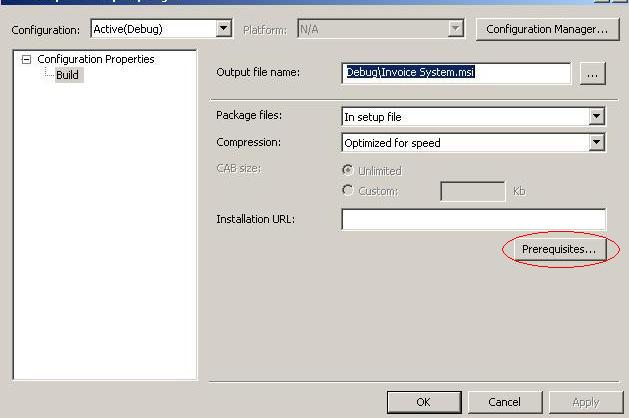
Select Prerequisites as shown in fig and you will ger second fig as shown below

Select prerequisite that you need to Select all then and one
more thing
<o:p>
Select second option
button that
"Download prerequisite from same location as my application "<o:p>
<o:p>This will add all prerequisites with your setup and notice that bydefault setting is
<o:p>download from specified location so dont forget to change it
<o:p>
This member has not yet provided a Biography. Assume it's interesting and varied, and probably something to do with programming.
 General
General  News
News  Suggestion
Suggestion  Question
Question  Bug
Bug  Answer
Answer  Joke
Joke  Praise
Praise  Rant
Rant  Admin
Admin 






