Introduction
In writing the Self-posting scripts I needed a way to allow the user to send their HTML to either the next page for processing, or to a preview page so they could check first. Basically I wanted 2 "submit" buttons on a single form, but there seemed no obvious way to do it. After asking around and (gasp!) reading the docs I came across a simple method that I hope will save someone else half a day of messing around.
The Problem
Say I have a form such as below:
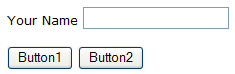
We want Button1 to send the data to one page, and Button2 to send it to a completely different page. Your <form> tag specifies the action to take when the submit button is pressed - but we can only specify a single action.
A Solution
One way to get around this is to handle each button's OnClick event and set the "action" for the form dynamically:
<form name="Form1" method="post">
Your Name <input type="text" name="text1" size="10" /><br />
<INPUT type="button" value="Button1" name=button1 onclick="return OnButton1();">
<INPUT type="button" value="Button2" name=button2 onclick="return OnButton2();">
</form>
Our button click handlers for Button1 and Button2 would look like the following:
<script language="Javascript">
<!--
function OnButton1()
{
document.Form1.action = "Page1.aspx"
document.Form1.target = "_blank";
document.Form1.submit();
return true;
}
function OnButton2()
{
document.Form1.action = "Page2.aspx"
document.Form1.target = "_blank";
document.Form1.submit();
return true;
}
-->
</script>
<noscript>You need Javascript enabled for this to work</noscript>
Where Page1.aspx should be called when Button1 is pressed, and Page2.aspx called when Button2 is pressed.
Chris Maunder is the co-founder of
CodeProject and
ContentLab.com, and has been a prominent figure in the software development community for nearly 30 years. Hailing from Australia, Chris has a background in Mathematics, Astrophysics, Environmental Engineering and Defence Research. His programming endeavours span everything from FORTRAN on Super Computers, C++/MFC on Windows, through to to high-load .NET web applications and Python AI applications on everything from macOS to a Raspberry Pi. Chris is a full-stack developer who is as comfortable with SQL as he is with CSS.
In the late 1990s, he and his business partner David Cunningham recognized the need for a platform that would facilitate knowledge-sharing among developers, leading to the establishment of CodeProject.com in 1999. Chris's expertise in programming and his passion for fostering a collaborative environment have played a pivotal role in the success of CodeProject.com. Over the years, the website has grown into a vibrant community where programmers worldwide can connect, exchange ideas, and find solutions to coding challenges. Chris is a prolific contributor to the developer community through his articles and tutorials, and his latest passion project,
CodeProject.AI.
In addition to his work with CodeProject.com, Chris co-founded ContentLab and DeveloperMedia, two projects focussed on helping companies make their Software Projects a success. Chris's roles included Product Development, Content Creation, Client Satisfaction and Systems Automation.
 General
General  News
News  Suggestion
Suggestion  Question
Question  Bug
Bug  Answer
Answer  Joke
Joke  Praise
Praise  Rant
Rant  Admin
Admin 













