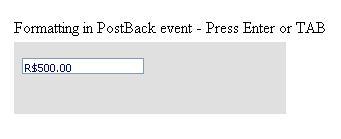
Step 1
Add the source code in WebControl Library Project.
Step 2
Analize the source code.
using System;
using System.Web.UI;
using System.Web.UI.WebControls;
using System.ComponentModel;
namespace Personal.Web.UI.WebControls
{
public class TextBoxMask :System.Web.UI.WebControls.TextBox
{
public TextBoxMask()
{
}
#region Event TextChanged
protected override void OnTextChanged(EventArgs e)
{
TextChange(this,e);
}
public virtual void TextChange(object sender,EventArgs e)
{
string txt = "";
if (this.Text.Trim() != "")
{
double val = double.Parse(this.ParserValue(this.Text));
txt = this.Format(val,this.ImputMask);
}
this.Text = txt;
if (this.ReleaseMask)
{
this.ImputMask = "";
}
base.OnTextChanged(e);
}
#endregion
protected override void Render(HtmlTextWriter output)
{
this.AutoPostBack = true;
base.Render(output);
}
protected string Format(double number,string mask)
{
string ret = "";
ret = number.ToString(mask);
return ret;
}
protected string ParserValue(string Value)
{
int i=0;
string val = "";
string ret = "";
for (i=0;i<Value.Length;i++)
{
val = Value.Substring(i,1);
if (char.IsDigit(Value,i))
{
ret += val;
}
}
return ret;
}
private string imputmask;
public virtual string ImputMask
{
set
{
imputmask = value;
}
get
{
return imputmask;
}
}
public string ClipText
{
get
{
if (this.Text != null || this.Text.Trim() !="")
{
return this.ParserValue(this.Text);
}
else
{
return "";
}
}
}
}
}
Last Step
- Compile.
- Customize Toolbox and add reference to assembly.
- Drag-Drop the
TextboxMask control to page.
- Run the application.
Something appears similar to the figure.
This member has not yet provided a Biography. Assume it's interesting and varied, and probably something to do with programming.
 General
General  News
News  Suggestion
Suggestion  Question
Question  Bug
Bug  Answer
Answer  Joke
Joke  Praise
Praise  Rant
Rant  Admin
Admin 







