Introduction
The HotkeyManager class makes it easy to set global hotkeys for applications. It is a wrapper class that raises a HotkeyPressed event whenever a registered hotkey by the HotkeyManager class is pressed. The class keeps a collection of the registered hotkeys (in a Hotkey data type), and it is available to the developer through the Hotkeys property of the HotkeyMananger object. The HotkeyManager can be used to register, unregister, or replace (registered by the HotkeyManager) hotkeys.
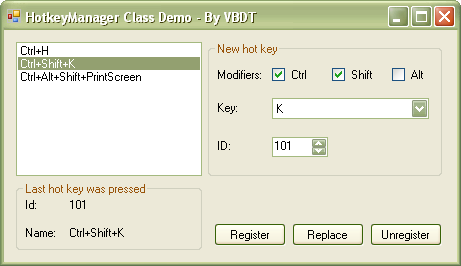
Background
To use (create) a HotkeyManager object, you should pass a valid window (Form) within the project as an argument to its constructor method. The HotkeyManager uses two (RegisterHotKey and UnregisterHotKey) API methods to register, unregister, and replace hotkeys. All the methods of HotkeyManager take an argument of type Hotkey.
On the other hand, the Hotkey structure has very useful methods too, such as ToString which returns the string representation of the hotkey (example: Ctrl+H) and many properties (as System.Windows.Forms.Keys).
Using the code
Here is an example of how to use the HotkeyManager class:
Public Class Form1
Dim WithEvents hkM As HotkeyManager
Private Sub Form1_Load(ByVal sender As Object, _
ByVal e As System.EventArgs) Handles Me.Load
Me.hkM = New HotkeyManager(Me)
End Sub
Private Sub RegisterButton_Click(ByVal sender As System.Object, _
ByVal e As System.EventArgs) Handles RegisterButton.Click
Try
Dim hk As New Hotkey(100, Keys.Alt Or Keys.G)
Me.hkM.RegisterHotKey(hk, True)
Catch ex As Exception
MessageBox.Show(ex.Message)
End Try
End Sub
Private Sub Form1_FormClosing(ByVal sender As Object, _
ByVal e As System.Windows.Forms.FormClosingEventArgs) _
Handles Me.FormClosing
If Me.hkM IsNot Nothing Then
Me.hkM.Dispose()
End If
End Sub
Private Sub ReplaceButton_Click(ByVal sender As System.Object, _
ByVal e As System.EventArgs) Handles ReplaceButton.Click
Try
Dim hk As New Hotkey(100, Keys.Shift Or Keys.B)
Me.hkM.Replace(hk, True)
Catch ex As Exception
MessageBox.Show(ex.Message)
End Try
End Sub
Private Sub UnregisterButton_Click(ByVal sender As System.Object, _
ByVal e As System.EventArgs) Handles UnregisterButton.Click
Try
Me.hkM.UnregisterHotKey(100, True)
Catch ex As Exception
MessageBox.Show(ex.Message)
End Try
End Sub
Private Sub hk_HotkeyPressed(ByVal sender As Object, _
ByVal e As HotkeyEventArgs) Handles hkM.HotkeyPressed
Me.HotkeyLabel.Text = e.Hotkey.ToString
End Sub
End Class
History
- Originally posted on 08/05/08.
This member has not yet provided a Biography. Assume it's interesting and varied, and probably something to do with programming.
 General
General  News
News  Suggestion
Suggestion  Question
Question  Bug
Bug  Answer
Answer  Joke
Joke  Praise
Praise  Rant
Rant  Admin
Admin 








