Introduction
The Proactor Pattern is an asynchronous event handling pattern. This pattern dispatches multiple events from multiple threads to the corresponding event handlers. This allows the application to have multiple operations running simultaneously without requiring the application to have a corresponding number of threads. Besides, it creates a "low coupling" and "high cohesion" between objects or a layered architecture.
Detailed information
Detailed information can be found in this book: Pattern-Oriented Software Architecture (Volume 2).
Background
Some time ago, I implemented the Proactor pattern in C++ (STL), and wondered if I could make this pattern in C# and .NET. Since the .NET framework already provides a set of functionality, it became less time consuming than expected.
Required skills
I'm sure (almost) every programmer could understand this pattern.
However, a set of programming and design skills are required which makes it easier to understand and to use this event handling pattern. Here is the set of skills which makes it easier to understand:
You should know a bit about:
- Semaphores
- Singleton Pattern (see the GoF book)
- Locking shared data which can be accessed from multiple threads
- Bridge Pattern (GoF)
- Threads
- How to realize a "low coupling" and "high cohesion" relationship between objects
- UML
Don't get daunted by me. It's reasonable, I think...
When to use this pattern?
Use this pattern if:
- you like to have an asynchronous event handling
- your objects should independently transport events
- your events should be delivered with different priority levels
- you like to realize "low coupling" and "high cohesion" between layers or objects
UML class diagram
This is the class diagram of the Proactor pattern.
The idea of this example is to let the Bird fly (in software, of course). The Bird will receive a FlyEvent from another Bird and will call its "fly away" method.
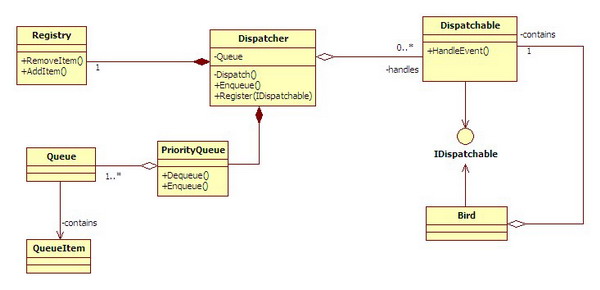
Dispatcher: the dispatcher dispatches the received events to the Dispatchables.Dispatchable: a Dispatchable object could receive events from the dispatcher.PriorityQueue: this queue contains the enqueued events (ordered in separate priority queues).Registry: contains the registered Dispatchable objects.IDipatchable: the interface to the Dispatchable objects.Bird: the Dispatchable object which will receive asynchronous events from the dispatcher.
Sequence diagrams
Here are the sequence diagrams:
Registering

Enqueue event

Dispatch Event

Using the Proactor
Here is a set of instructions which must be done before using the Proactor Pattern.
- Every object which can receive an event must implement a
Dispatchable object and inherit from the IDispatchable.
public class Bird : IDispatchable
{
private Dispatchable _dispatchable = new Dispatchable();
Why not inherit directly from the Dispatchable object?
- Reason 1: this is high coupling and low cohesion, which we rather not want.
- Reason 2: data encapsulation.
- You should now implement the methods provided in the
IDispatchable interface.
public void HandleEvent(IEvent ievent)
{
Debug.Assert(ievent != null);
if (ievent is FlyEvent)
{
- Register the
IDispatchable at the dispatcher (the Bird does this in its constructor).
public Bird()
{
Dispatcher.GetInstance.Register(this);
}
What does this Dispatcher do?
The heart of the Proactor Pattern is the Dispatcher. This Dispatcher dispatches the enqueued events to the registered Dispatchables in a (separate) thread.
private void Dispatch()
{
while (_dispachThread.ThreadState == System.Threading.ThreadState.Running)
{
_autoResetEvent.WaitOne();
if( _queue.Count >= 1 )
{
The Dispatcher is a Singleton.
public static Dispatcher GetInstance
{
get
{
lock (_instanceLock)
{
if (_instance == null)
{
_instance = new Dispatcher();
}
return _instance;
}
}
}
Keep in mind that events with a higher priority will be dispatched first. Be careful not to create starvation.
Example:
Time x: The Dispatcher’s queue contains 210938 events with priority "Very High".
Time x + 1 millisecond: A "Very Low" priority event has been enqueued (and no further events will be enqueued).
Time x + 32365 milliseconds: the Dispatcher's queue still contains 21 events with a priority "Very High".
The event enqueued at (Time + 1 ms) could be outdated. Don't get disappointed. There are mechanisms to prevent starvation, like a dynamic priority queue. The best part of having your own event handling mechanism is that such problems become suddenly...a challenge.
- Get the
Dispatcher's instance. - Create an event and enqueue it to the
Dispatcher. Decide the priority level of the event to enqueue.
FlyEvent fly = new FlyEvent();
Dispatcher.GetInstance.Enqueue(_eagle.DISPATCHABLE_ID,
fly, Dispatcher.Priority.Normal );
Don't do
- Do not process too much in the
HandleEvent of the Dispatcher. - For the heroes, don’t be pessimistic prematurely.
To be continued
This Proactor Pattern could be extended with multiple patterns. I’ll wait on the responses first before I make a "Part 2" of this Pattern.
I'm a C++ and C# .Net software engineer.
 General
General  News
News  Suggestion
Suggestion  Question
Question  Bug
Bug  Answer
Answer  Joke
Joke  Praise
Praise  Rant
Rant  Admin
Admin 







 I wanted the readers see the critical section clearly.
I wanted the readers see the critical section clearly.