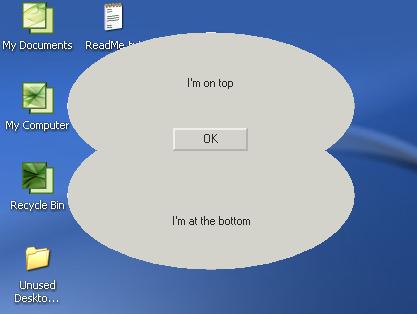
Introduction
Normally Dialog Boxes are rectangular in shape. Various methods can be adopted to make them non-rectangular in shape. However, most of these methods are complicated and suited for application that uses skinning to create dialogs with the shape of a skin or image. If the required shape of the dialog is simple like a rectangle with rounded corners or an ellipse, then a much simpler method can be used. In this method multiple CRgn objects are created and then combined (union of regions) to create a compound region. The dialog is then given the shape of the compound region.
The Code
All the required code is in the OnInitDialog method of the dialog
Step 1: Set Dialog style
To change the shape of the dialog, in the OnInitDialog of the dialog the Caption and the Border of the dialog is removed.
...
SetWindowLong(m_hWnd, GWL_STYLE, GetWindowLong(m_hWnd, GWL_STYLE)
& (~(WS_CAPTION | WS_BORDER)));
...
Step 2: Create individual regions
Individual elliptic regions are then created using the coordinates of the dialog's window
CRect rect;
GetWindowRect(&rect);
int w = rect.Width();
int h = rect.Height();
CRgn rgn1;
CRgn rgn2;
rgn1.CreateEllipticRgn(1, 1, w, h/2 + 30);
rgn2.CreateEllipticRgn(1, h/2 - 30, w, h);
Step 3: Combine the regions into one
The regions are combined to create a single region. The combination is actually a UNION of all the individual regions
CombineRgn(rgn1, rgn1, rgn2, RGN_OR);
Step 4: Change the shape of the dialog to the region
The dialogs shape is changed using the following code
SetWindowRgn(static_cast<HRGN>(rgn1.GetSafeHandle()), TRUE);
Step 5: Cleaning up
The CRgn object needs to be detached from the region, or else the CRgn destructor closes the HRGN handle when rgn objects go out of scope
rgn1.Detach();
rgn2.Detach();
History
I just love coding. I started programming in 1995 with BASIC and then moved through Cobol, Pascal, Prolog, C, C++, VB, VC++ and now C#/.NET.
I received a Bachelor of Technology degree in Computer Science from University of Calcutta in 2001.
I worked for some time in Texas Instruments, Adobe Systems and now in Microsoft India Development Center in the Visual Studio Team Systems.
I am from the City of Joy, Kolkata in India, but now live and code Hyderabad.
 General
General  News
News  Suggestion
Suggestion  Question
Question  Bug
Bug  Answer
Answer  Joke
Joke  Praise
Praise  Rant
Rant  Admin
Admin 








![Rose | [Rose]](https://codeproject.global.ssl.fastly.net/script/Forums/Images/rose.gif)
 Thank You!! I've been looking for this method meny times..
Thank You!! I've been looking for this method meny times.. Absolutely! I for one, although being reasonably confident with MFC, haven't come across this before - although I've never really looked into using regions (never needed too!)
Absolutely! I for one, although being reasonably confident with MFC, haven't come across this before - although I've never really looked into using regions (never needed too!) I think you've replied to the wrong guy! I agree with you!
I think you've replied to the wrong guy! I agree with you!



