Introduction
This is a simple ComboBox that displays images to the user. I saw many other solutions, most of which are complex and override most ComboBox class properties and the draw methods which may cause a lot of problems.
This is a very simple method to add images in the ComboBoxes.
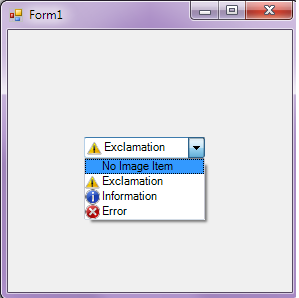
Fig 1
How to Use?
Copy the ImagedComoBox.exe from the project path bin\Release to your project directory. In Visual Studio, open the Solution Explorer, right click the project name, and choose Add Reference. Click Browse button, locate the ImagedComoBox.exe and select it. To display the control in Toolbox, right click on the toolbox, click Add/Remove Items. From the Customize Toolbox window, select the ImagedComoBox.exe.
Drag the ImagedComboBox from the Toolbox and drop it in your form as shown in Fig 2.
<shape id="_x0000_i1026" style="WIDTH: 623.25pt; HEIGHT: 375pt" type="#_x0000_t75" alt="Fig2.png">

Fig 2. Drag and drop the control
Using the Code
The constructor:
- Sets the
ComboBoxStyle to DropDownList. You can change it as you need. - Sets owner draw mode
- Subscribes the
DrawItem event
public ImagedComboBox()
{
DropDownStyle = ComboBoxStyle.DropDownList;
DrawMode = DrawMode.OwnerDrawVariable;
DrawItem += ComboBoxDrawItemEvent;
}
In the ComboBoxDrawItemEvent: I draw the item content and the image.
I'm drawing the item background within the bounds specified in the Overload:System.Windows.Forms.DrawItemEventArgs.
e.DrawBackground();
I'm drawing the item image at the specified location and with the specified size.
e.Graphics.DrawImage(comboboxItem.Image, e.Bounds.X,
e.Bounds.Y, ItemHeight, ItemHeight);
Parameters
comboBox.image: Item Image, given with the item.e.BoundsX: The-coordinate of the upper-left corner of the item image to draw.e.Bounds.Y: The y-coordinate of the upper-left corner of the item image to draw.ItemHeight: Width of the item image to draw.ItemHeight: Height of the item image to draw.
You can also scale the image to the rectangle if you want to just use the property.destRect: System.Drawing.Rectangle structure that specifies the location and size of the drawn image.
After that, I draw the item text string in the calculated rectangle with the specified System.Drawing.Brush and System.Drawing.Font objects.
e.Graphics.DrawString(Items[e.Index].Value.ToString(), Font, Brushes.Black,
new RectangleF(e.Bounds.X + ItemHeight, e.Bounds.Y, DropDownWidth, ItemHeight));
Parameters
Items[e.Index]: Selected itemfont: System.Drawing.Font that defines the text format of the stringbrush: System.Drawing.Brush that determines the color and texture of the drawn textlayoutRectangle: System.Drawing.RectangleF structure that specifies the location of the drawn
The size of the layoutRectangle is:
x = ComboBox top left x.
x= ComboBox top left y.
Width = Iterate through all items in Combobox and get MaxWidth.
Height = item height.
private void ComboBoxDrawItemEvent(object sender, DrawItemEventArgs e)
{
if (e.Index != -1)
{
var comboboxItem = Items[e.Index];
e.Graphics.DrawImage(comboboxItem.Image,
e.Bounds.X, e.Bounds.Y, ItemHeight, ItemHeight);
e.Graphics.DrawString(Items[e.Index].Value.ToString(), Font,
Brushes.Black, new RectangleF(e.Bounds.X + ItemHeight, e.Bounds.Y,
DropDownWidth, temHeight));
}
e.DrawFocusRectangle();
}
The ComboBox_MeasureItem method measures the item.ToString() width, the width is important to fit the item text inside the draw rectangle.
How Does It Work?
- Sets the
MaxWidth initialize value to ImagedCombobox.Width - Iterates through all items in the
ImagedCombobox to find the new max width - Checks the
item.ToString() measured width greater than the maxWidth
g.MeasureString(item.ToString(), Font).width).Where(width=> width> maxWidth))
- If greater, sets the
ComboBoxItem.Width to maxWidth and adds the offset
maxWidth = width;
DropDownWidth = maxWidth + 20;
Parameters
item.ToString(): String to measure (ComboBoxItem)font: System.Drawing.Font that defines the text format of the stringwidth: Maximum width of the string
private void ComboBox1_MeasureItem(object sender, MeasureItemEventArgs e)
{
var g = CreateGraphics();
var maxWidth = 0;
foreach (var width in Items.ItemsBase.Cast<object>().Select(element =>
(int)g.MeasureString(element.ToString(), Font).Width).Where(width => width > maxWidth))
{
maxWidth = width;
}
DropDownWidth = maxWidth + 20;
}
Important Classes
ComboBoxItem: This class represents an ImagedComboBox item which may contain an image and value.ComboCollection: Collections of ComboBoxItem
History
- 1st September, 2010: Initial post
This member has not yet provided a Biography. Assume it's interesting and varied, and probably something to do with programming.
 General
General  News
News  Suggestion
Suggestion  Question
Question  Bug
Bug  Answer
Answer  Joke
Joke  Praise
Praise  Rant
Rant  Admin
Admin 












